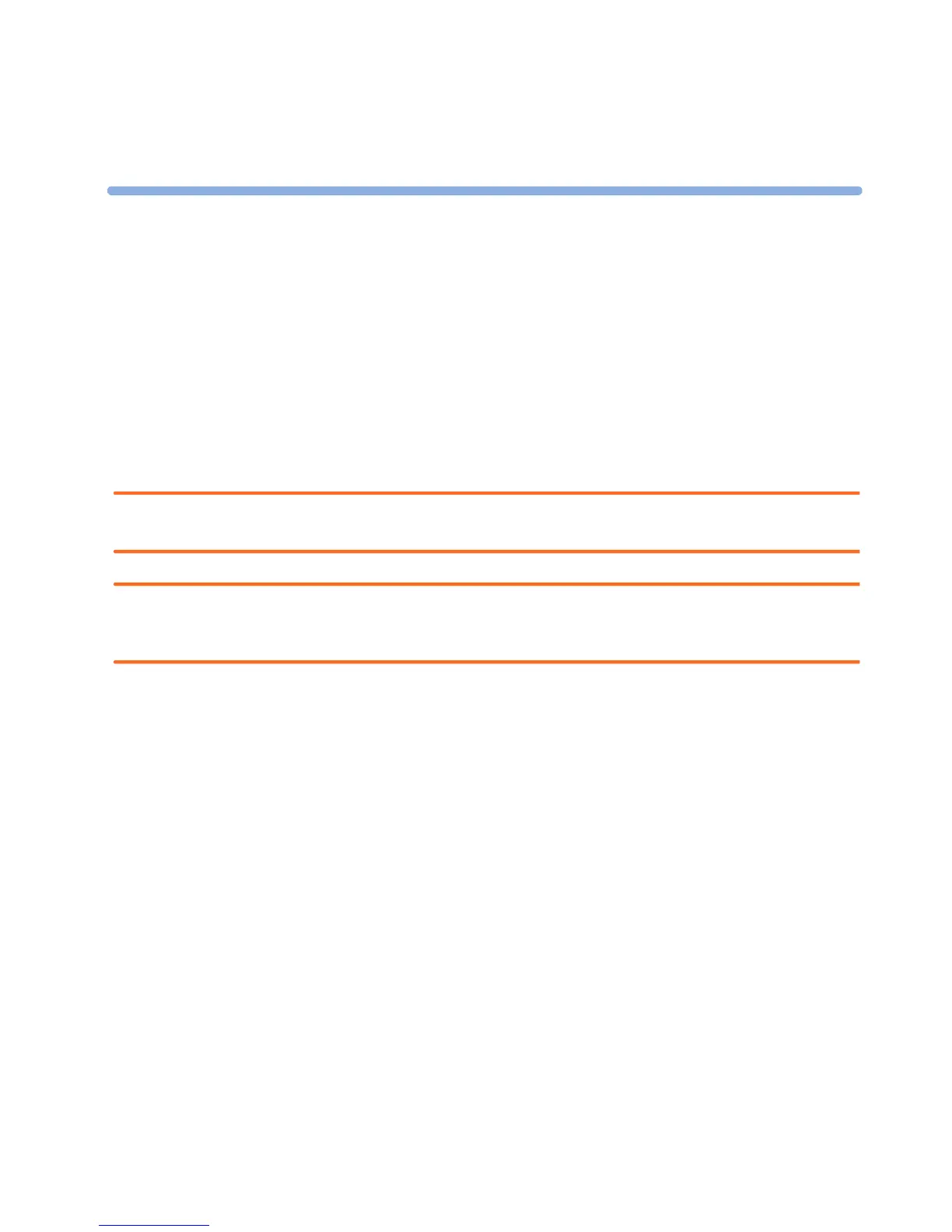5
1
1Understanding Configuration
Who is this Guide for?
This book is for anyone making permanent changes to the configuration of an IntelliVue Patient
Monitor. You must understand English, be familiar with the monitor and its Instructions for Use,
know how to make changes to measurements and settings in monitoring mode, and understand the
clinical implications of any changes you make.
WARNING Before starting monitoring, check that the configuration meets your requirements, especially patient
category, alarm limits and paced setting.
WARNING Changing the configuration may alter the way the monitor performs when monitoring patients. Do
not change anything unless you are aware of the possible consequences, especially if you are monitoring
a patient whilst in configuration mode.
Which Monitor Models is this Guide for?
The descriptions and configuration settings in this configuration guide are valid for IntelliVue Patient
Monitors MX800, MP80/90, MP60/70, MP40/50, MP20/30, MP5SC, MP5T, MP5, MP2, and the
IntelliVue X2 Multi-Measurement Module (when used as a standalone monitor), release H.0 with
software H.0x.xx.
This guide contains also configuration settings and descriptions for IntelliVue Cableless Measurement
Devices, see “IntelliVue Cableless Measurements” on page 281. It also explains use models for
telemetry devices and cableless measurements, see “Telemetry Device and CL Pods Use Models” on
page 291
This guide cannot be used for other monitor models or IntelliVue monitors with other software
releases.
Not all information contained in this guide applies to all monitor models. If a certain section applies
only to certain models, this is indicated next to the section heading. For example, if a certain section
does not apply to the MP2 and X2, or - in other words - only applies to monitor models MP5, MP20/
30, MP40/50, MP60/70, MP80/90, and MX800 it would be indicated like this:
MX800
MP5-90
only
<Section Heading>
