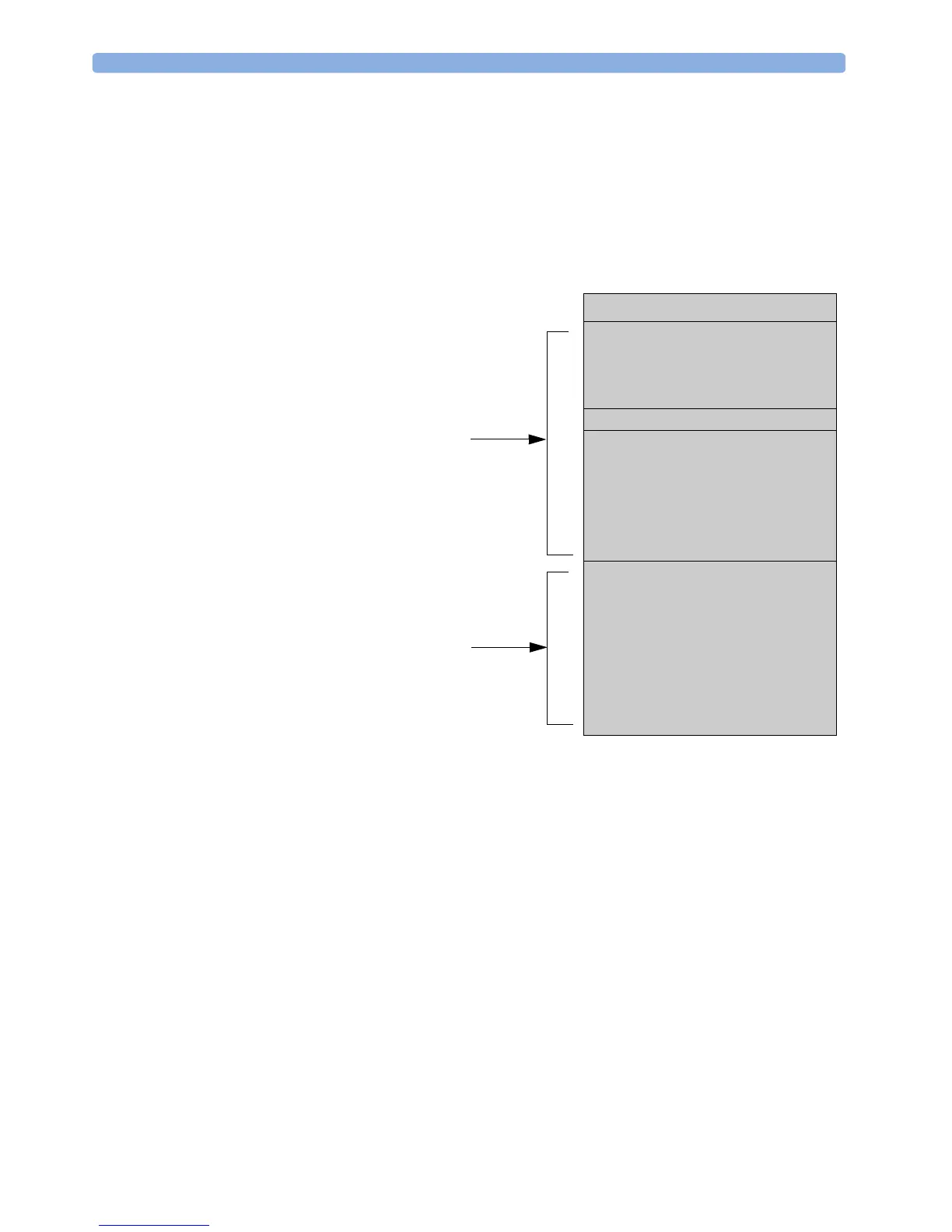1 Understanding Configuration What is Configuration Mode?
6
What is Configuration Mode?
The monitor ships with preset configurations that are suitable for common monitoring situations. To
develop and store your own configurations you must switch to the monitors configuration mode.
Configuration mode is a password-protected operating mode that lets expert users make permanent
changes to the monitor configuration. It is an extension of monitoring mode; it contains all of the settings
available in monitoring mode plus some settings that are accessible only in configuration mode.
In monitoring mode, you can change settings, but cannot permanently store the changes to the monitor
configuration.In configuration mode, you can change and permanently store settings to the monitor
configuration.
Who Can Change the Monitor Configuration?
Only people authorized to do so by their institution should make changes in configuration mode. They
require the configuration mode password.
Setup SpO
2
High Limit : 100
Low Limit : 90
Desat Limit : 80
Alarms : On
SpO
2
: On
Pulse (Sp0
2
)
Label : SpO
2
Set Perf Ref.
QRS Volume : 1
Tone Modulation : Yes
Tone Mod. Type : Enhanced
Perfusion : On
Average : 10 sec
High Alarm Delay : 10 sec
Low Alarm Delay : 10 sec
Desat Delay : 20 sec
NBP Alarm Suppr. : On
Extd. Auto OnOff : Disabled
Color : Cyan
For example, when you access the Setup
SpO
2
menu in monitoring mode, you
will only be able to see and change these
settings.
In configuration mode, these additional
settings become visible.
