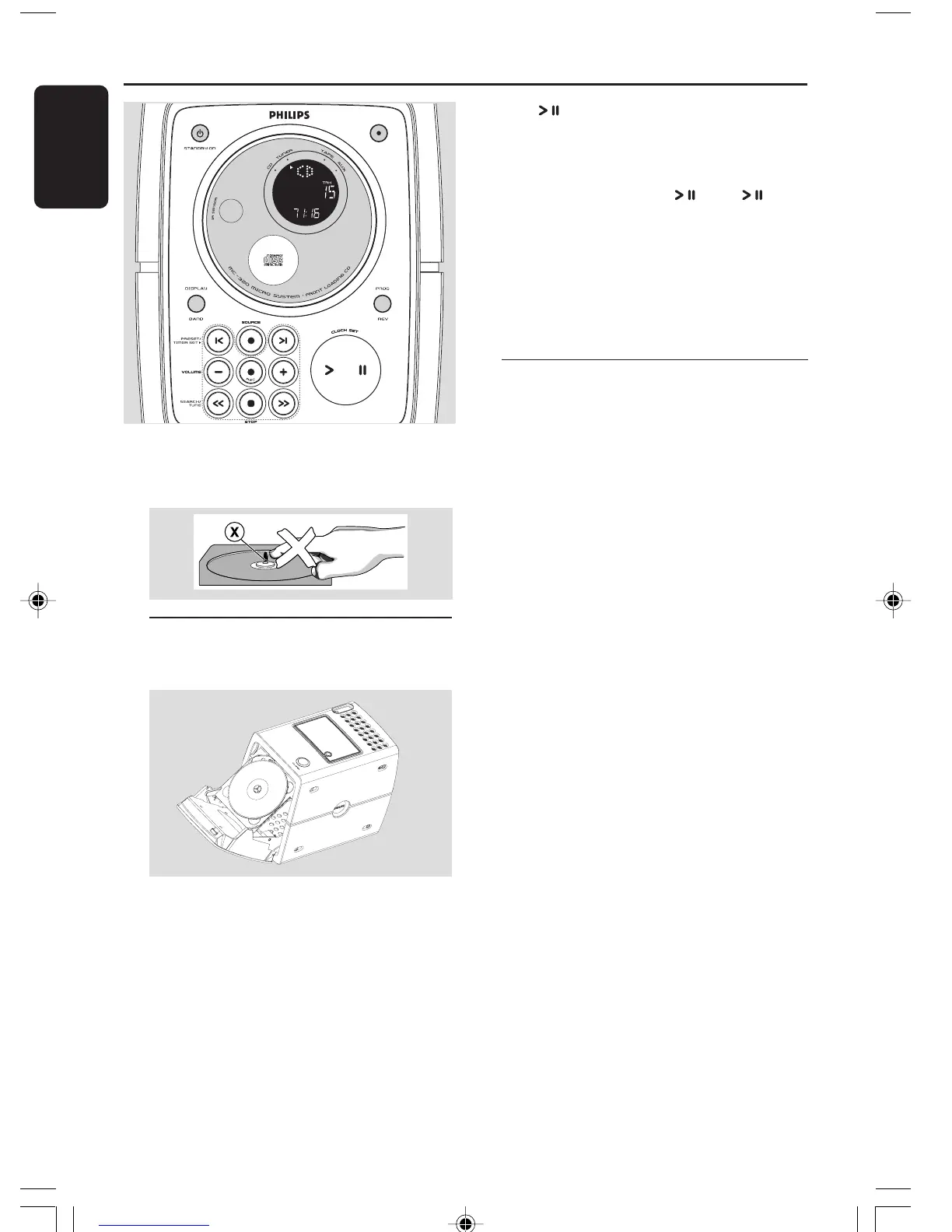MC-320/37-1
14
English
CD Operation
4 Press to start playback.
➜ Current track number and elapsed playing
time of the track are displayed during disc
playback.
5 To interrupt playback press . Press again
to resume play.
6 To stop disc playback, press STOP 9.
Note: CD play will also stop when;
– the CD door is opened.
– the disc has reached the end.
– you select another source: TAPE, TUNER or AUX.
Displaying CD play time
Normal CD playback mode
● Press DISPALY repeatedly, the following
information will be displayed consecutively.
– Track nmber and elapsed play time of current
track
– Track number and remaing play time of currect
track
– Track number and total elapsed play time of the
disc
– Total remaining number of tracks and totla
remaining time.
CD SHUFFLE and REPEAT playmoe mode
● Press DISPLAY repeatedly, following information
will be displayed consecutively.
– Track number and elapsed play time of curent
track
– Track number and remaing play time of currect
track
CD PROGRAM playback mode
● Press DISPLAY repeatedly, following informatoin
will be displayed consecutively
– Track number and elapsed play time of current
track
– Track number and remaing play time of currect
track
– Current program number and track number
IMPORTANT!
The lens of the CD player should never be
touched.
Playing a disc
● CD-ROM, CD-I, CDV, VCD, MP3, DVD or
computer CDs, however, are not possible.
1 Select CD source.
2 Press CD OPEN on the top
of the system to open the CD compartment.
➜ CD OPEN is displayed when you
open the CD compartment.
3 Put a disc with the printed side facing up and
press down. Push the front panel to close.
➜ READING is flashing as the CD player scans
the contents of a disc, and then the total
number of tracks and playing time are shown.
