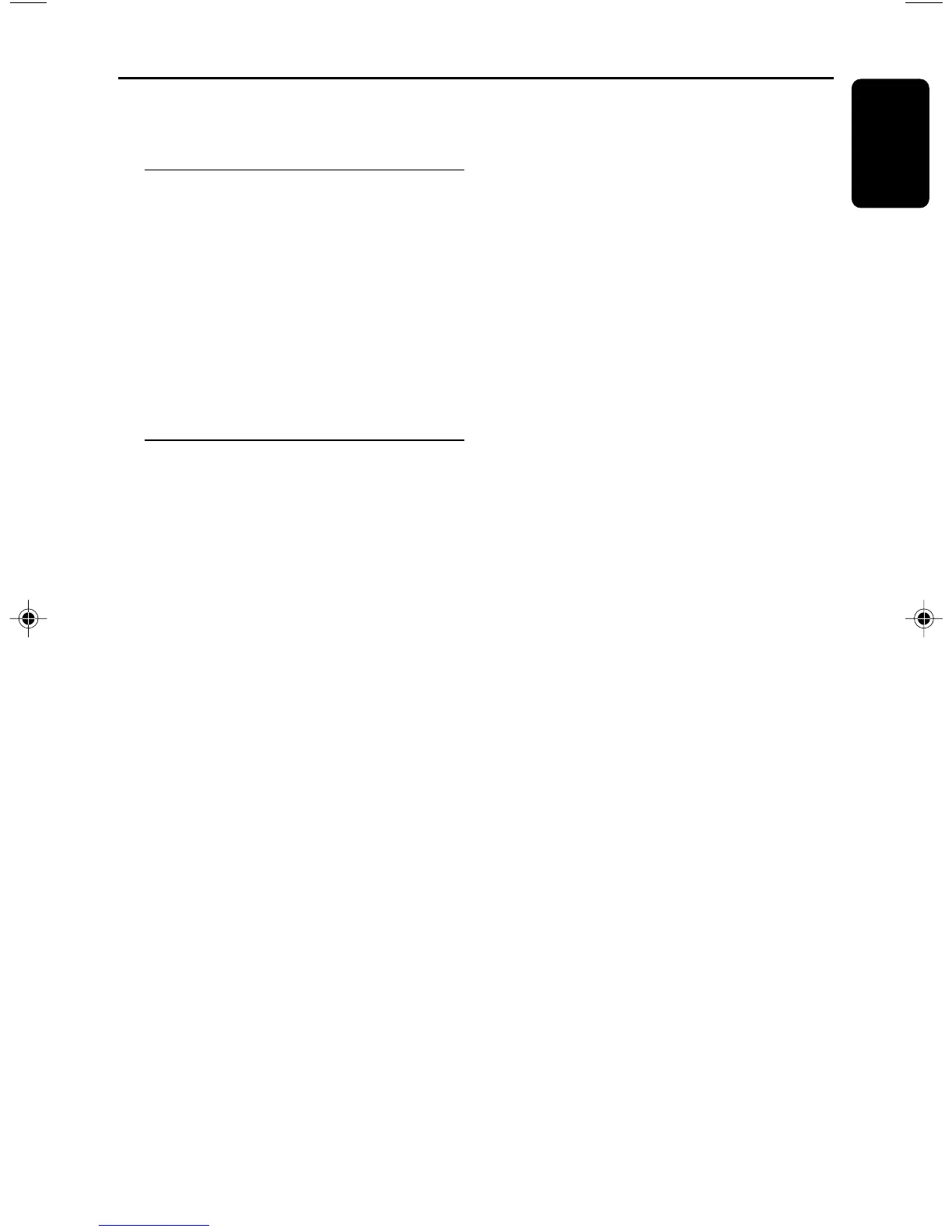17
English
3141 075 20031
6 To pause, press PAU SE. Press again to resume.
7 To stop recording, press STOP•OPEN.
Recording from the radio
1
Tune to the desired radio station (see Tuning to
radio stations).
2 Press STOP•OPEN to open the tape door.
3 Insert a suitable tape into the deck and close the
tape door.
4 Press RECORD to start recording.
5 To pause, press PAU SE. Press again to resume.
6 To stop recording, press STOP•OPEN.
Recording from Aux
1 Select AUX source.
2 If necessary, prepare the additional appliance for
recording.
3 Press RECORD to start recording.
Tape Operation / Recording
