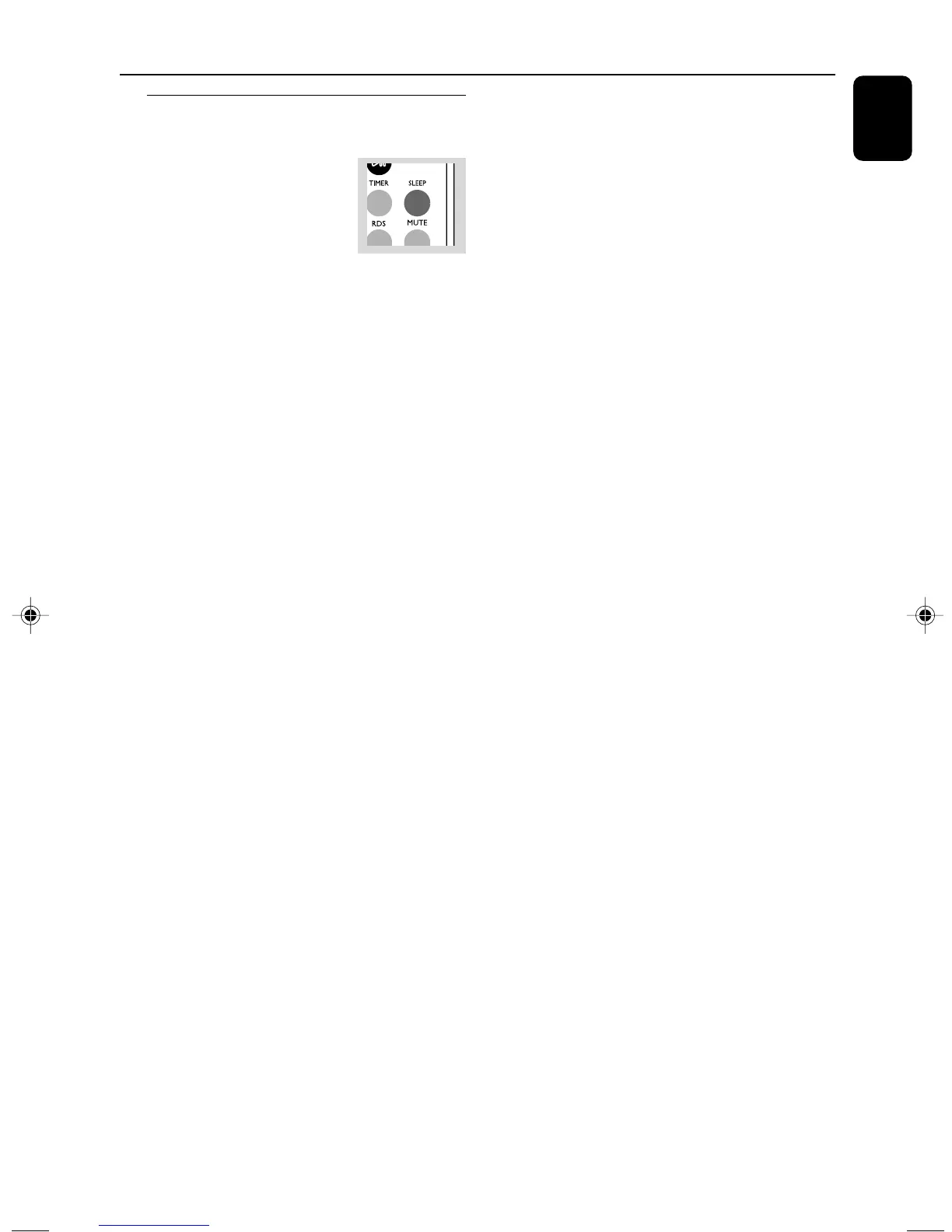English
19
Clock/Timer
Activating and deactivating
SLEEP
The sleep timer enables the
system to switch off by itself
after a set period of time.
● Press SLEEP on the remote
control once or more.
➜ Display shows SLEEP and one of the sleep
time options in sequence: 90, 60, 45, 30, 15,
OFF, 90... if you have selected a time. Once
SLEEP is activated, SLEEP is display.
● To deactivate, press SLEEP on the remote
control repeatedly until OFF is shown, or press
STANDBY-ON/ (or B on the remote).
➜ OFF is displayed.
pg001-021_MCM240_37_Eng 2005.5.20, 2:23 PM19