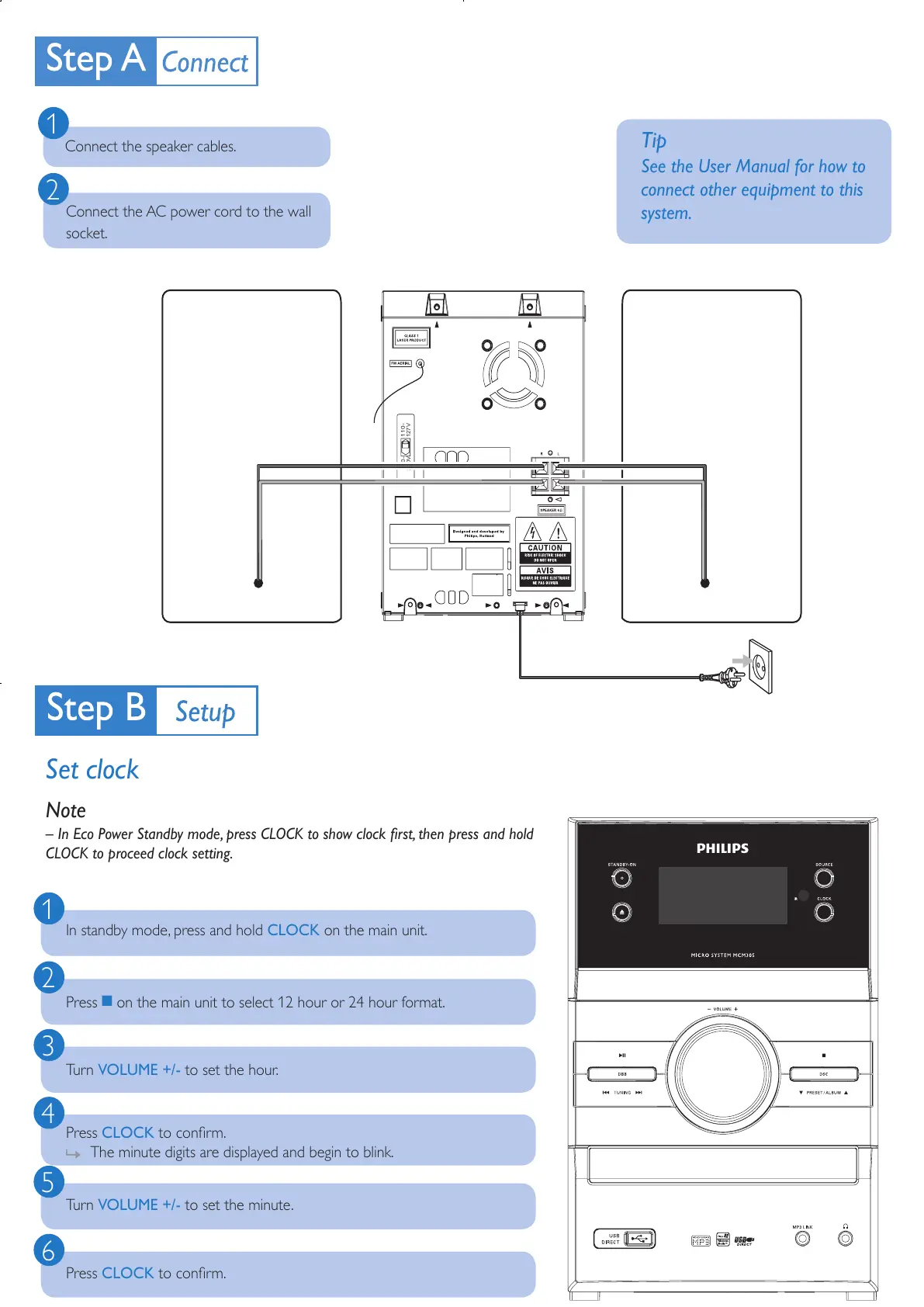1
2
Connect the speaker cables.
Tip
See the User Manual for how to
connect other equipment to this
system.
Set clock
Note
– In Eco Power Standby mode, press CLOCK to show clock rst, then press and hold
CLOCK to proceed clock setting.
1
Connect the AC power cord to the wall
socket.
2
3
4
5
6
In standby mode, press and hold CLOCK on the main unit.
Press
9
on the main unit to select 12 hour or 24 hour format.
Turn VOLUME +/- to set the hour.
Press CLOCK to conrm.
The minute digits are displayed and begin to blink.
»
Turn VOLUME +/- to set the minute.
Press CLOCK to conrm.