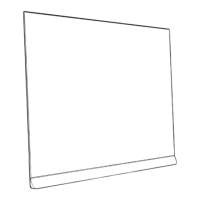Do you have a question about the Philips OLED706 Series and is the answer not in the manual?
Explains the Home screen layout, channels, apps, and live TV features.
Emphasizes reading safety instructions before using the TV.
Instructions for installing the TV stand and wall mounting options.
Instructions on connecting and handling the power cable safely.
Identifies and describes the functions of the remote control buttons.
Instructions on how to turn the TV on and put it into standby mode.
Guide for installing TV channels via antenna or cable.
Guide for installing satellite channels and configuring settings.
General guide to connecting various devices to the TV.
Information on HDMI connections, quality, and HDCP support.
Explanation of HDMI ARC/eARC for audio return and enhanced features.
Guide to connecting the TV to a home network wirelessly or wired.
Instructions for signing in and using a Google Account on the TV.
Guide to accessing and installing apps from Philips TV Collection.
General information about finding and using apps on the TV.
Guide to using Google Play for movies, TV shows, and games.
How to download and install apps from the Google Play Store.
How to lock apps for children or set up restricted profiles.
Instructions on how to open and use the TV's internet browser.
How to switch between connected devices using the Sources menu.
Guide to pairing, selecting, and removing Bluetooth devices.
Settings for adjusting picture quality, styles, and enhancements.
Settings for adjusting sound style, volume, and audio output.
Configuration for Ambilight modes, styles, and extensions.
Settings for TV clock, region, menu language, and audio/subtitle preferences.
Guide on how to record TV programs, schedule recordings, and manage them.
Instructions on how to pause and resume live TV broadcasts.
Information on using the Philips TV Remote App for control and media.
How to cast content from mobile devices to the TV using Google Cast.
How to set Ambilight to follow video, audio, lounge light, or country flag.
Information about Alexa voice control capabilities on the TV.
Steps for setting up and using Alexa voice control on the TV.
Guide for updating TV software from the internet or USB.
Solutions for common problems like TV not switching on or unresponsive remote.
Important safety instructions to prevent electric shock, fire, and injury.
Guidelines for cleaning and protecting the TV screen, especially OLED.
| Display Type | OLED |
|---|---|
| Refresh Rate | 120 Hz |
| Operating System | Android TV |
| Ambilight | 3-sided |
| HDMI Ports | 4 |
| VRR | Yes |
| ALLM | Yes |
| eARC | Yes |
| USB Ports | 3 |
| Bluetooth | Yes (5.0) |
| Screen Size | 48, 55, 65 inches |
| Resolution | 4K Ultra HD (3840x2160) |
| HDR | HDR10+, Dolby Vision, HLG |
| Audio Output | 20 W |
| Wi-Fi | 802.11ac |
| Voice Control | Google Assistant |