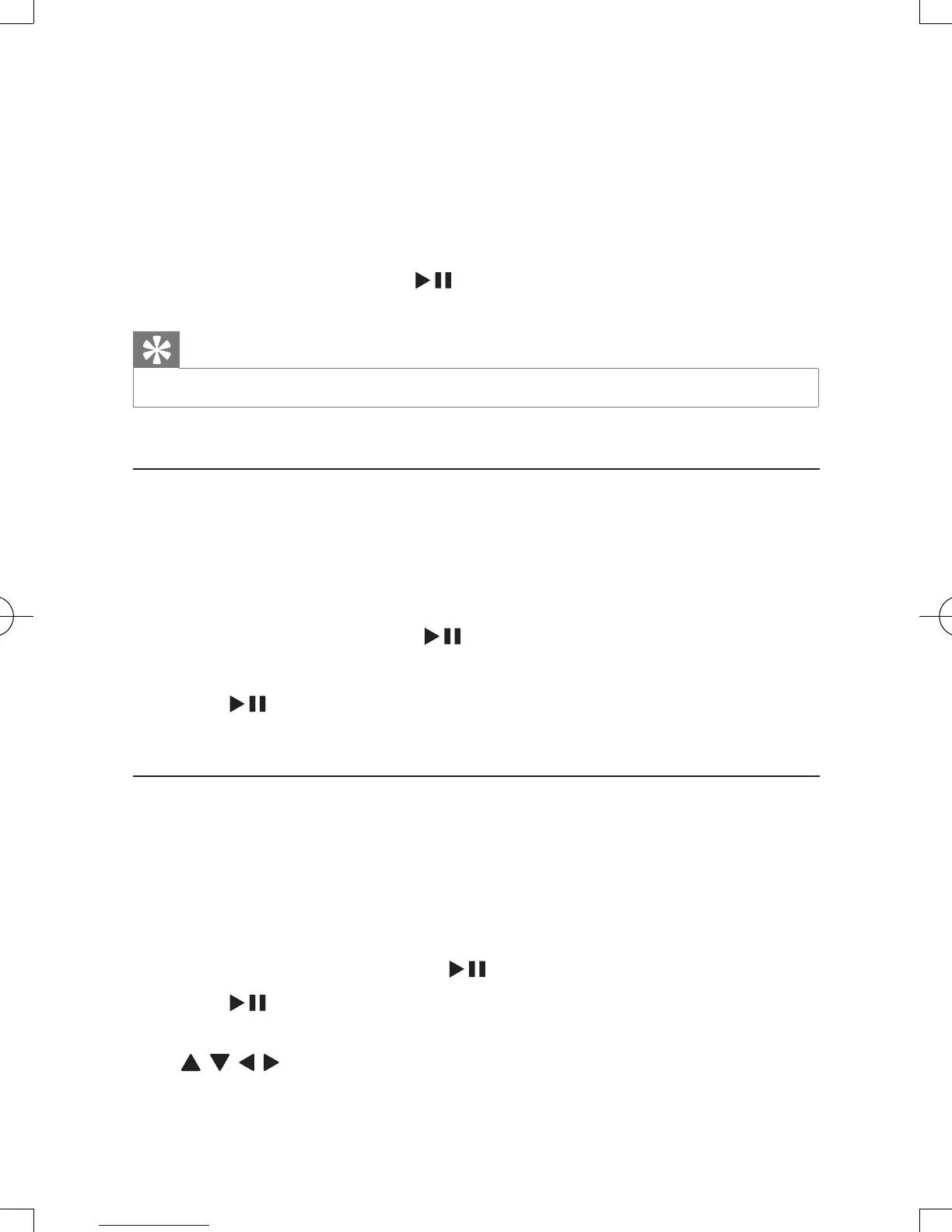20 EN
• [Repeat 1]: repeat the current track
• [Repeat all]: repeat all tracks on the disc
• [Repeat Off]: switch off the repeat mode
For MP3/CD/DivX
• [Repeat 1]: repeat the current track
• [Repeat Folder]: repeat all the tracks in current folder
• [Off]: switch off the repeat mode
3 Select an option, then press /OK to conrm.
Tip
• You cannot repeat items when PBC is on during VCD/SVCD play.
Random play
You can play all tracks in random order on CDs or MP3 CDs.
1 Press OPTIONS.
» The option menu is displayed.
2 Select [Shufe All] and press /OK.
3 Select [On] or [Off].
4 Press /OK to conrm.
Zoom
You can zoom in and out for video images or pictures on DVDs, VCDs, or JPEG
CDs.
1 Press OPTIONS.
» The option menu is displayed.
2 Select [Zoom & Pan] and press /OK.
3 Press /OK repeatedly to zoom in and out.
4 When the video image or picture is enlarged, press
, , , to pan through it.
PD9012M_9012P_7012P_37_UM_V2.0.indb 20 3/5/2013 9:51:33 AM