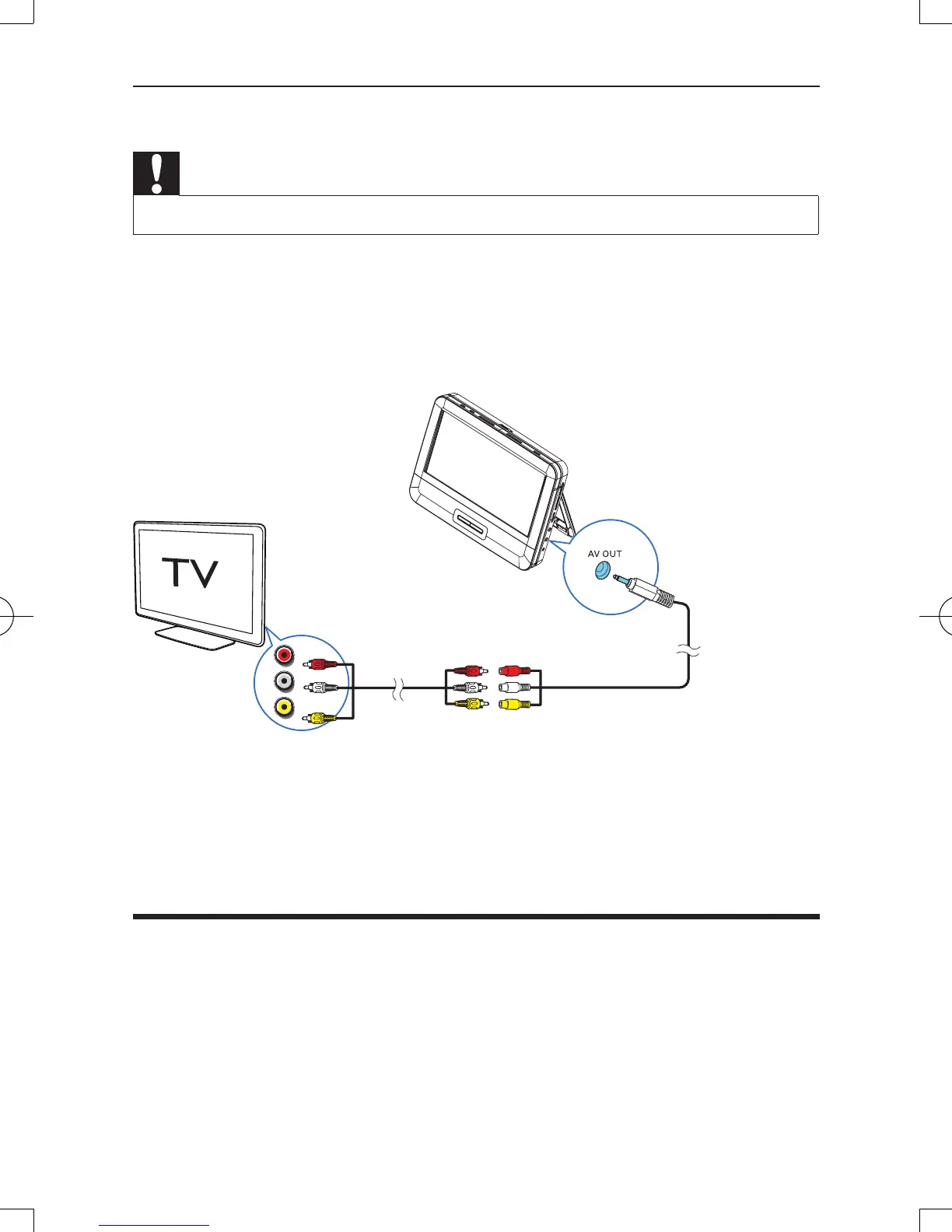22 EN
Connect to a TV
Caution
• Turn off your player before connecting to any additional equipment.
Match the color of the AV cables (the AV cable connected to TV is not supplied)
with the jacks:
• the yellow cable is for the yellow video jack
• the red/white cable is for the red/white audio jacks.
5 Adjust settings
Set the main unit
To maximize your play experience, use SETUP to ne tune your settings.
1 Press SETUP.
» The setup menu is displayed.
L
R
VIDEO IN
PD9012M_9012P_7012P_37_UM_V2.0.indb 22 3/5/2013 9:51:34 AM