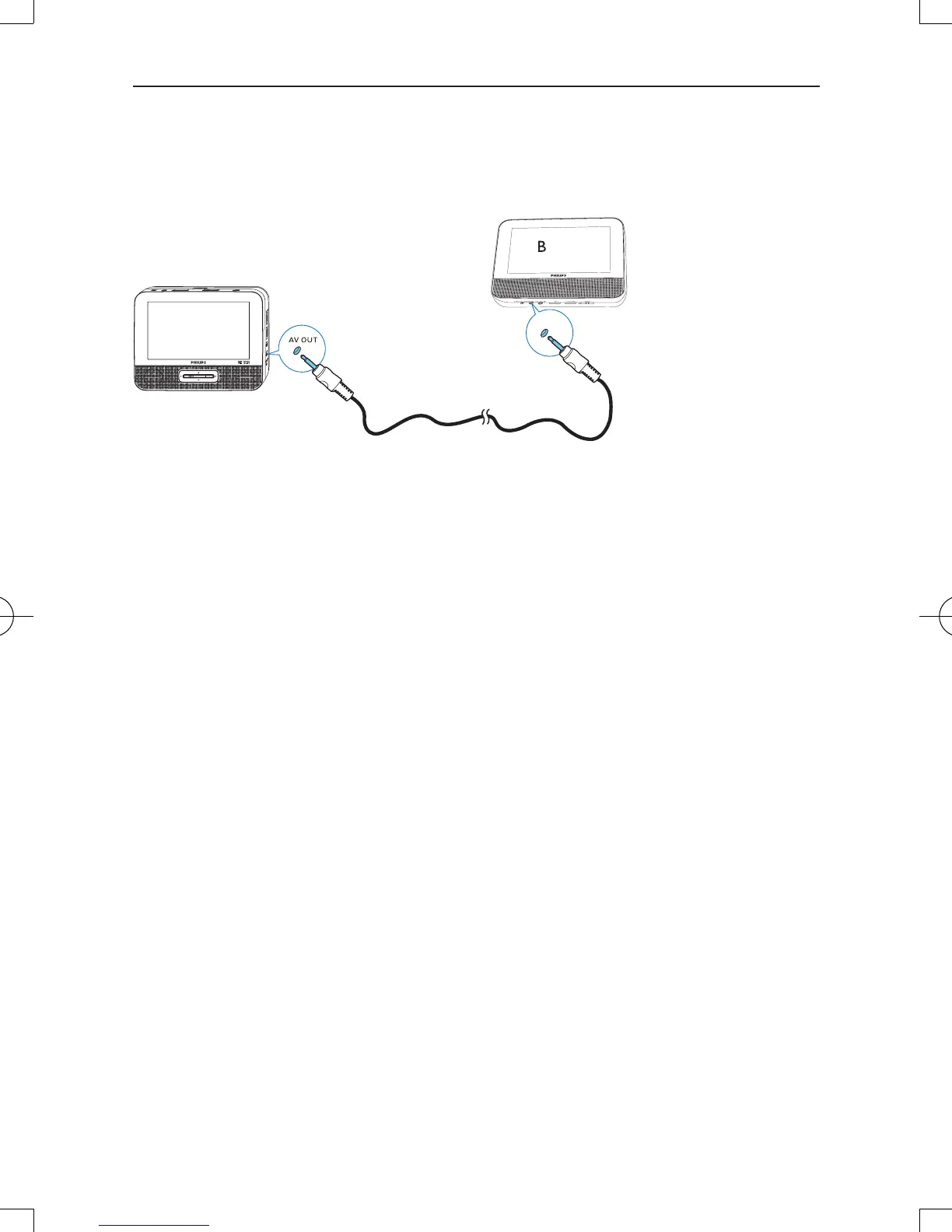16 EN
Use a player as dual screen
Connect the second screen to the main unit. You can watch on the second screen
the movies that play on the main unit.
Connect the supplied AV cable to
• AV OUT on the main unit,
• AV IN on the second screen.
A
AV IN
PD9012M_9012P_7012P_37_UM_V2.0.indb 16 3/5/2013 9:51:31 AM