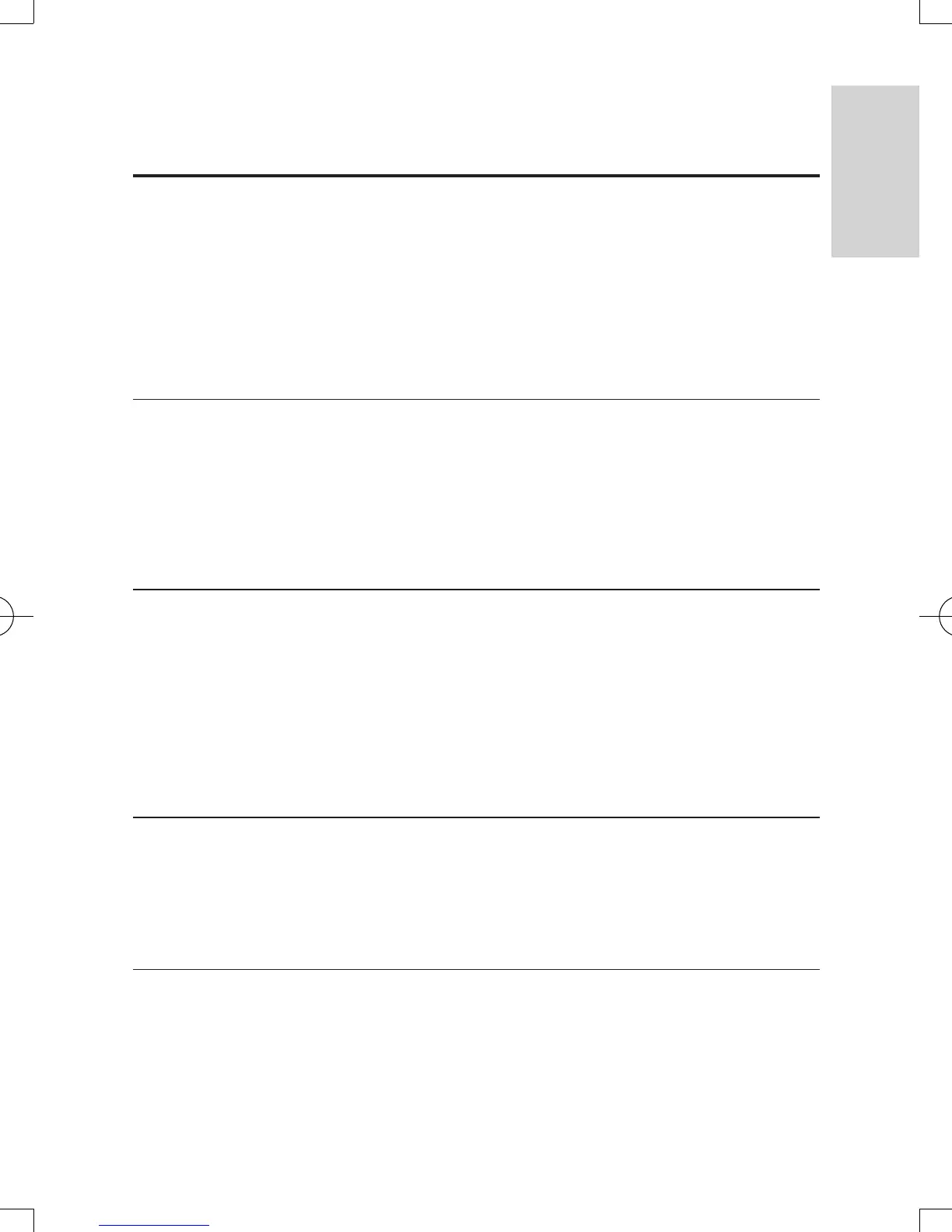3EN
Contents
1 Safety and notice 6
Safety 6
Compliance 9
Care of the environment 10
Copyright 11
2 Your portable DVD player 11
What's in the box 12
Overview of the main unit 12
Overview of the second screen 14
3 Get started 15
Prepare 15
Connect power 17
Switch on/off 17
Select OSD language 18
4 Play discs 18
Play options 18
Connect additional equipment 21
5 Adjust settings 22
Set the main unit 22
PD9012M_9012P_7012P_37_UM_V2.0.indb 3 3/5/2013 9:51:23 AM