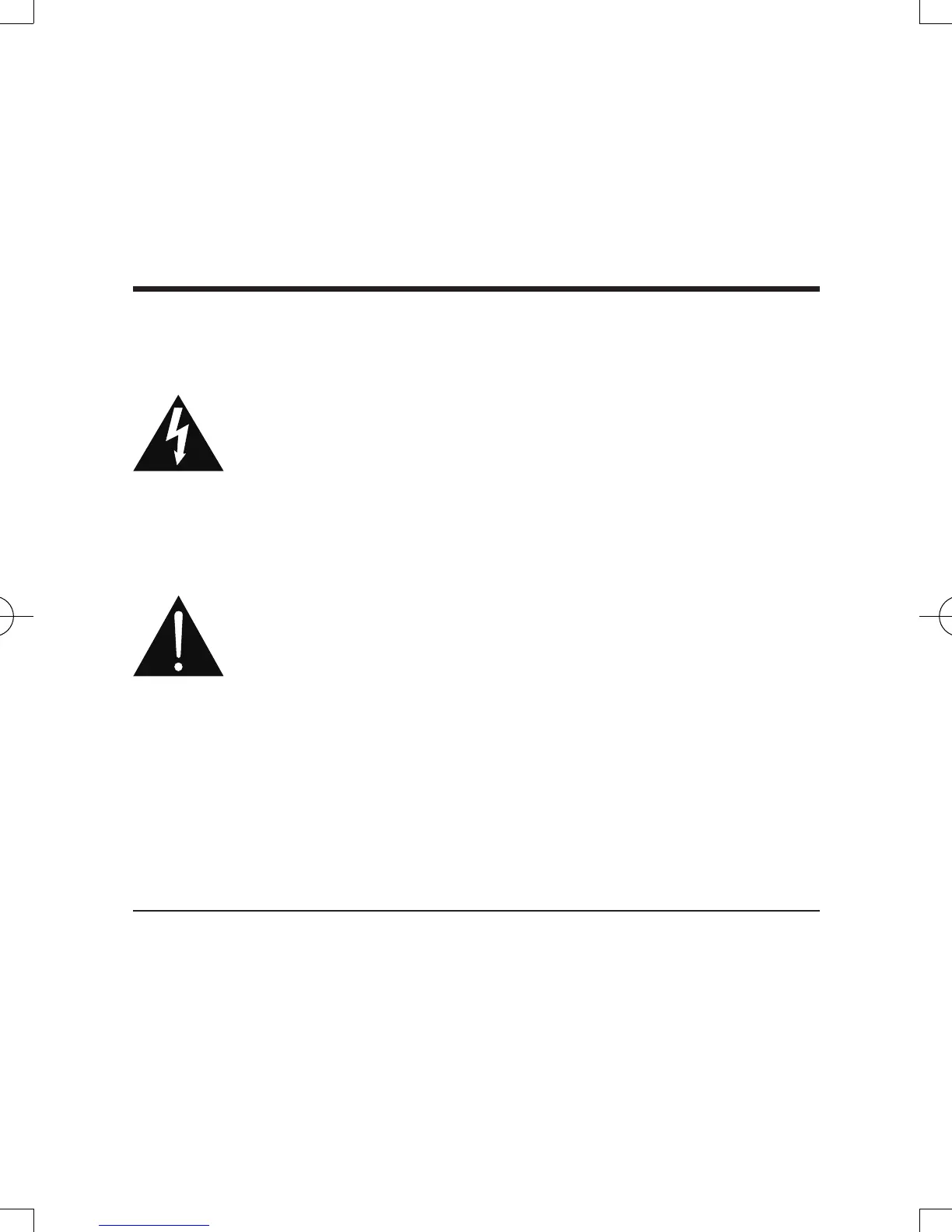6 EN
1 Safety and notice
Read and understand all instructions before you use this product. If damage is
caused by failure to follow the instructions, the warranty does not apply.
Safety
This 'bolt of lightning' indicates uninsulated material within the device may cause
an electrical shock. For the safety of everyone in your household, please do not
remove the covering.
The 'exclamation mark' calls attention to features for which you should read the
enclosed literature closely to prevent operating and maintenance problems.
WARNING: To reduce the risk of re or electric shock, the device should not be
exposed to rain or moisture and objects lled with liquids, such as vases, should
not be placed on the device.
CAUTION: To prevent electric shock, fully insert the plug. (For regions with
polarized plugs: To prevent electric shock, match wide blade to wide slot.)
Important Safety Instructions
a Read these instructions.
b Keep these instructions.
c Heed all warnings.
PD9012M_9012P_7012P_37_UM_V2.0.indb 6 3/5/2013 9:51:25 AM
