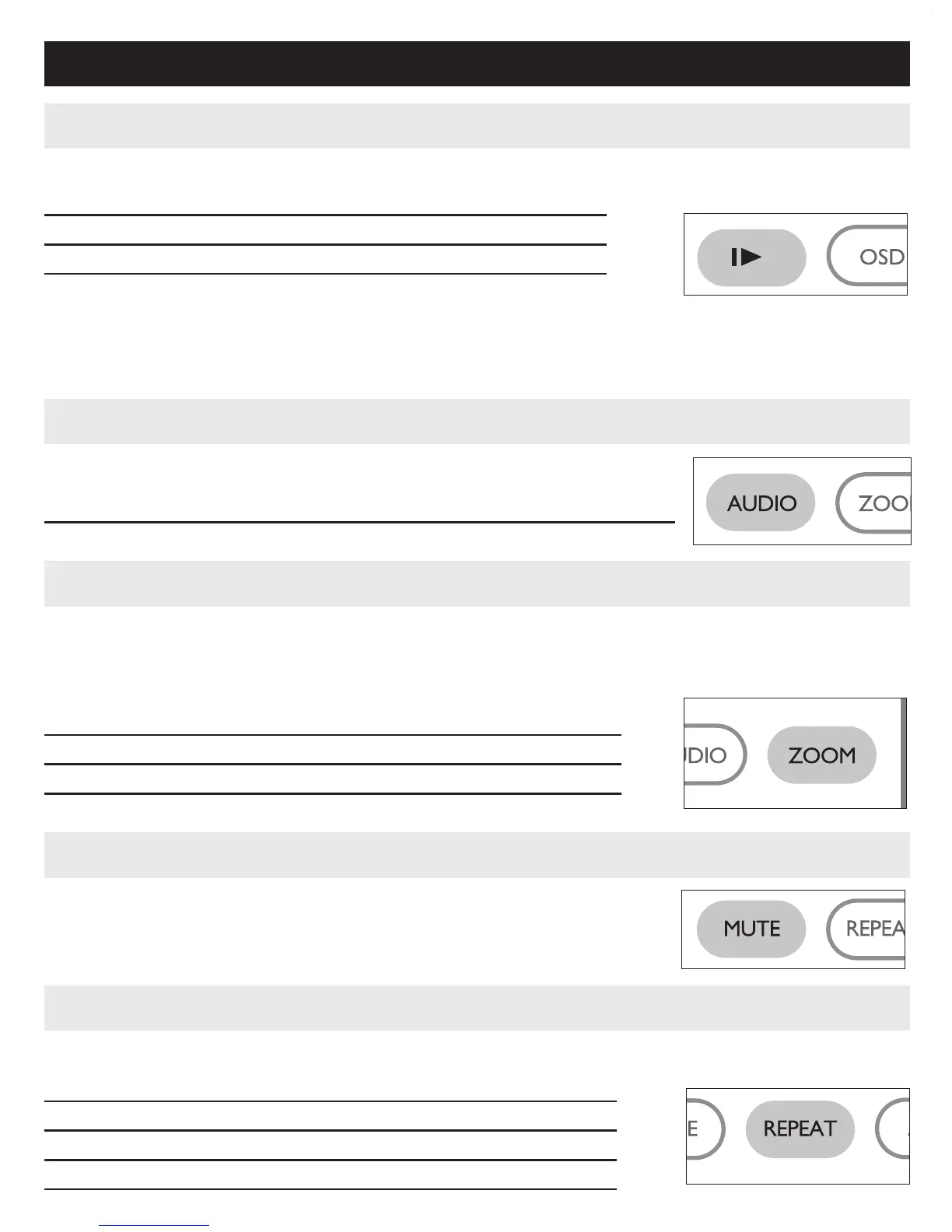GENERAL FEATURES
Slow motion
Press > once or more for the following slow play options:
x 1 1/2 x 5* 1/2 x backward
x 2 1/4 x 6* 1/4 x backward
x 3 1/8 x 7* 1/8 x backward
x 4 1/16 x 8* 1/16 x backward
Press OK or 2 to resume normal playback.
*for DVDs only
Changing the audio output
Press AUDIO repeatedly for the following audio options.
x 1 Mono left x 2 Mono right
x 3 Mixed mono x 4 Stereo
ZOOM
The Zoom function allows you to enlarge the video image and to pan
through the enlarged image. Press ZOOM repeatedly to select the following
zooming options.
Zoom x 1 2X Zoom x 2 3X
Zoom x 3 4X Zoom x 4 1/2
Zoom x 5 1/3 Zoom x 6 1/4
Zoom x 7 normal
MUTE
Press MUTE once to mute player volume.
Press MUTE again to disable.
REPEAT
Press REPEAT repeatedly for the following repeat options:
DVD actions VCD actions
x 1 repeats chapter repeats track
x 2 repeats title repeats all
x 3 repeats all cancels repeat
x 4 cancels repeat
