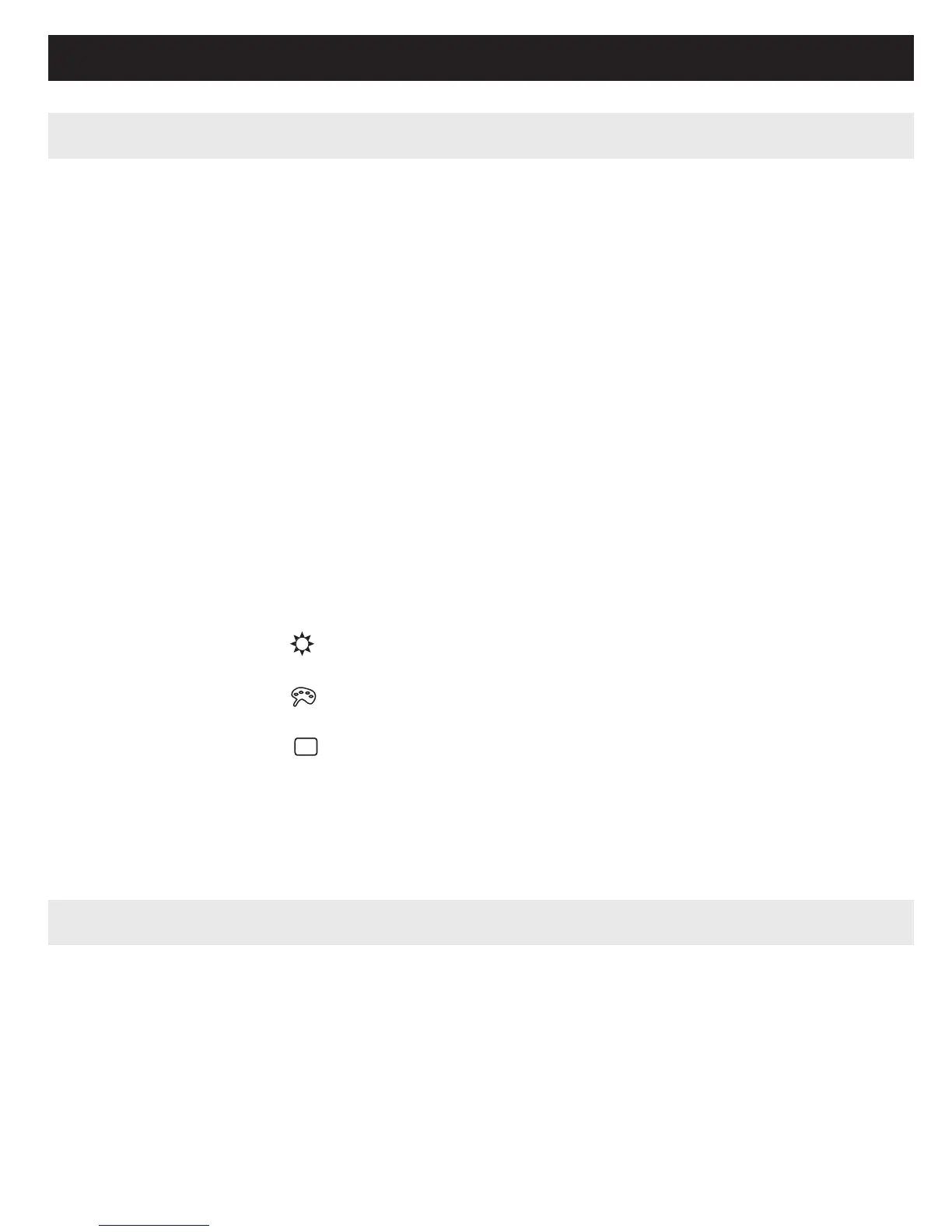English
FUNCTIONAL OVERVIEW
Main unit controls ( see figure 1)
1 MENU .................Display MENU page
2 OSD.......................On Screen Display on / off
3 3, 4, 1, 2...........Up / down / left / right cursor
OK .........................Confirm selection
4 ;... .........................Pause playback
2............................Start / resume playback
9............................Press twice to stop playback
∞ / §..................For previous (∞) or next (§) chapters, tracks or titles
J / K.......................Search backward (J) or search forward (K)
5 MONITOR ...........Selection display
To adjust the brightness with 12
To adjust the color with 12
To adjust the screen of 16:9 or 4:3 with 12
6 AV IN/OUT ..........– A/V OUT
– A/V IN (AUX)
Front of player ( see figure 1)
7POWER/CHG ..
Power and charging indicator
IR ......................Remote sensor
