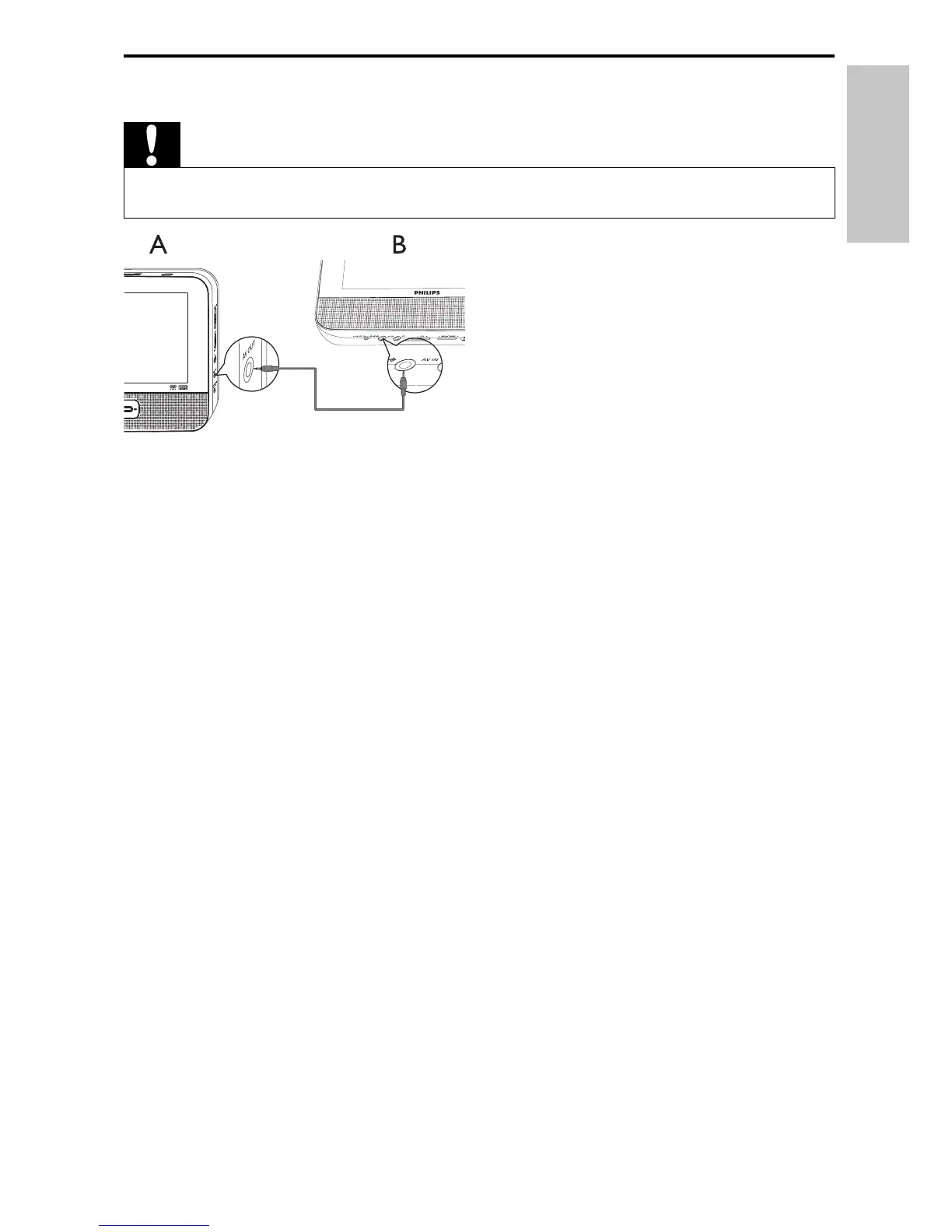15
Connect the second screen
Caution
Turn off your player before you connect the second screen.
•
A: main unit; B: second screen
1
Connect the supplied AV cable to:
the
•
AV OUT jack on the main unit.
the
•
AV IN jack on the second screen.
English
EN