EN
1 Important
• Readtheseinstructions.
• Heedallwarnings.
• Followallinstructions.
• Donotusethisapparatusnearwater.
• Donotinstallnearanyheatsourcessuchasradiators,heatregisters,
stoves,orotherapparatus(includingampliers)thatproduceheat.
• Onlyuseattachments/accessoriesspeciedbythemanufacturer.
• Referallservicingtoqualiedservicepersonnel.Servicingisrequired
whentheapparatushasbeendamagedinanyway,suchasliquidhas
beenspilledorobjectshavefallenintotheapparatus,theapparatus
hasbeenexposedtorainormoisture,doesnotoperatenormally,or
hasbeendropped.
• Thebatteryshallnotbeexposedtoexcessiveheatsuchassunshine,
reorthelike.
• Apparatusshallnotbeexposedtodrippingorsplashing.
• Donotplaceanysourcesofdangerontheapparatus(e.g.liquid
lledobjects,lightedcandles).
Caution
• Removalofthebuilt-inbatteryinvalidatesthewarrantyandmay
destroytheproduct.
Alwaysbringyourproducttoaprofessionaltoremovethebuilt-in
battery.
2 Notice
Anychangesormodicationsmadetothisdevicethatarenotexpressly
approvedbyWooxInnovationsLimitedmayvoidtheuser’sauthorityto
operatetheequipment.
Disposal of your old product and batteries
Yourproductisdesignedandmanufacturedwithhighqualitymaterials
andcomponents,whichcanberecycledandreused.
SBM155
ᄡၟ༳ອᆺሃҬୡ֩Ӆѭࠊ֨ᆪӿ
www.philips.com/welcome
Always there to help you
ݰጯݓʪڔˑକΌ࣒ң
Register your product and get support at
Short user manual
ࡩႬ߀൱Ҭ
SBM155
www.philips.com/welcome
Always there to help you
Register your product and get support at
Short user manual
ࣇᄊࠞාԊ
User Manual
SBM150
www.philips.com/welcome
Always there to help you
Register your product and get support at
To download the full user manual, visit
www.philips.com/support.
႓ྑᅽᇾᄊࠞාԊĩೊۂ༻
www.philips.com/support。
Start or pause play.
Press and hold to enable folder selection.
ঙඵࡩᆂຶӎۄd
Сበᄊ༵࣓ࢥာᆖd
Select an audio file.
Press and hold to fast-forward or
fast-reverse the track during play.
ာᆖოశ༵࣓d
ӎۄࢹĩСበসࡩໞd
Rotate the volume knob
clockwise/anticlockwise to
turn the speaker on or off.
ชඪᇮࡩඪᇮဪቩඔო
ဪைসחঙࡩޓҠၺඔ౸d
The speaker switch off automatically while charging.
ঙࡱታྑիتĩࡘናِޓࡱd
Speaker wearing
ఈםභ
Press REC to start or stop recording.
Press and hold REC for 2 seconds to
listen to the recorded sound, and
press REC again to stop.
С5(&ঙඵࡩຶሚૅოd
Сበ5(&ሴসາૅሧ؇ඔ
ოᅾֳС5(&ຶሚӎۄૅო
1RWH: Do not change the file
name/folder name, otherwise, the
speaker cannot play the record file.
ሃၭķӤ؆ݙܡ༵࣓ࡩ༵࣓ࢥୢ
Սĩ۰ᆗཏڧӎۄૅო༵࣓d
To get a better voice quality, aim the microphone
core towards your mouth.
༛הߜ࿔ĩೊٵቻᖓڡოd
2013 © WOOX Innovations Limited. All rights reserved.
Philips and the Philips’ Shield Emblem are registered
trademarks of Koninklijke Philips N.V. and are used by
WOOX Innovations Limited under license from Koninklijke
Philips N.V.
SBM155_93_Short User Manual_V1.1
SBM155_93_Short User Manual_V1.1.indd 1 8/23/2013 5:54:29 PM








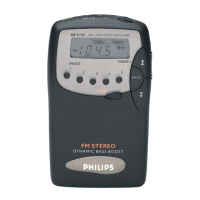



