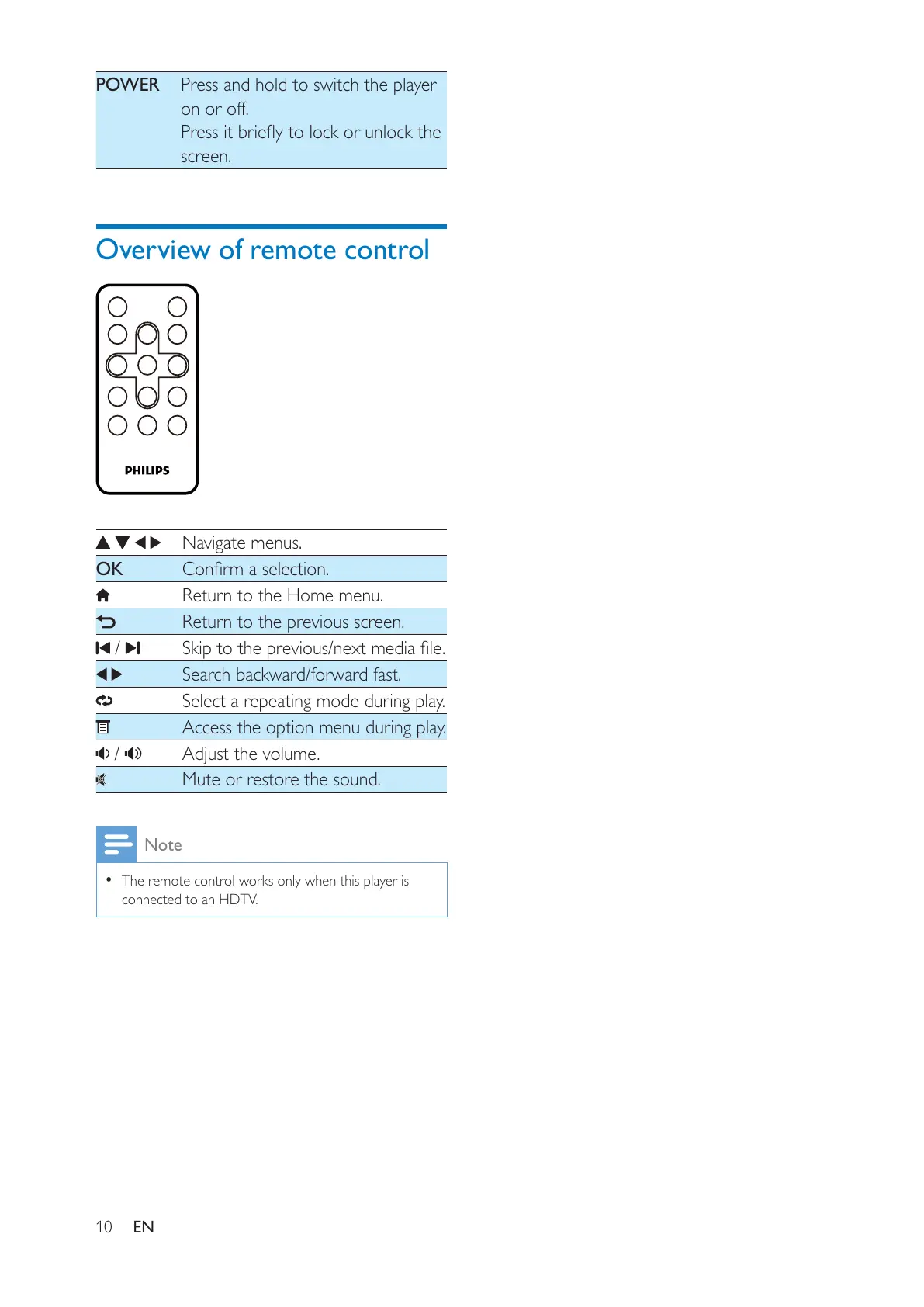10 EN
POWER Press and hold to switch the player
on or off.
screen.
Overview of remote control
Navigate menus.
OK
Return to the Home menu.
Return to the previous screen.
Select a repeating mode during play.
Access the option menu during play.
Adjust the volume.
Mute or restore the sound.
Note
The remote control works only when this player is
connected to an HDTV.