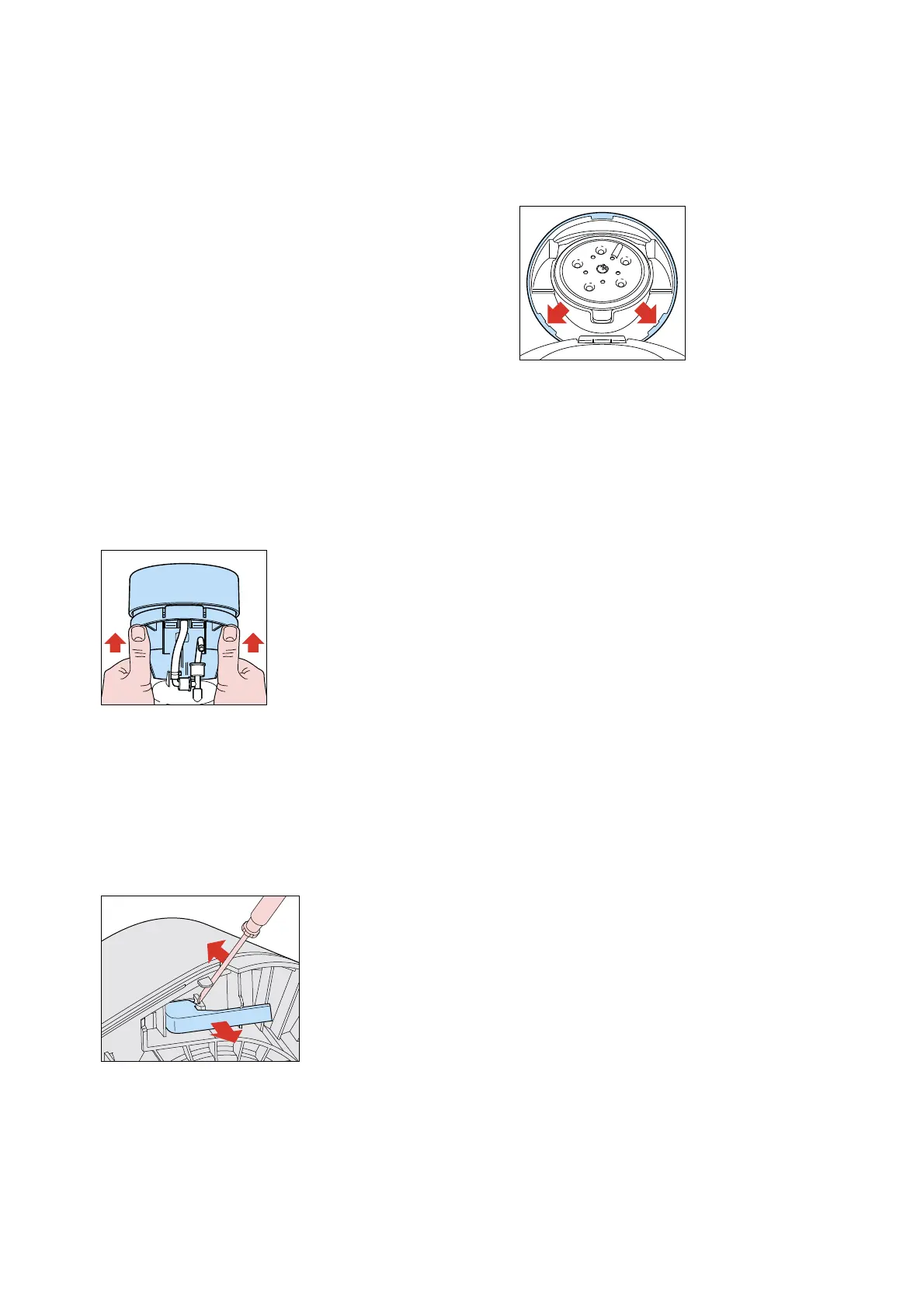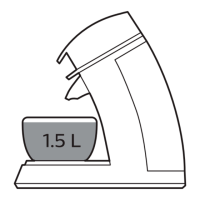HD7854/88
Remove back cover.
- Remove screws (T15) from the back cover.
- Remove valve outlet.
- Start at the upper side of the back cover and stick a
screwdriver between the back cover and lid cover and gently
pull the back cover from the appliance so that a little chink
between back cover and lid becomes visible.
- Put the screwdriver into the 2 rectangular holes (snap locks)
at the back and gently pull the screwdriver such away that
the lips of the snap locks are bent outwards.
- If both clicks positions are loose, it is possible to remove the
back cover.
- Reassemble follow steps backwards.
Remove brew chamber:
Removing Brew chamber head handle as follows:
- Remove boiler from the snap lock position of the brew
chamber.
- Gently lift the backside (see picture) of the brew chamber
up and unhook the two snap locks on front with help of a
screw driver.
- Remove connection PCB + PCB cover.
- Remove 3 way valve and electronic connectors (U & Z)
from the connection PCB.
- Reassemble follow above steps backwards.
Remove the “lid closed” detection micro switch.
Disassemble brewing head.
- Unlock the snap lock which is holding the micro switch
assembly. (see picture for detail)
- Gently pull out the switch assembly.
- Reassemble follow above steps backwards.
DISASSEMBLY- AND RE-ASSEMBLY ADVISE
Remove brew chamber cover to reach user interface PCB.
- To remove the brew chamber lid cover place the screwdriver
on the positions (see picture) and lift the cover over the
snap locks on both positions.
- The cover lid can now be lifted a little.
- Remove the complete cover by unlocking the pushrod from
the brew chamber.
- The user interface PCB can be removed by unscrewing
3 screws (T8)
- Reassemble follow steps backwards.
Removing the “de-scaling Hall sensor” detector / steam
connection
- To be able to remove the Hall sensor, first unhook the spout
out of the housing.
- Hall sensor assy can be taken out.
- To disconnect the steam connector rotate it clockwise and
pull out of the spout.
To reach the components like pump, PCB, steam heater
placed on the base.
- First remove back cover, brew chamber, 3-way valve, steam
pump and boiler.
- Remove the 4 Torx T15 screws (two at the base and two at
the housing part.
- Bend the 2 click snap locks with a screwdriver (see base),
the housing can now be removed.
- To remove the rest of the housing unlock the 4 snap locks at
the base and gently pull of the front cover.
- To reassemble follow above steps backwards.
OPTIONAL (accessories)
- No specific issues
3-11
