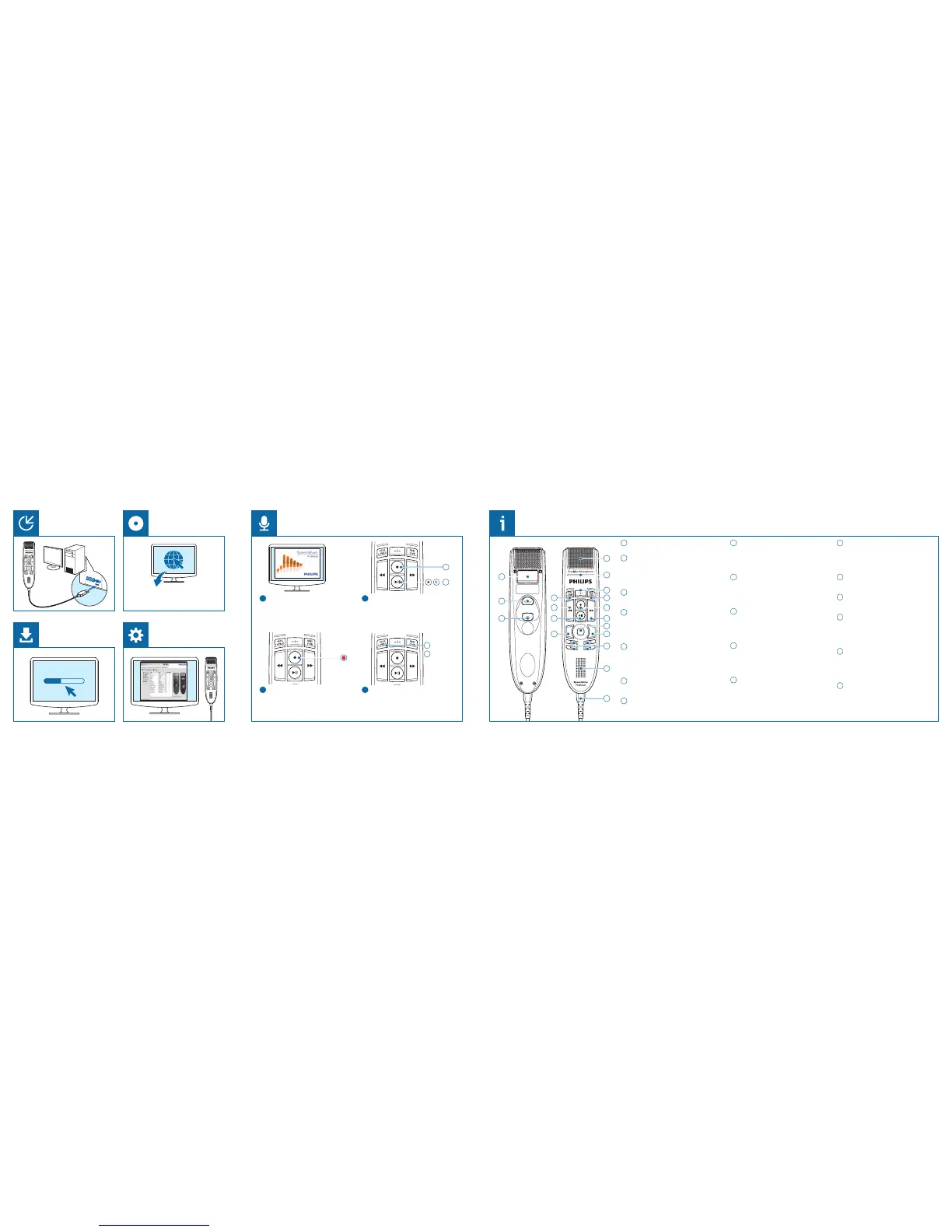1
Microphone Mikrofon
Microphone Micrófono
Microfono Microfoon Mikrofon
2
Record indictor light
Aufnhme-Kontrollleuchte
Voynt d'enregistrement
Luz indicdor de grbción
Indictore luminoso di registrzione
Controlelmpje opnme
Indiktorlmp inspelning
3
Instruction Anweisung
Instruction Instrucción
Istruzioni Instructie
Instruktion
4
End-of-letter (EOL), priority
Briefende (EOL), Prioritt
Fin de lettre (EOL), priorité
Fin-de-crt (EOL), prioridd
Fine-letter (EOL), priorit
Einde-brief (EOL), prioriteit
End-of-letter (EOL), prioritet
5
Insert/overwrite
Einfügen/Überschreiben
Insérer/écrser
Insertr/sobrescribir
Inserimento/Sovrregistrzione
Invoegen/overschrijven
Lgg till/Skriv över
6
Rewind Rückluf
Retour Rebobindo
Rivvolgimento Terug
Spol tillbk
7
Record Aufnhme
Enregistrement Grbr
Registrzione Opnme
Spel in
8
Ply/puse
Wiedergbe/Puse
Lecture/puse
Reproducir/pus
Riproduzione/Pus
Afspelen/puze
Spel upp/Pus
9
Fst-forwrd
Schneller Vorluf
Avnce rpide
Avnce rpido
Avnti veloce
Snel vooruit
Snbbspol frmt
10
Touch nvigtion/left mouse button
Touch-Nvigtion/linke Mustste
Nvigtion tctile/bouton guche de souris
Nvegción tctil/botón izquierdo del rtón
Nvigzione touch/pulsnte sinistro del mouse
Touchnvigtie/linker muisknop
Touch-nvigering/vnster musknpp
11
Left mouse button
Linke Mustste
Bouton guche de souris
Botón izquierdo del rtón
Pulsnte sinistro del mouse
Linker muisknop
Vnster musknpp
12
Right mouse button
Rechte Mustste
Bouton droit de souris
Botón derecho del rtón
Pulsnte destro del mouse
Rechter muisknop
Höger musknpp
13
Progrmmble function keys
Progrmmierbre Funktionststen
Touches de fonction progrmmbles
Botones con función progrmble
Pulsnti funzione progrmmbili
Progrmmeerbre functietoetsen
Progrmmerbr funktionsknppr
14
Speker Lutsprecher
Hut-prleur Altvoz
Altoprlnte Luidspreker
Högtlre
15
USB cble USB-Kbel
Cble USB Cble USB
Cvo USB USB-kbel
USB-kbel
16
Br code scnner (SMP3800)
Brcodeleser (SMP3800)
Scnner de code-brres (SMP3800)
Escner de código de brrs (SMP3800)
Lettore codici brre (SMP3800)
Brcodescnner (SMP3800)
Streckkodslsre (SMP3800)
17
Scn button (SMP3800)
Scntste (SMP3800)
Bouton de scn (SMP3800)
Botón escner (SMP3800)
Pulsnte di scnsione (SMP3800)
Scnknop (SMP3800)
Sknningsknpp (SMP3800)
18
Left mouse button
Linke Mustste
Bouton guche de souris
Botón izquierdo del rtón
Pulsnte sinistro del mouse
Linker muisknop
Vnster musknpp
1
5
10
3
2
4
9
6
7
8
1211
14
13
18
17
16
15
1
2
End-of-letter
(nish & lock)
Priority
×1
×2
Install
Instlltion Instlltion
Instlción Instllzione
Instlltie Instlltion
Connect
Anschließen Connecter
Conectr Collegre
Ansluiten Anslut
Congure
Kongurtion Congurtion
Congurción Congurzione
Congurtie Kongurtion
Record
Aufnehmen Enregistre r
Grbció n Regi strzi one
Opnemen Spel in
A
Start dictation software
Diktiersoftwre strten
Lncer le logiciel de dictée
Inicir el softwre de dictdo
Avvire il softwre di detttur
Strt dicteersoftwre
Strt dikteringsprogrmmet
B
Create a recording
Eine Aufnhme erstellen
Créer un enregistrement
Crer un grbción
Crere un registrzione
Mk een opnme
Skp en inspelning
C
Stop recording
Aufnhme beenden
Arrêter l'enregistrement
Prr l grbción
Interrompere l registrzione
Opnme beëindigen
Stopp inspelning
D
End-of-letter (EOL), priority
Briefende (EOL), Prioritt
Fin de lettre (EOL), priorité
Fin-de-crt (EOL), prioridd
Fine-letter (EOL), priorit
Einde-brief (EOL), prioriteit
End-of-letter (EOL), prioritet
Overview
Übersicht Présenttion
Descripción generl Pnormic
Overzicht Översikt
Software
Softwre Logiciel
Softwre Softwre
Softwre Progrmvr
Philips SpeechControl software
www.dictation.philips.com/support
Install