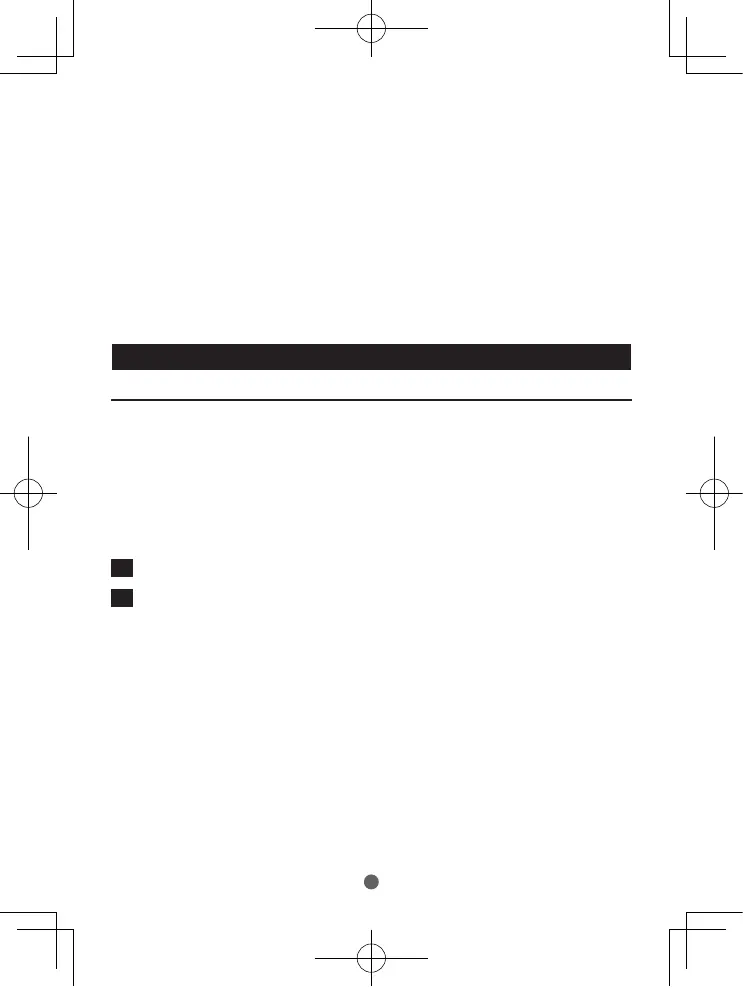Refresh
Touch-up for a quick clean (1 minute).
Sensitive
Gentle cleaning for sensitive gums and teeth (2 minutes).
Note: When Sonicare is used in clinical studies, the default 2-minute Clean
mode must be selected. The handle has to be fully charged. Deactivate the
Easy-start feature. For areas where excess staining occurs, an additional 30
seconds of brushing time can be spent to help remove stains.
Features
Easy-start
This Sonicare type comes with the Easy-start feature activated.
The Easy-start feature gently increases power over the rst 14 brushings
to help you get used to brushing with the Sonicare.
Note: Each of the rst 14 brushings must be at least 1 minute in length to
properly move through the Easy-start ramp-up cycle.
Deactivating or activating the Easy-start feature
1 Attach your brush head to the handle.
2 Place the handle on the plugged-in charger.
- To deactivate Easy-start:
Press and hold the power on/off button for 2 seconds. You hear 1 beep
to indicate that the Easy-start feature has been deactivated.
- To activate Easy-start:
Press and hold the power on/off button for 2 seconds. You hear 2 beeps
to indicate that the Easy-start feature has been activated.
Note: Using the Easy-start feature beyond the initial ramp-up period is not
recommended and reduces Sonicare’s effectiveness in removing plaque.
ENGLISH
27
FlexCare+_EN_A6_cs6.indd 27 16/05/13 10:42
