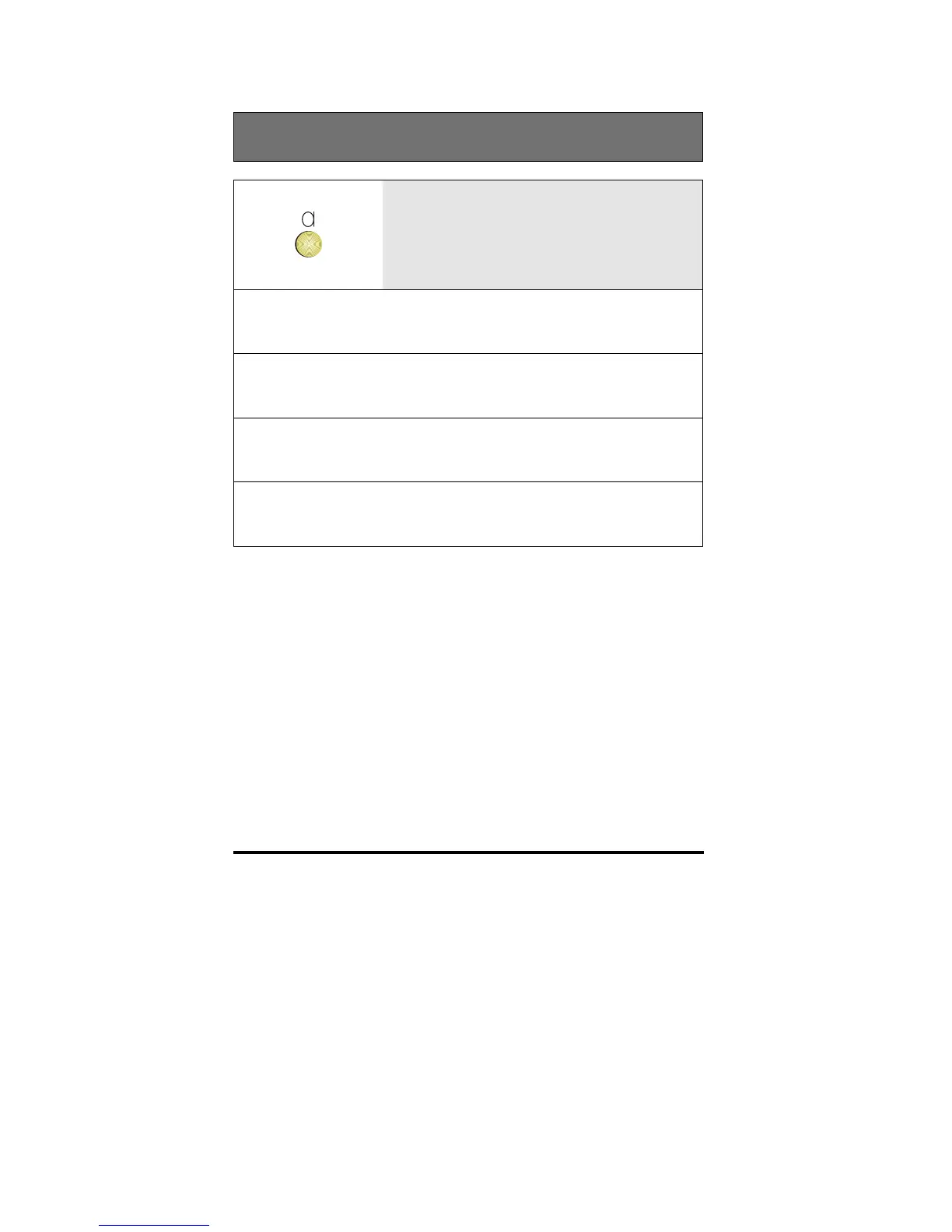Switching between Listen-in, Handsfree & Softspeaking8
Switching the active microphone off and on
Press the Microphone mute key to switch
the active microphone off
Press the Microphone mute key again to
switch it back on
Note If Microphone mute is on, the other party cannot hear you.
The LED indicates the status of the microphone, as follows:
LED off
The handset microphone is on as you are using
the handset, or the set is idle.
LED flashing
The microphone is off: the other party cannot
hear you
LED on
The microphone in the phone is on: you are
using the telephone handsfree
