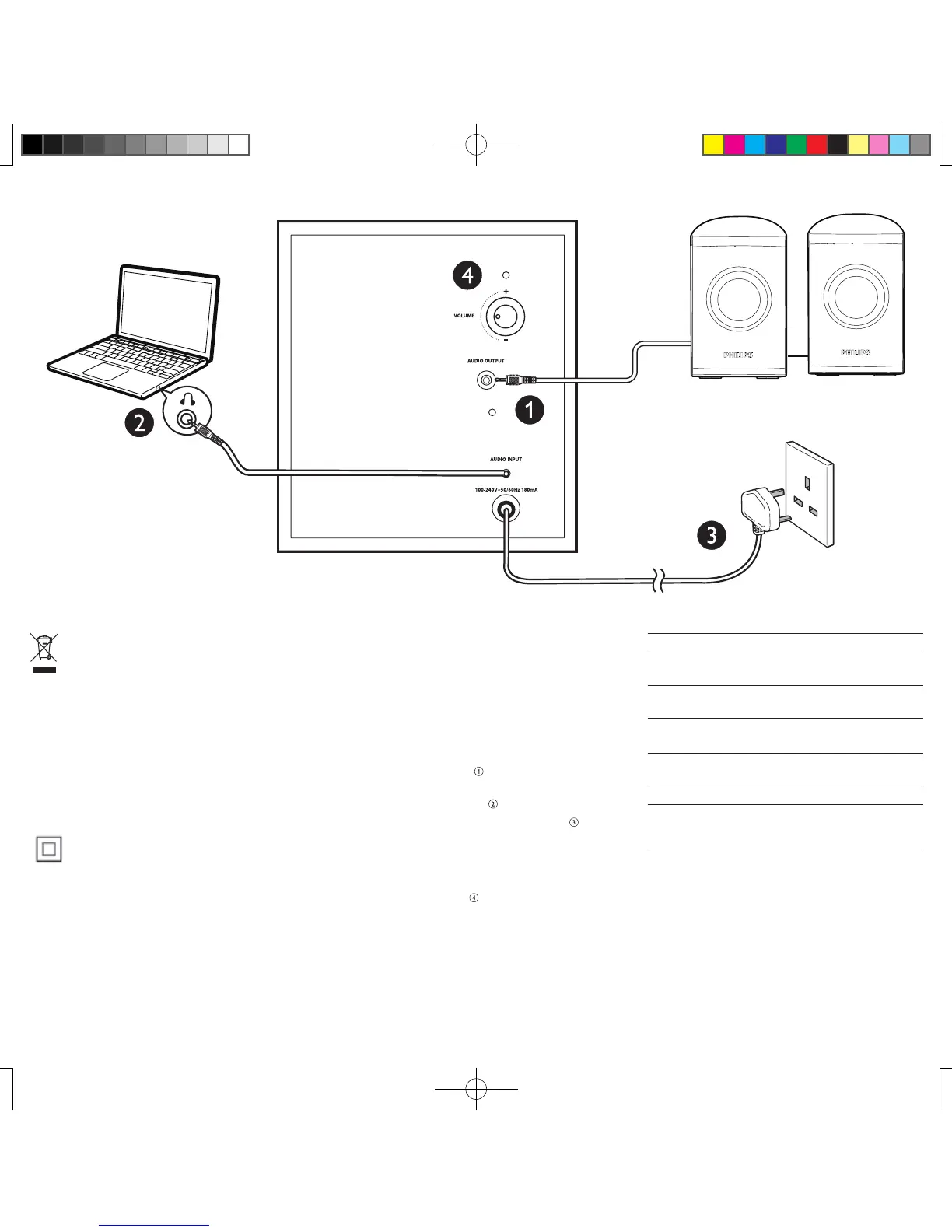When this crossed-out wheeled bin symbol is attached
to a product it means that the product is covered by the
European Directive 2002/96/EC. Please inform yourself
about the local separate collection system for electrical and
electronic products.
Please act according to your local rules and do not dispose
of your old products with your normal household waste.
Correct disposal of your old product helps to prevent
potentialnegativeconsequencesfortheenvironmentand
human health.
ThisisCLASSIIapparatuswithdoubleinsulation,andno
protective earth provided.
Environmental information
All unnecessary packaging has been omitted. We have
tried to make the packaging easy to separate into three
materials:cardboard(box),polystyrenefoam(buffer)and
polyethylene(bags,protectivefoamsheet.)
Your system consists of materials which can be recycled
and reused if disassembled by a specialized company. Please
observe the local regulations regarding the disposal of
packagingmaterials,exhaustedbatteriesandoldequipment.
Your multimedia speaker
Congratulations on your purchase and welcome to Philips!
TofullybenetfromthesupportthatPhilipsoffers,register
your product at www.philips.com/welcome.
Installation
1 Connect the speaker plug to AUDIO OUTPUT
(audiooutput)socket( ).
2 Connect the audio input plug to the audio output
socketofyourcomputer( ).
3 ConnecttheACplugtoACpowersocket( ).
Get started
1 Rotate the volume knob clockwise to switch on the
MultimediaSpeakers( ).
» Green LED is on.
2 Adjust the volume by the volume knob or by the
computer application.
3 Afteruse,switchoffthespeakersandunplug.
Product information
Specications
AC power input 100-240V~50/60Hz,180mA
Operation power
consumption
<15W
Standby power
consumption
<0.5W
Dimensions(Wx
HxD)
Subwoofer:168x180x141mm
Speakers:75x124x60mm
System requirements
PC Mac
Windows
®
98SE,Windows
®
ME,
Windows
®
2000,Windows
®
XP,or
Windows
®
Vista™,Windows7
Mac OS9/OS
®
X,
or later
Troubleshooting
Tokeepthewarrantyvalid,nevertrytorepairthesystem
yourself.
Ifyouencounterproblemswhenusingtheproduct,check
thefollowingpointsbeforerequestingservice.Ifthe
problemremainsunsolved,registeryourproductandget
support at www.philips.com/support.
No sound:
• Make sure that the speakers are correctly installed.
• Make sure the LED lights up.
SPA1330_05_UM_V1.0.indd 2 11/15/2012 4:13:19 PM
