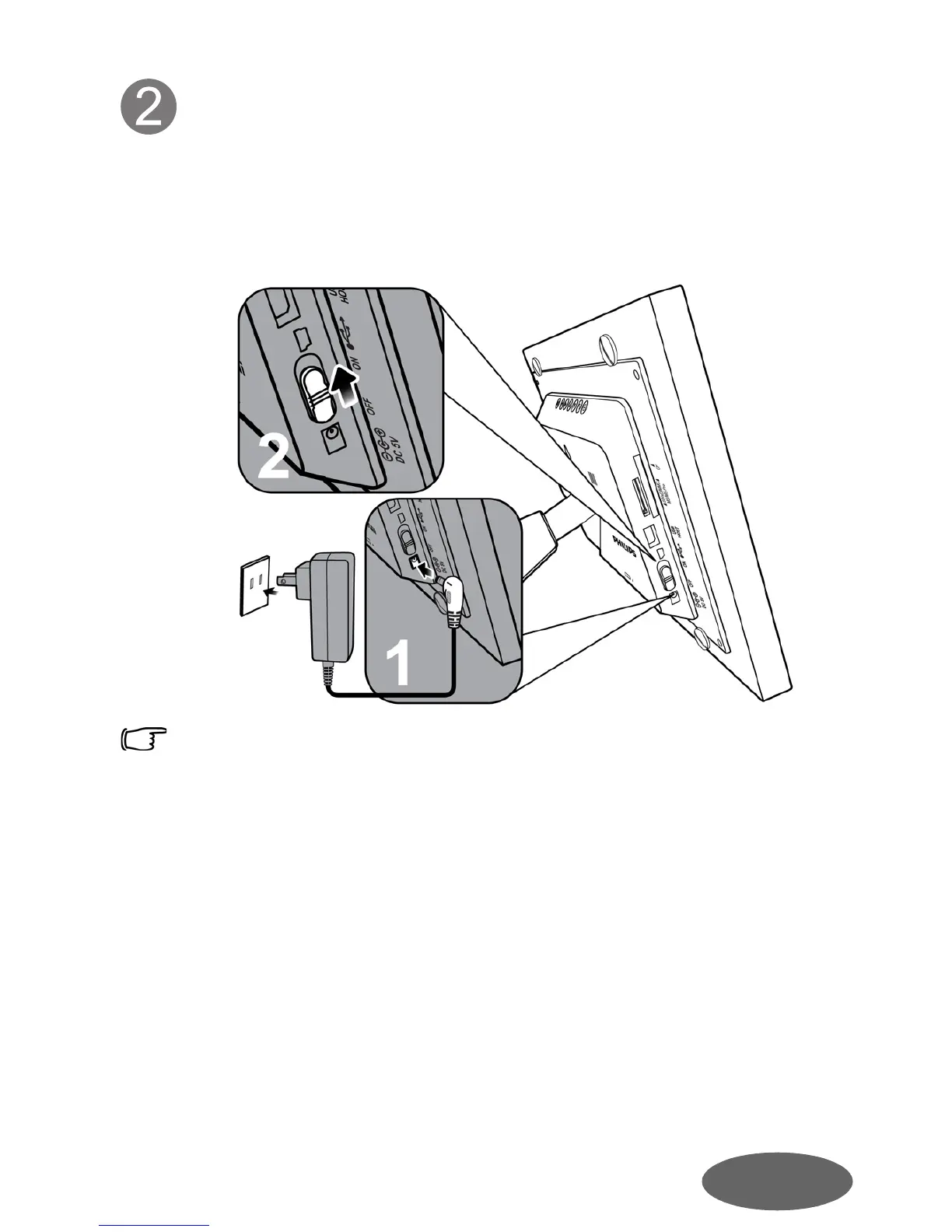English
Connecting to power
1. Place your PhotoFrame on a flat surface.
2. Connect the power adapter as below (1) and slide the power
switch to the “ON” position (2).
• Power systems and plug types may vary depending on your
country/region. Before use, make sure if the power adapter
supports your local voltage.
• To turn off the PhotoFrame, slide the power switch to the “OFF”
position.
