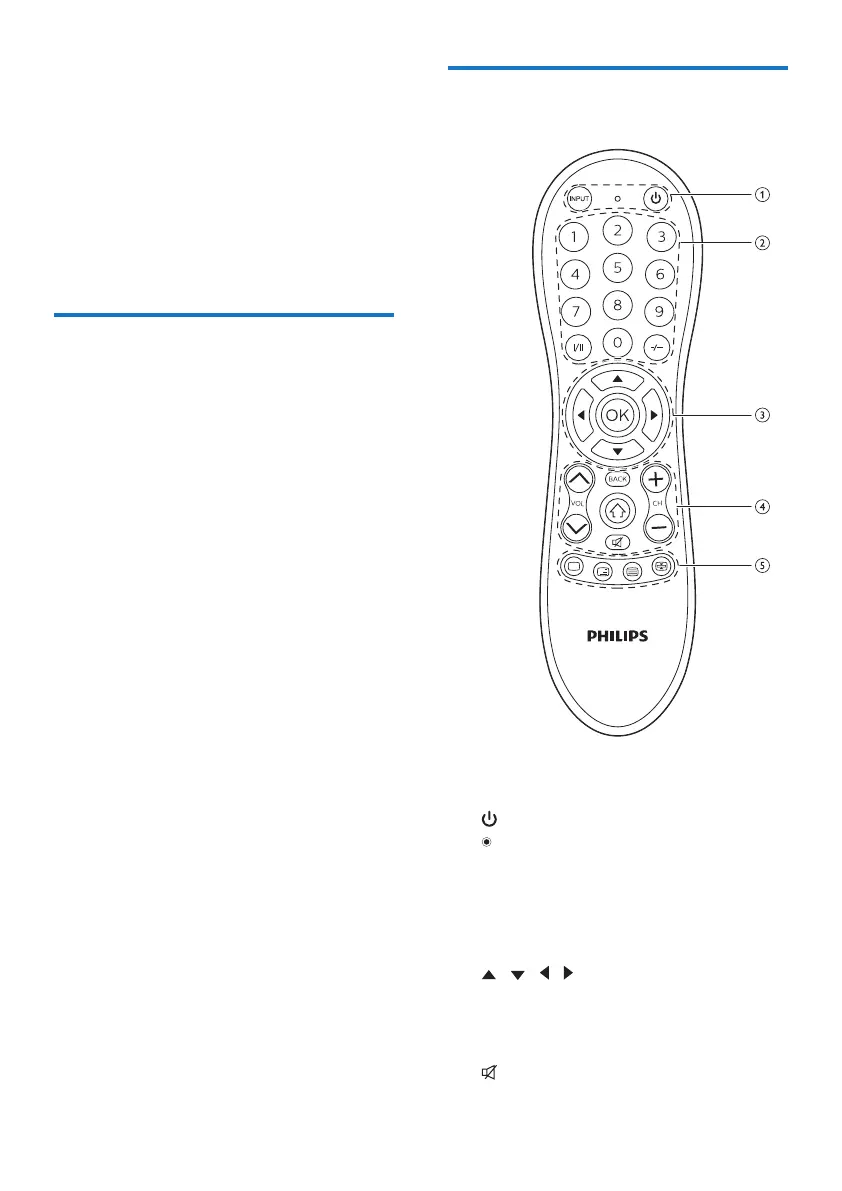2 EN
1 Your universal
remote
Congratulations on your purchase, and
welcome to Philips! To fully benet from the
support that Philips offers, register your product
at www.philips.com/welcome
Introduction
With the universal remote, you can use it to
operate your device.
Overview of the universal
remote
a INPUT: select available source inputs
(antenna, cable, etc.).
: power on or off.
: LED indicator
b Digit buttons
I/II: select the audio channel.
-/--: select between one and two-gure
channel numbers.
c / / / : scroll the menu up/down/
left/right.
OK: conrm your selection.
d BACK: go back one menu level.
: mute
