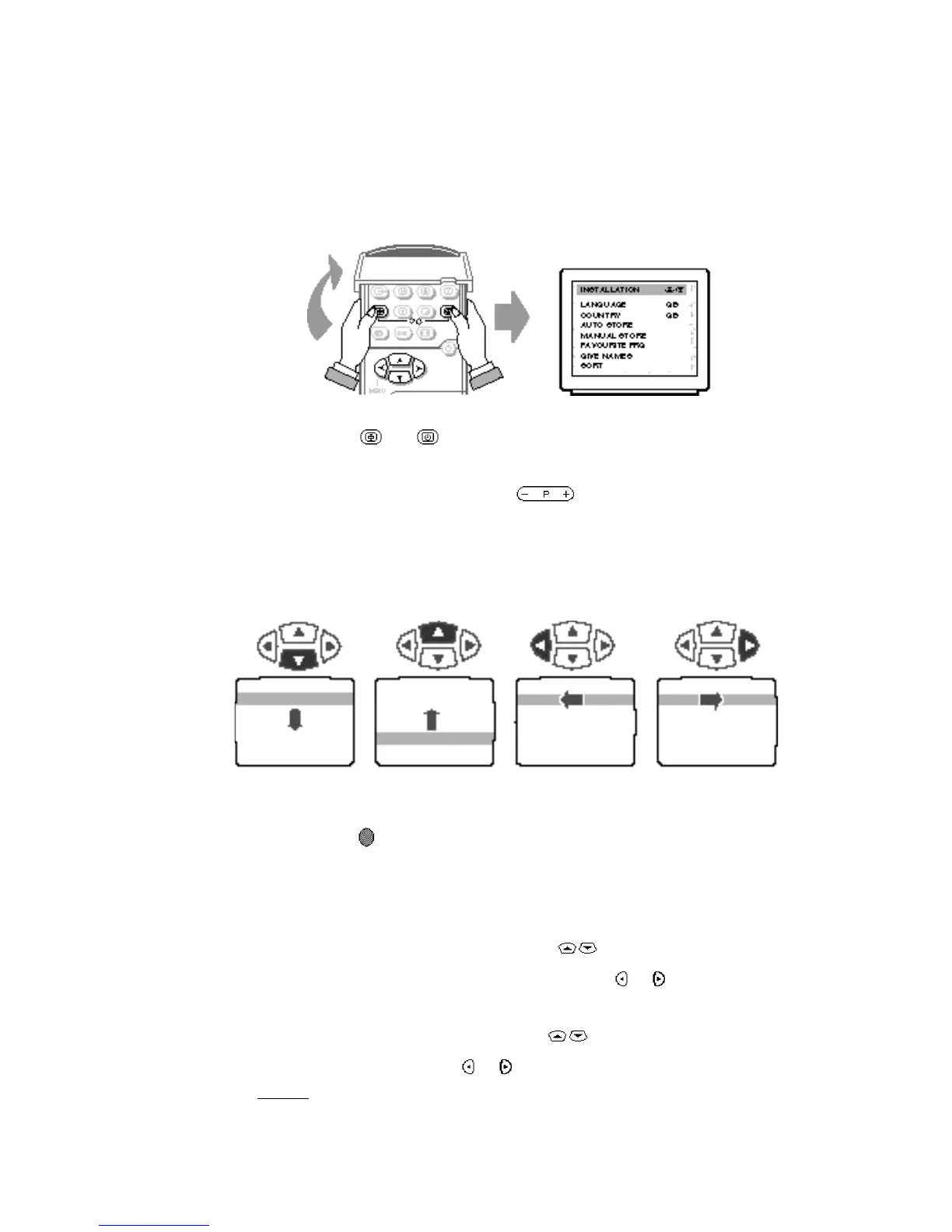4
Installation Menu
Selecting the menu language and the country
From the INSTALLATION menu:
æ Select the LANGUAGE adjustment using the keys.
 Select the language you wish to use by means of the or keys.
The text for all the menus will appear in the language you have chosen.
ê Select the COUNTRY adjustment using the keys
® Select your country using the or keys (GB for Great Britain).
Warning: It is essential for correct channel tuning that these two adjustments are set
correctly.
æ
Open the
cover
Â
Press the and keys at
the same time.
The
INSTALLATION menu
appears on the screen.
To call up the INSTALLATION menu:
To use the menus:
These 4 keys allow you to move around in the menus,make adjustments
and access the sub-menus.
To exit from the menus
Press the blue key.
If the menu display is not stable,press the key.
This Menu enables you to tune in the channels on the TV set.
