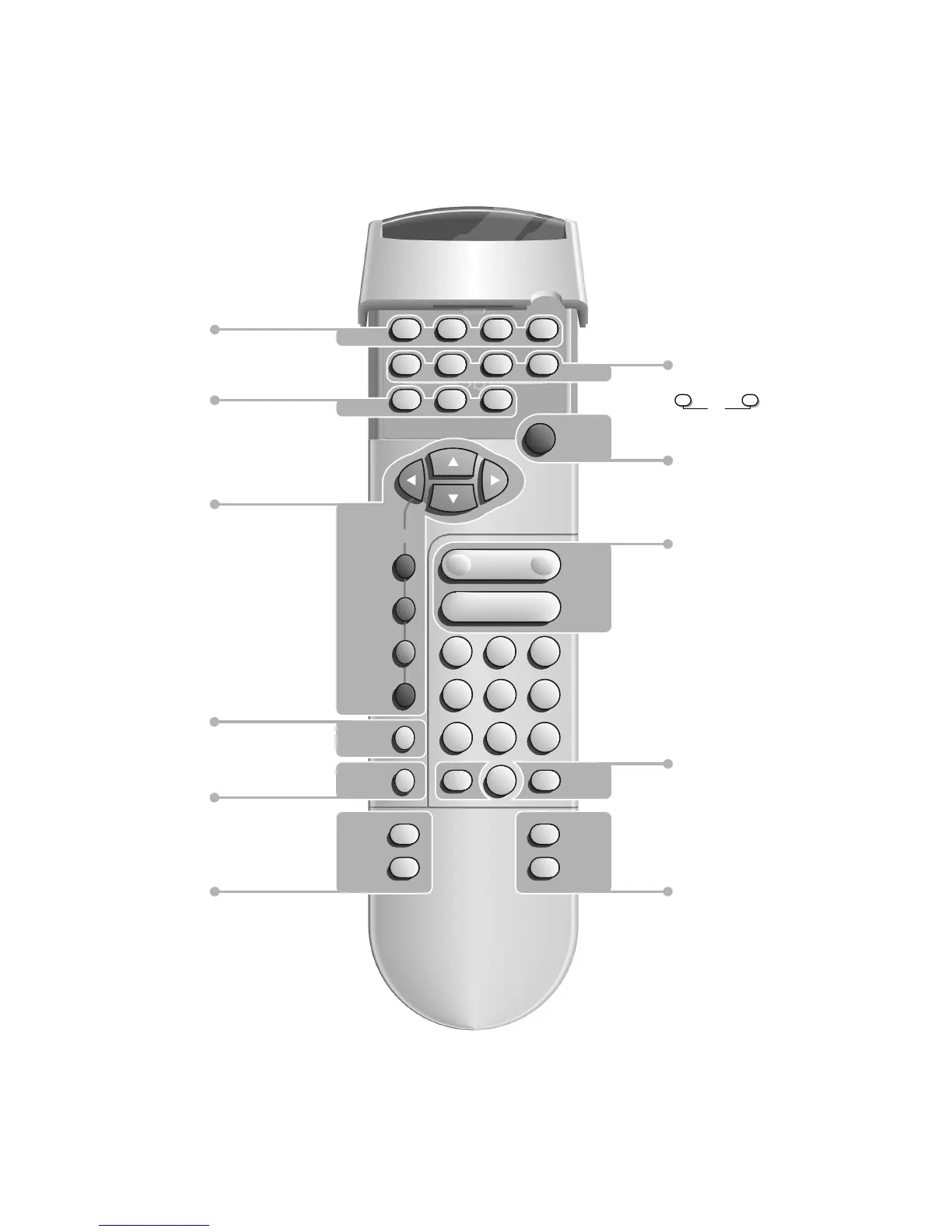2
Your remote control
Teletext
p. 13 f solution to riddles
d mix tv/txt picture - hold
h enlarge
U subpage selection / time display
p. 9 s personal preferences
P reduce image noise
fi no function
p. 3
B select your choice
p. 10 k picture menu
p. 10 k sound menu
p. 11 k features menu
p. 3 È activate your choice
p. 8 m incredible sound on/off
p. 8 B switch to standby
p. 3
Installation
p. 8 R programme selection
P volume key
p. 13 b teletext on/off
p. 8 ¬ sound temporarily
switched off
0 previous programme
p. 8 a picture
M sound
p. 8 q picture format
S freeze the picture
Teletext
Menu
87 9
54 6
0
31 2
F
yÚ
◊
h
d
U
f
i
j
X
u
P
fi
s
MENU
B
M
a
q
0
¬
S
OK
P
+-
+-
V
m
b
p. 17 u selection of EXT1, EXT2
or FRONT
p. 9 X bilingual choice + sound info
p. 14 j continuous subtitles
p. 9 i info on screen
3104 305 4756.1.gb 28-05-1999 16:31 Pagina 2
