TVCR
Important notes regarding operation
Danger: High voltage!
There is a risk of an electrical shock!
To reduce the risk of fire or electric shock, do
not expose this device rain or moisture!
The TV-Video Combi does not contain any com-
ponents that can be repaired by the customer.
Please leave all maintenance work for qualified
personnel.
As soon as the TV-Video combi is connect-
ed to the power supply, some components
are in constant operation. To-switch off the
TV-Video combi completely you must dis-
connect it from the mains or switch it off
with the main switch.
Make sure that air can circulate freely through
the ventilation slots on the TV-Video Combi. Do
not place the device on an unsteady base.
Make sure that no objects or liquids enter the TV-
Video Combi. Do not place vases or the like on
the TV-Video Combi. If liquid is spilt into it, imme-
diately disconnect the TV-Video Combi from the
power supply and call After-sales Service for
advice.
Do not place any combustible objects on the
device (candles, etc.).
Make sure that children do not place any foreign
objects within the openings or ventilation slots.
These operating instructions have been
printed on non-polluting paper.
Deposit old batteries at the appropriate col-
lection points.
Please make use of the facilities available in
your country for disposing of the packaging
of the TV-Video Combi in a way that helps
to protect the environment.
This electronic device contains many mate-
rials that can be recycled. Please enquire
about the possibilities for recycling your old
device.
So that you can identify your machine for service
questions or in the event of theft, enter the serial
number here. The serial number
(
PROD. NO.
)
is
printed on the type plate fixed at the back of the
device. Also, we suggest that you put a mark
with your TVCR MODEL NO..
This product complies with the requirements of
Directive 73/23/EEC +89/336/EEC +93/68 EEC.
Interference
The Department of Trade and industry operates a
Radio Investigation Service to help TV licence hold-
ers improve reception of BBC and ITC programmes
where these are being spoilt by interference.
Thank you for buying a Philips TV-Video Combi. This TV-Video Combi is one of the most sophisticat-
ed and easy-to-use TV-Video Combis (TVCR) on the market. Please take the time to read this oper-
ating manual before using your TV-Video Combi. It contains important information and notes regard-
ing operation. The TV-Video Combi should not be turned on immediately after transportation from
a cold to a hot area or vice versa, or in conditions of extreme humidity. Wait at least three hours
after transporting the device. The TV-Video Combi needs this time in order to become acclimatised to
its new environment (temperature, air humidity, etc.).
MODEL NO.:
14PV135/07, 14PV235/07
21PV385/07
This TV-Video Combi is used for the recording and playback of A videocassettes.
Cassettes with the VHS-C label (VHS cassettes for camcorders) may only be used
with a suitable adapter.
We hope you enjoy your new TV-Video Combi.
!
"
"
"
"
!
!
!
PAL
MODEL NO. 14PV135/07 14PV235/07
21PV385/07
PROD. NO. ...........................
1
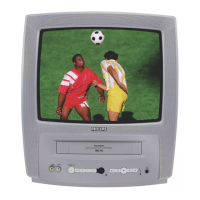
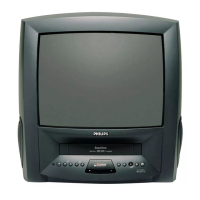





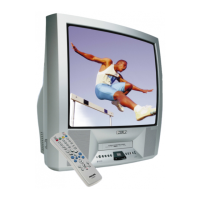





