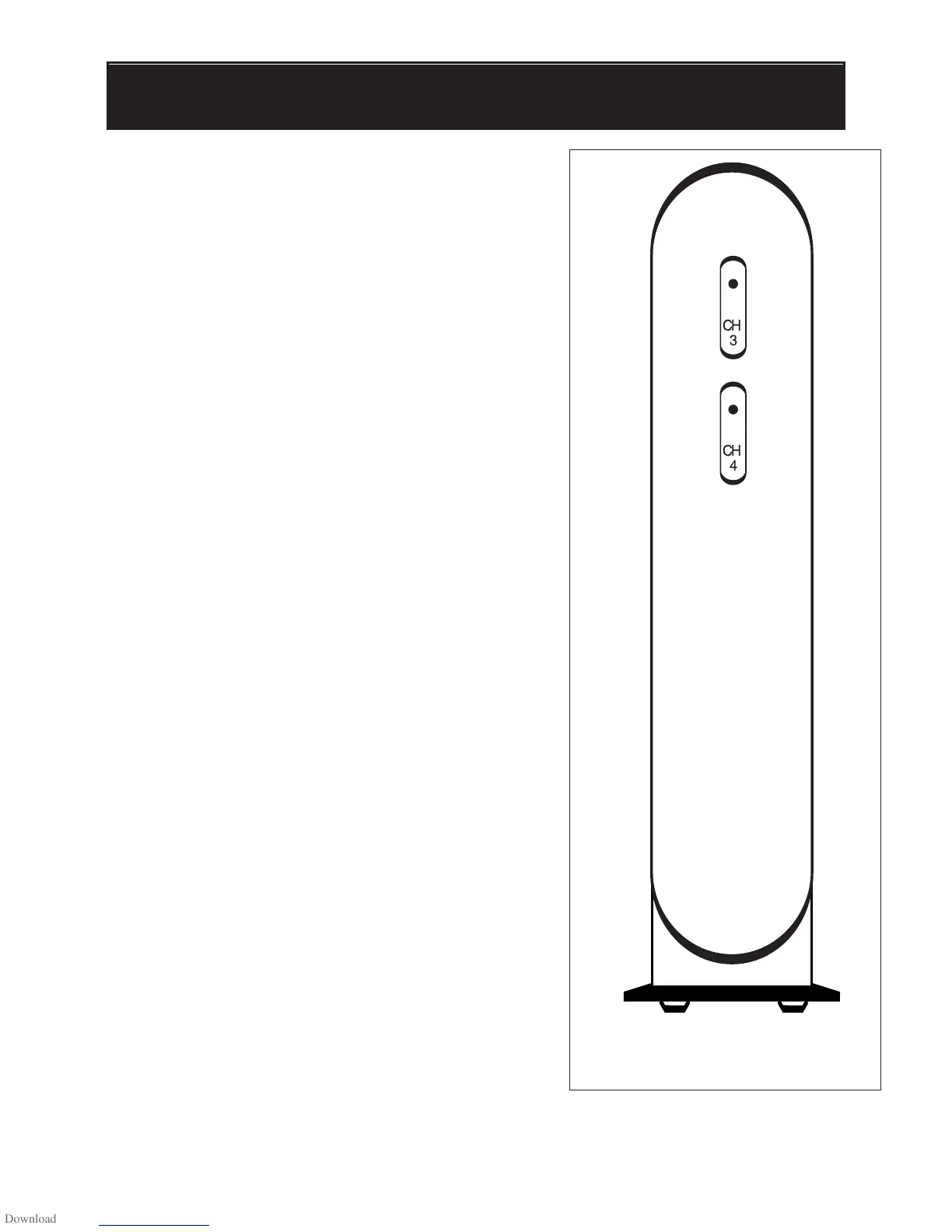1. Turn on the TV and set it to either
Channel 3 or 4, whichever of the
two is not used for regular broadcasts
in your area.
2. Set the RF Modulator’s CHANNEL 3 or 4
switch to the same channel you set on
the TV (3 or 4)
3. Turn on the connected video source, the
modulator will deliver the video/audio
signal to the TV set and light will switch
to channel 3 or 4.
4. Turn off the connected video source, the
modulator will be switched automati-
cally to deliver the ANT/Cable signal to
the TV set and lights for channel 3 or 4
will turn off.
Note: LED light is on only while
the video signal is being
modulated
OPERATION