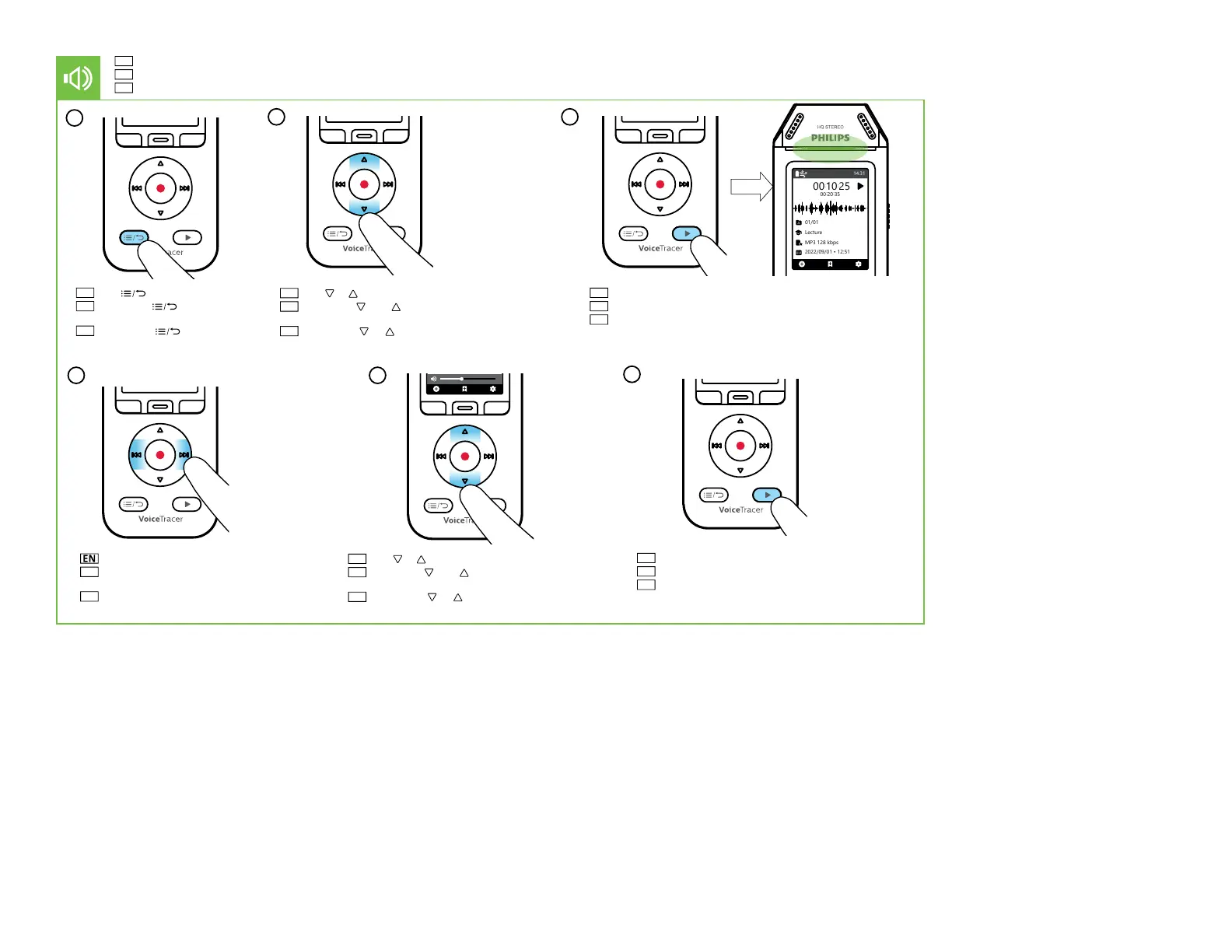2
EN
Press S to stop playback
DE
Drücken Sie S, um die Wiedergabe zu beenden
FR
Appuyez sur S pour arrêter la lecture
EN
Press S to play back the selected recording
DE
Drücken Sie S, um die ausgewählte Aufnahme abzuspielen
FR
Appuyez sur S pour lire l’enregistrement sélectionné
5
EN
Press or to increase/reduce the volume
DE
Drücken Sie oder , um die Lautstärke zu
erhöhen/verringern
FR
Appuyez sur ou pour augmenter/réduire
le volume
1
4
EN
Press or to select a recording
DE
Drücken Sie oder um eine
Aufnahme auszuwählen
FR
Appuyez sur ou pour sélectionner
un enregistrement
EN
Playback
DE
Wiedergabe
FR
Lecture
Hold h or b to fast forward/rewind
DE
Halten Sie h oder b gedrückt, um
schnell Vor-/Zurückzuspulen
FR
Maintenez h ou b pour avancer/reculer
rapidement
3
EN
Press to open the le list
DE
Drücken Sie , um die
Dateiliste zu önen
FR
Appuyez sur pour ouvrir la
liste de chiers
6
