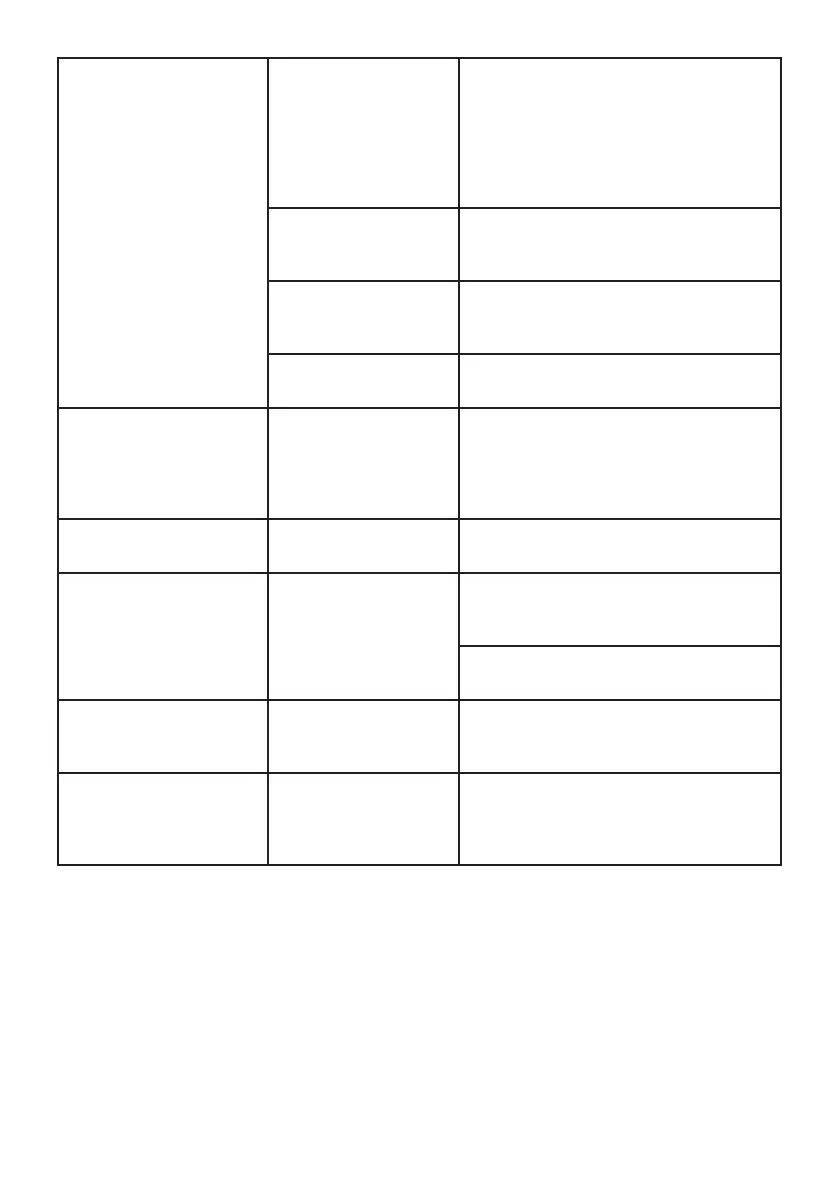EN25
WelcomeEye Connect 2 / Touch / V1
• The intercom panel
is on but the monitor
does not ring
• Switch
conguration of
the intercom panel
• Verify that the intercom panel is not
programmed in dual-family mode.
Reminder: single-family =switch 2 set
to ON, dual-family = switch 2 set to
OFF. Don’t forget to turn the power
o for 5 seconds to activate the new
settings (page 6)
• Conguration
menu of the
monitor
• Verify that the monitor is valid
• Connection • Verify that the monitor is connected
to 1 and 2 of the intercom panel (for
single-family use)
• Energy saving
mode activated
• (page 12)
• Poor picture and/or
sound
• Environment • Check that the wires used
have the right gauge and that
the connection wires for the
videophone are not in the same
sheath as the 230VAC wires
• Purple picture • Connection • The connection cable must not be
tangled
• Image is too bright • Camera position • Do not expose the lens of the
camera directly to sunlight or to a
reective surface.
• Check the settings of the monitor
(page 12)
• The volume of the
intercom panel is too
low
• Settings • Re-enter the settings on the back
of the intercom panel
• The volume from the
intercom panel is too
low
• The microphone
hole of the
intercom panel is
blocked
• Verify and rectify