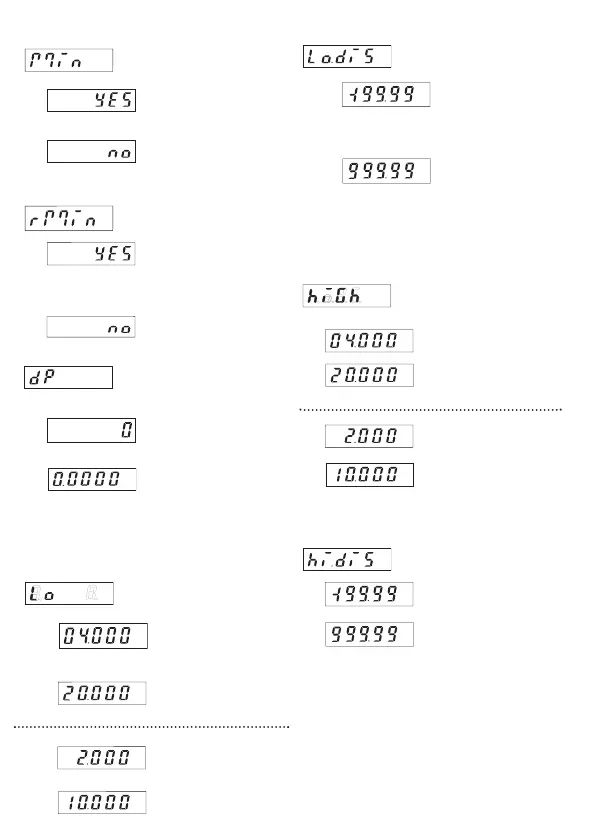10
4.5 Min. value reset
Min. value can be reset by
pressing left button. (Cur rent
value becomes new min.
value)
Min. value can’t be reset.
4.6 Decimal point
0 no decimal place
0.0 one decimal place
0.00 two decimal places
0.000 three decimal places
0.0000 four decimal places
The decimal point indicates
the num ber of decimal pla-
ces.
4.7 Min. input signal (only if input signal range
is 4..20 mA or 2..10 V)
If the input signal level at
input range 4..20 mA be -
co mes below this value,
the display shows „lo“.
If the input signal level at
input range 2..10 V be co -
mes below this value, the
display shows „lo“.
a)
b)
This menu title allows a limitation of the display range
(have a look at 4.9 and 9.4)
Depending on chosen input
range a) or b) is selected.
4.8 Displayed value at min. input signal
A corresponding display
value between -19999
and 99999 can be as si -
gned to the lowest input
signal. The decimal
point’s position is consi-
dered.
4.9 Max. input signal (only if input signal
range is 4..20 mA or 2..10 V)
If the input signal level at
input range 4..20 mA be co -
mes above this va lue, the dis-
play shows „high“.
If the input signal level at
input range 2..10 V be co mes
above this value, the dis play
shows „high“.
Depending on chosen input
range a) or b) is selected.
a)
b)
This menu title allows a limitation of the display range
(have a look at 4.7 and 9.4)
4.10 Displayed value at max. input signal
A corresponding display
value between -19999 and
99999 can be as si gned to
the highest input signal. The
decimal point’s po si ti on is
considered.
4.4 Min. value display
Min. value can be displayed
Min. value wont be dis play ed,
next menu title is skip ped