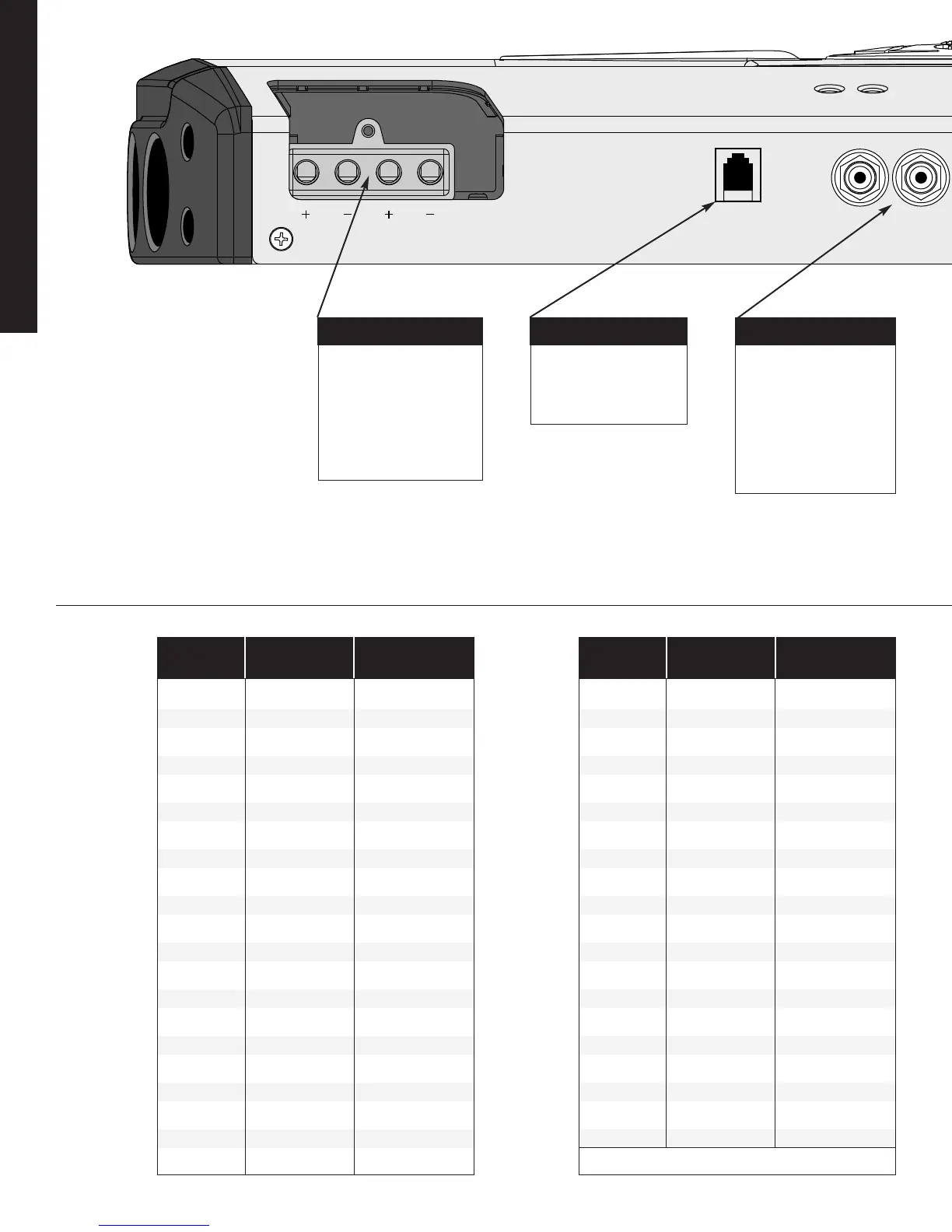M O N O B L O C K S
www.phoenixgold.com
4
RMD
Remote Voltage Display
Input Connect the optional
RMD Voltage Display to
this jack.
Speaker Outputs
Used to connect the amplifier
to speakers. The separate +
and – terminals are internally
wired in parallel. Minimum
speaker cable size is 12
gauge. Lowest recommend
impedance is 1 ohm.
INPUTS
Connect preamp signal
cables from the head unit
to these terminals. To max-
imize noise rejection, we
recommend using Phoenix
Gold ARx.800, ARx.700,
ARx.600 or ARx.500 series
twisted pair interconnects.
SUBSONIC LOWPASS
CLICKS 5-55Hz 30-300Hz
1* <10 28
2 <10 28
3 <10 28
4 <10 28
5 <10 28
6 <10 29
7 <10 31
8 <10 33
9 10.5 36
10 11.8 40
11 13.0 45
12 14.7 50
13 16.9 57
14 20.8 68
15 25.0 81
16 27.0 93
17 28.8 100
18 30.0 105
19 31.0 111
20 32.2 116
21 33.4 122
SUBSONIC LOWPASS
CLICKS 5-55Hz 30-300Hz
22 34.8 129
23 36.0 136
24 37.2 143
25 39.5 153
26 41.0 165
27 42.8 175
28 45.0 189
29 46.5 204
30 52.5 226
31 53.8 248
32 54.5 259
33 54.8 268
34 55.0 274
35 55.3 281
36 55.8 289
37 56.0 296
38 56.4 304
39 56.9 310
40 57.0 312
41** 57.0 313
*Full Counter-Clockwise **Full Clockwise
