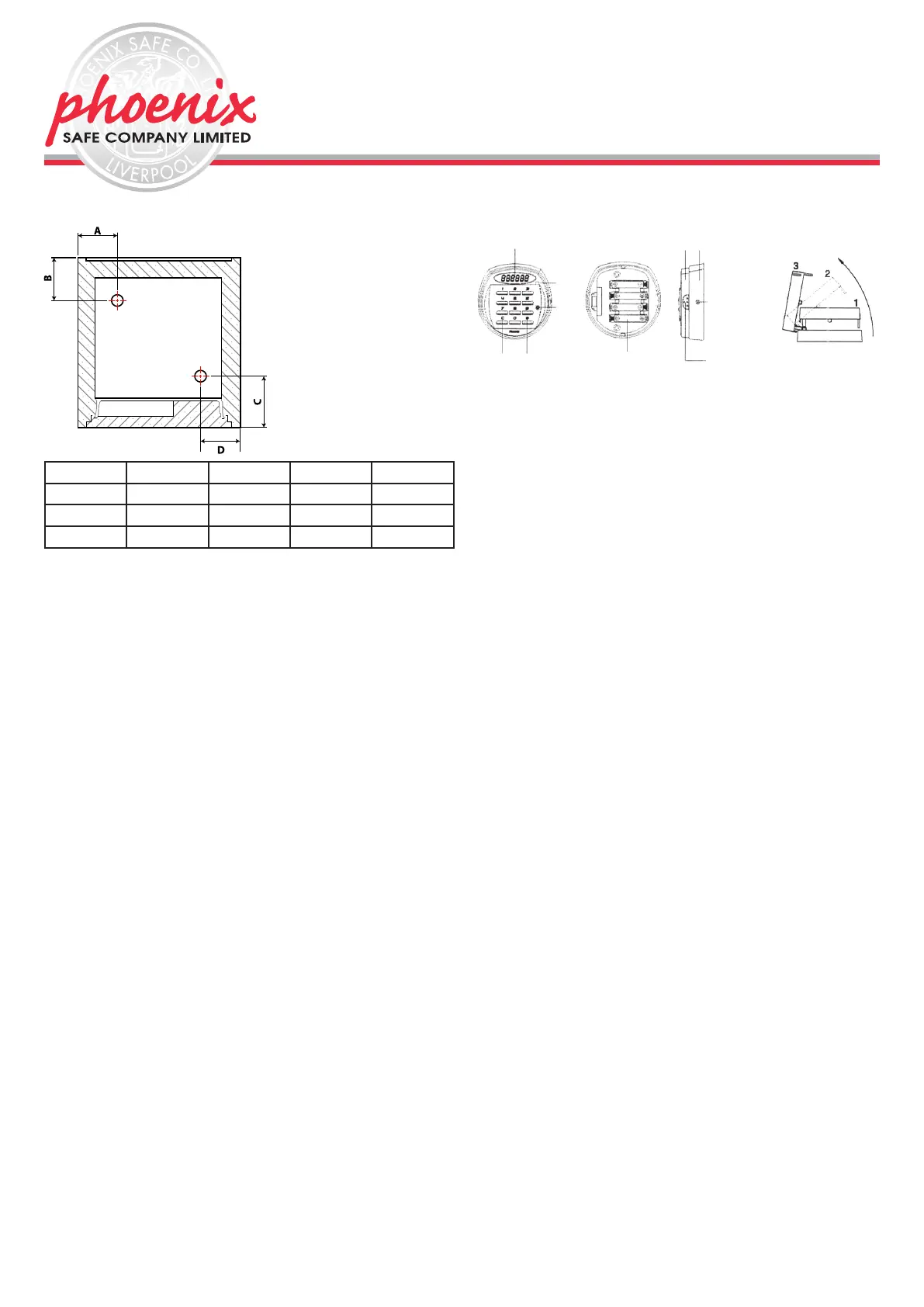Ph Sf Cpny r eac n s gurte
DS2500 BASE FIXING INSTRUCTIONS
MODEL A B C D
DS2501 123 143 149 131
DS2502 123 143 149 131
DS2503 180 180 220 180
CHOOSING A PLACE TO INSTALL YOUR SAFE
1. Lookforaplacethatdoesnotrestrictaccessandtheswingofthe
door.
2. Ensurethattheoorislevel.
3. Forbestresultsaconcreteoorispreferable.
DRILLING & BOLTING
1. Manoeuvrethesafeintotherequiredposition.Nowwiththepencil
marktheooraroundthesafe.
2. Openthesafedoor.
3. Usingthepencil,markthepositionsontheoorfordrillingthrough
holes in the base of the safe.
4. Nowmovethesafetooneside,givingyouaccesstothemarkingson
theoor.
5. Beforeusingthedrillbit.Withtherulermeasure60mmfromthetipof
thebitandputapieceofadhesivetapearoundthebittoensureyou
do not drill too deep.
6. Drillthe12mmholesintheooruntilyoureachyour60mmmarker.
7. Cleantheooraroundtheholes.
8. There are three parts to your bolts:
a.Acoachscrew
b.Aplasticexpandingsleeve
c.Asteelwasher
9. Inserttheplasticexpandingsleevesintothedrilledholes.
10. Place the safe back into position, insert the coach screws, including
thewashers,throughthebaseofthesafe,intotheoorandtighten
until you can not tighten them any further.
YOUR SAFE IS NOW BASE FIXED.
SECURING THE DATABOX INTO THE SAFE
Usingthe2adhesivestripsprovided,attachthesetothebackofthe
Databox.Positiontheboxintothebottomofthesafe,axingittotheback
wall.
INSÉREZ 4 PILES AAA COMME PRÉCISÉ SUR LE SCHÉMA
1. PREMIÈRE OUVERTURE AVEC LE CODE USINE
1. Appuyezsurlebouton“C”
2. Entrezlecodeusine«123456«
3. Appuyezsurlebouton#,unemélodierésonneraetl’écranconrmera
OPEnd
4. Tournezlapoignéedanslesensdesaiguillesd’unemontreetouvrez
laporteenmêmetempsquelamélodieretentit.
Attention
Siuncodeincorrectestentré,l’écranachera“Error”etunecourteto-
nalitéd’avertissementretentira.Siuncodeincorrectestentrécinqfois,la
serrures’arrêteradefonctionnerpendantcinqminutes,un’avertissement
sonoreretentiraetl’écranacheradELAY.
C > 1 > 2 > 3 > 4 > 5 > 6 > #
2. RÉGLAGE D’UN NOUVEAU CODE PERSONNEL.
Ilestconseilléderéglerunnouveaucodeaveclaporteouverteetdevéri-
erlenouveaucodeavantdefermerlaporte.
1. Appuyezsurlebouton#
2. Entrezlecodeactuel
3. Appuyezsurlebouton#
4. Entrezunnouveaucodepersonnelde4à16chires
5. Appuyezsurlebouton#
Par exemple:
Silecodeactuelest123456etquelenouveaucodedequatrechires
choisiest4242,appuyezsurlesboutonscommeci-dessous.
EnTErds’acherasurl’écranetunecourtemélodiede3secondes
retentirapourconrmerlechangementdunouveaucode4242
# > 1 2 3 4 5 6 > # > 4 2 4 2 > #
3. RÉGLAGE DE LA FONCTION CONTRÔLE DOUBLE OÙ
DEUX OPÉRATEURS AVEC DES CODES PERSONNELS
DIFFÉRENTS SONT NÉCESSAIRES POUR OUVRIR LA
SERRURE.
Aveclaporteouverteréglezledeuxièmecode
1. Appuyezsurlebouton“M”quisetrouveàl’arrièredelaporte
2. Appuyezsurlebouton«2»
3. Appuyezsurlebouton#
4. Entrezundeuxièmecodepersonnel
5. Appuyezsurlebouton#
EnTErds’acherasurl’écranetunecourtemélodiede3secondes
retentirapourconrmerlasaisiedudeuxièmecode.
Par exemple:
Silecodeactuelest4242etqueledeuxièmenouveaucodeàquatre
chireschoisiest6789,appuyezsurlesboutonscommemontré
ci-dessous.EnTErds’acherasurl’écransuivid’unecourtemélodiepour
conrmerlabonnesaisieducode
M > 2 > # > 6 7 8 9 > #
4. POUR ACTIVER LE CONTRÔLE DOUBLE
1. Appuyezsurleboutonmémoire“m”situéàl’arrièredelaporte.
2. Appuyezsurlebouton«9»
3. Appuyezsurlebouton«#»
M > 9 > #
FRENCH
ClavieretécranLED
BoutonC
Boutonde
démarrage
Bouton#
Position des piles
sousleclavier
2.Appuyezsurlerepèred’ouverturedu
clavierpourrelâcherlemécanismede
retenueetfairepivoterleclavierversle
hautetverslagauchepourouvrir.
1.Retirezlavis
retenantleclavier
Partie
supérieure
Partie
inférieure
Ouvertureducompartiment
des piles
OPERATING INSTRUCTIONS FOR DS2500E
& GUARANTEE REGISTRATION
