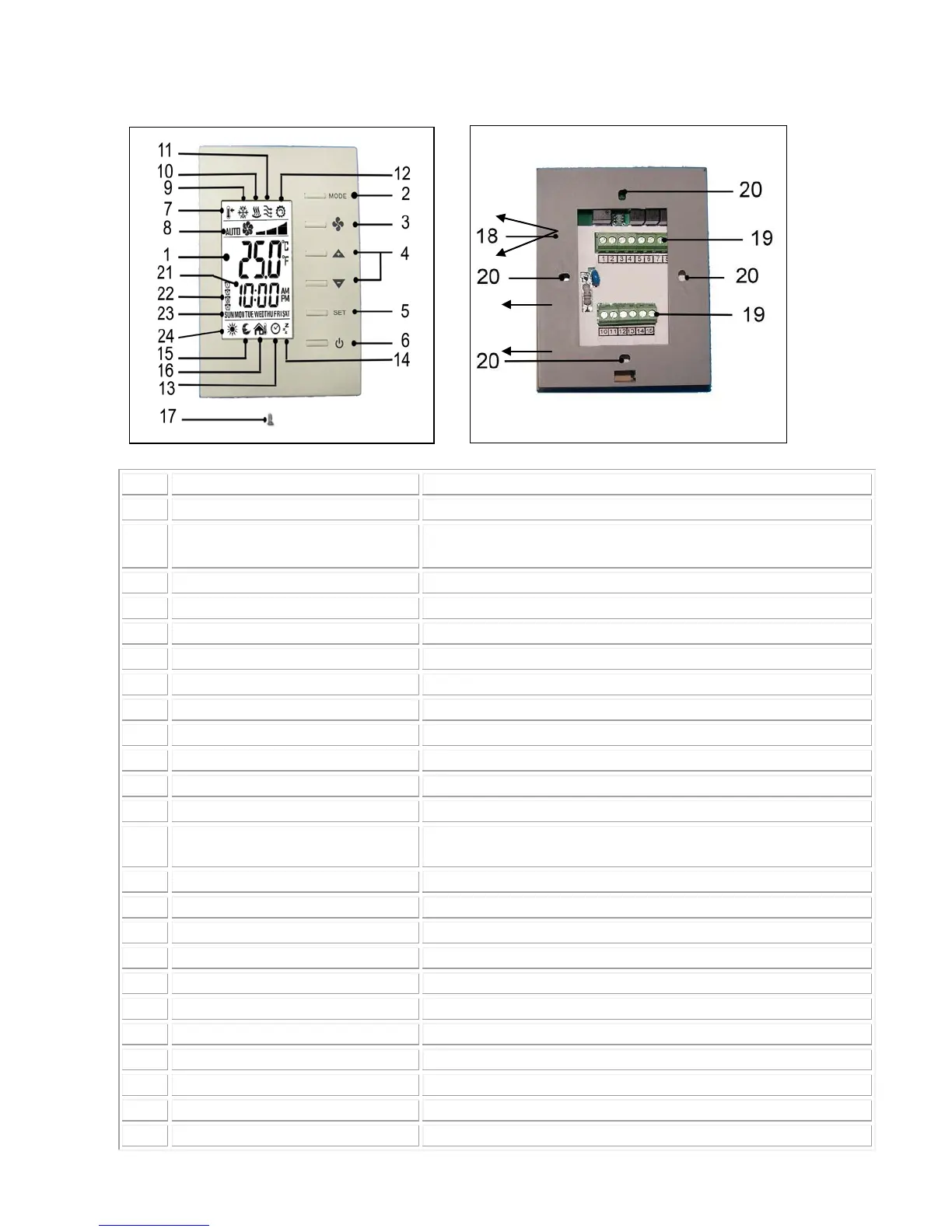2
Front view Back view
Display temperature and working status.
Access to user and engineer menu and for setting
confirmation or change
℃
℉
unit if press for over 3 sec.
Toggle to change Fan mode: Auto or cont. Low/ Hi
Increase & decrease setting or previous/next item
Setting for schedules and Timers
Displaying set-point temperature while it is flashing
Indicate working on Cooling mode; Flashing = Pre-wet
Indicate working on Heating mode (NA)
Indicate working on ventilating mode
Indicate current System ON or OFF was enabled by real
time Timer.
Indicating room is unoccupied or Vacation Mode
Indicating door/ window is open(NA)
Screw to tighten back cover with front cover
Plate for mounting on electric box
Holes for mounting on electric box
Current Schedule running or setting
Current day of Sunday ~ Saturday or setting
Indicate Drain is undergoing now