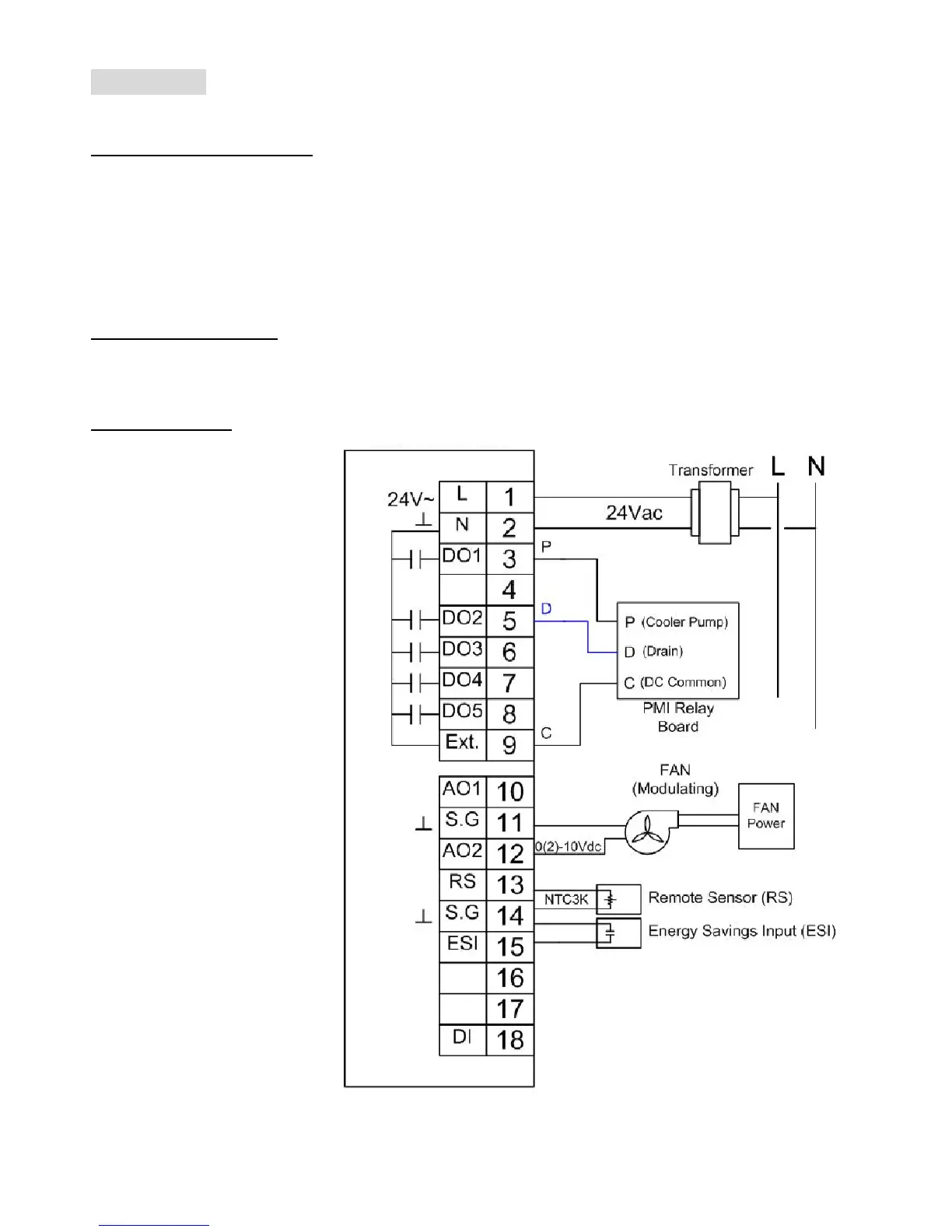3
Installation
Note: This unit requires at least 6 conductor thermostat wire. 18-6 is recommended.
Mounting on electric box
1. Separate back plate from the controller by loosing the cover screw;
2. Align the mounting holes on the screw holes of the electric box(applicable to 65x65 or US standard box);
3. Fix the back plate on the electric box by tightening the back plate screws. Suggest using Philips drive “truss
head” or “washer head” #6-32x 3/4” (20mm).
4. DO NOT let the bolt head rise above the wall of mounting holes of back plate. It might cause the short circuit
of the controller.
Mounting front cover
1. Lock front cover on the back plate by tightening the cover screw underneath with Philips head screw driver.
Wiring Example
All wires coming from electric
box must be inserted above
the retainers of respective
terminal block before tightening
the captive screws
