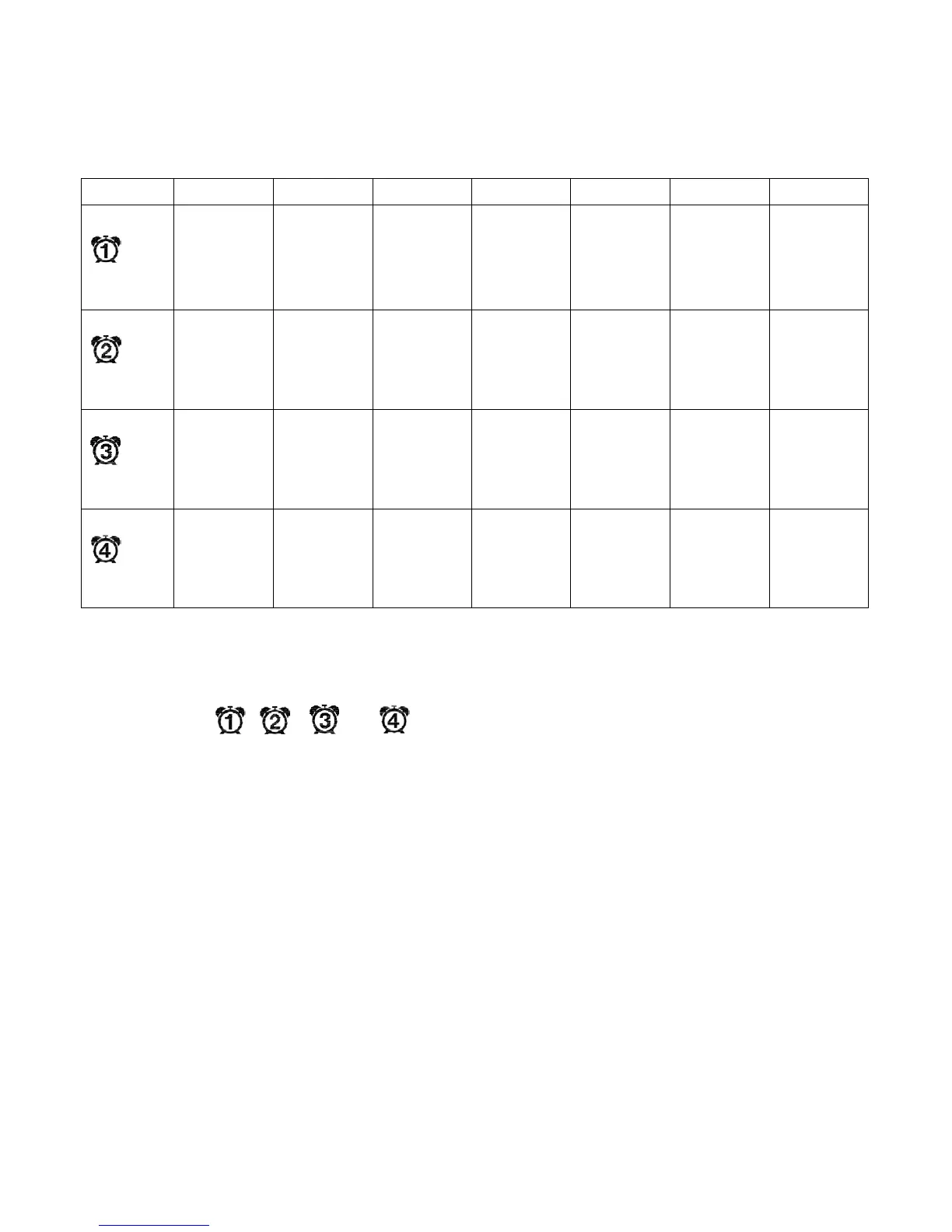8
Example of Setting Table for Schedules
Table of Set-point temperature for each Schedule will be like this (Ex.: if wants 6:00 79.0℉, 8:00 85.0℉,
18:00 79.0℉, and 22:00 79.0℉ every day):
6:00
Cool:79.0℉
/ 26.0℃
6:00
Cool:79.0℉
/ 26.0℃
6:00
Cool:79.0℉
/ 26.0℃
6:00
Cool:79.0℉
/ 26.0℃
6:00
Cool:79.0℉
/ 26.0℃
6:00
Cool:79.0℉
/ 26.0℃
6:00
Cool:79.0℉
/ 26.0℃
8:00
Cool:85.0℉
/ 29.5℃
8:00
Cool:85.0℉
/ 29.5℃
8:00
Cool:85.0℉
/ 29.5℃
8:00
Cool:85.0℉
/ 29.5℃
8:00
Cool:85.0℉
/ 29.5℃
8:00
Cool:85.0℉
/ 29.5℃
8:00
Cool:85.0℉
/ 29.5℃
18:00
Cool:79.0℉
/ 26.0℃
18:00
Cool:79.0℉
/ 26.0℃
18:00
Cool:79.0℉
/ 26.0℃
18:00
Cool:79.0℉
/ 26.0℃
18:00
Cool:79.0℉
/ 26.0℃
18:00
Cool:79.0℉
/ 26.0℃
18:00
Cool:79.0℉
/ 26.0℃
22:00
Cool:79.0℉
/ 26.0℃
22:00
Cool:79.0℉
/ 26.0℃
22:00
Cool:79.0℉
/ 26.0℃
22:00
Cool:79.0℉
/ 26.0℃
22:00
Cool:79.0℉
/ 26.0℃
22:00
Cool:79.0℉
/ 26.0℃
22:00
Cool:79.0℉
/ 26.0℃
Note: If set a Schedule’s time as “--:--“ instead of a specified time, it means disable this Schedule.
P.S.: The icon , , , or will be shown on LCD steadily while the
Schedule 1,2,3, or 4 is running.
