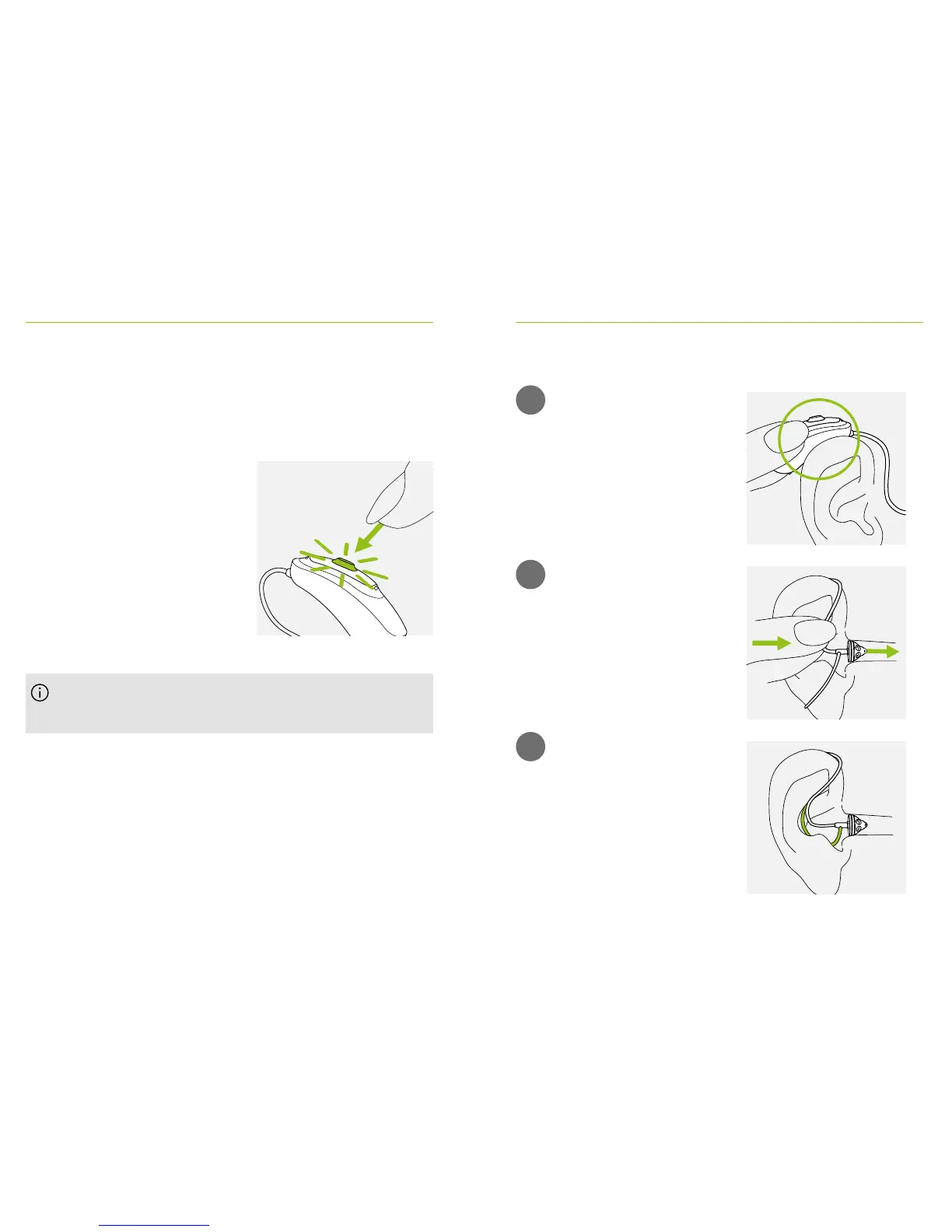22 23
8. Putting on the hearing aid
1
2
3
Place the hearing aid behind
your ear.
Insert the earpiece into your
ear canal.
If there is an anchor attached
to the earpiece, tuck it into
the bowl of your ear to secure
your hearing aid.
One short blink =
hearing aid turns on
Two short blinks =
hearing aid turns o
7. On/O
To switch the hearing aid on or o, rmly press the
button using the tip of your nger for 3 seconds until the
indicator light blinks.
When you switch on the hearing aid you may hear a
start-up melody.