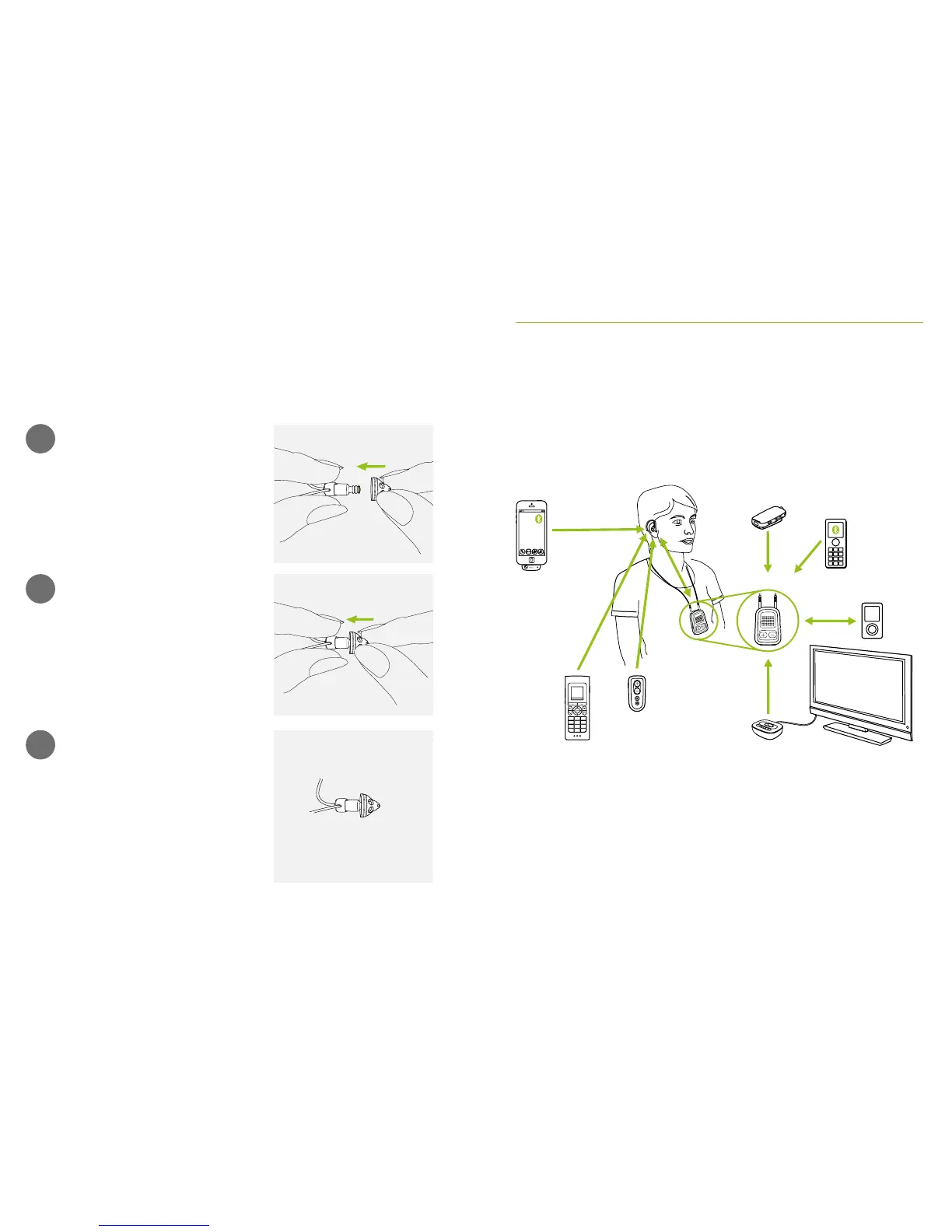32 33
1
Hold the speaker in one hand
and the earpiece in the other.
12.3 Attaching the earpiece to the speaker
2
Slide the earpiece over the
speaker sound outlet.
3
The speaker and the earpiece
should t perfectly together.
13. Wireless accessories
A range of Phonak wireless accessories are available for
you to use with your hearing aid.
* The Phonak ComPilot II with neckloop or ComPilot Air II with clip to attach to clothing. They
also have basic remote control functionalities. For advanced control they can be used with the
Phonak RemoteControl App.
** Audio sources (e.g. MP3 Player, computer, laptop, tablet) can be connected to the streaming
device via Bluetooth or audio cable.
*** Clipped onto the speaker’s clothing for better understanding over distance.
Cell phone
Phonak streaming device*
Phonak EasyCall II
with cell phone
Phonak RemoteMic***
MP3 Player/
Audio source**
Phonak TVLink II connected to TV
Phonak PilotOne II
remote control
Phonak DECT phone II
