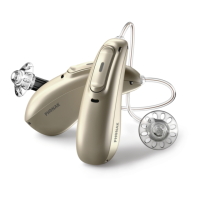24 25
11. Phone calls
Your hearing aid connects directly with Bluetooth®
enabled phones. When paired and connected to your
phone, you will hear notications and the caller’s voice
directly in your hearing aid. Phone calls are “hands free”,
this means that your voice is picked up by the hearing aid
microphones and transmitted back to the phone.
Your voice
10.2 Connecting to the device
After being paired to your device, your hearing aid will
automatically connect again when switched on.
The connection will be maintained as long as the
device remains ON and within range.
Your hearing aid can be connected to up to two
devices and paired to up to eight devices.

