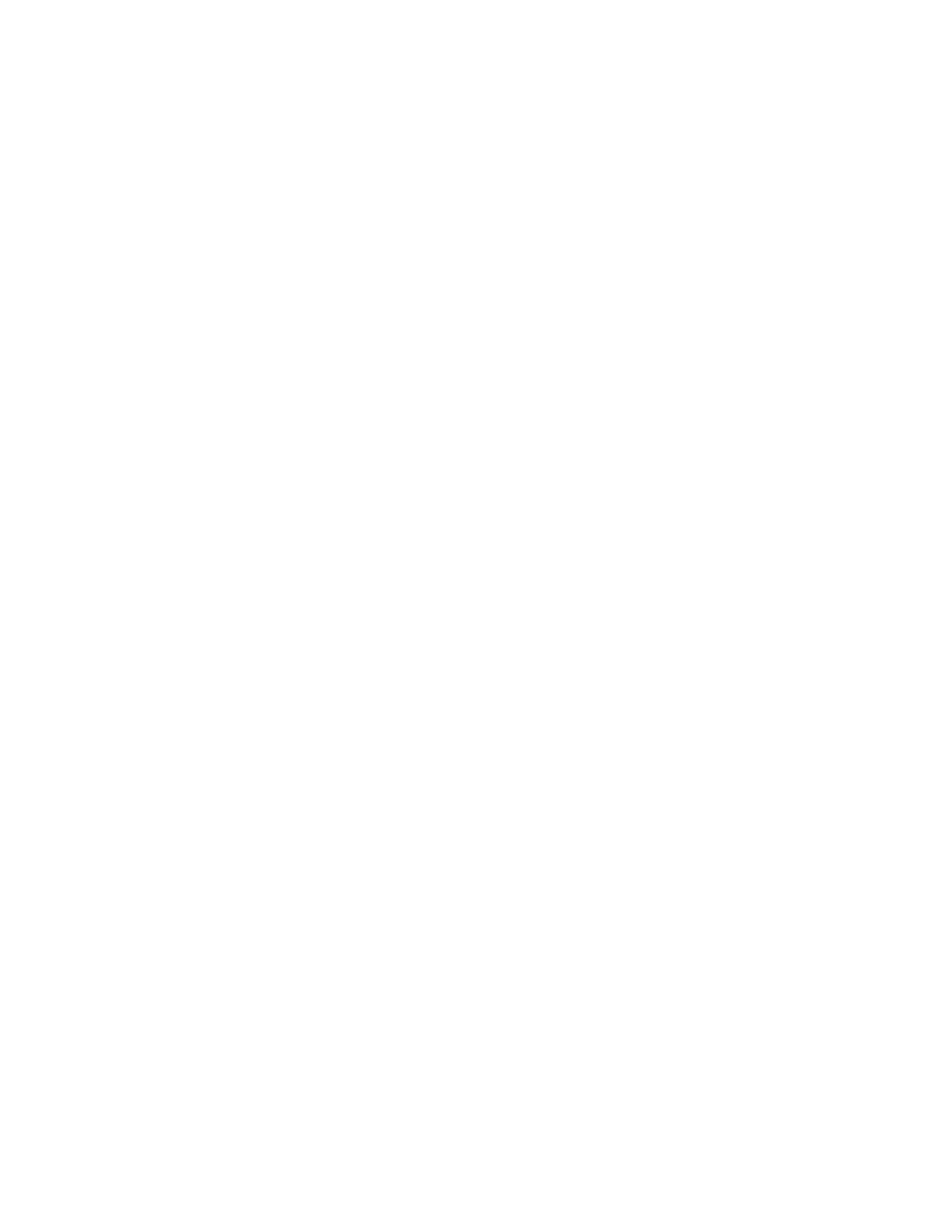SETTING OR CHANGING THE TIME
*Note* When setting the clock the screen will actually go through the event programming first.
*Note* it is easy to tell when in the programming mode as the BLUE LEDs will no longer be lighted.
• Hold down ENTER for 4 Seconds.
• The display will first switch to EVENT programming after 2 seconds and then to the TIME
programming mode. (notice the blue timing indication lights will be off)
• Use the UP or DOWN buttons to set time.
• When the correct time is set, push enter to go back to the run mode.
NOTE: A red dot will appear on the lower right digit display indicating PM.
TO SET OR CHANGE PROGRAMMS
NOTE: Events are not needed for controller to work
NOTE: A red dot will appear on the lower right digit display indicating PM.
• There can be up to 8 events (on-off functions) that can be programmed.
• Hold down the ENTER key for 2 Seconds.
• #1 will show in the small window and either ON or OFF in the big window. If you want the
controller to run 24 hours, make sure it says OFF. Use either the up or down button to change
between on and off. Push enter will move to program 2. Push enter to move through the rest of the
programs up to #8.
• To set a program, push either the UP or DOWN key to show ON in the big screen.
• Press the ENTER key again to program the “ON” time and use the UP or DOWN key to set the
time. Press the Enter key again to program the OFF time and use the UP or DOWN keys to set the
time.
3
• Normally program 1 is set to run during the day and program 2 through 8 are used to have the
controller come on up to 7 times during the night. Setting each program to run for a minute or two.
This is good if you are using bottom heat.
