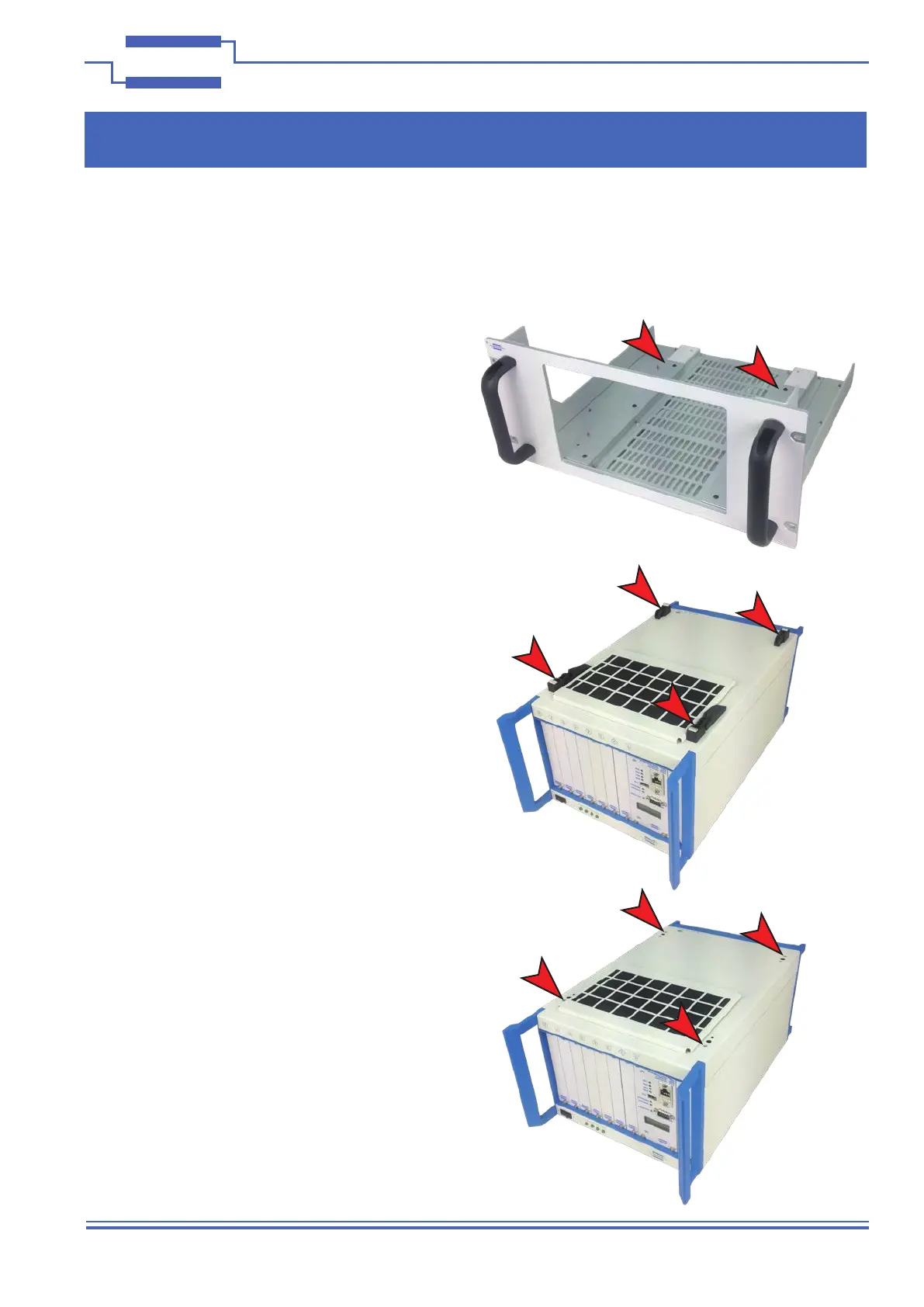Page A.1
LXI 7-SLOT MODULAR SWITCHING CHASSIS 60-102C
pickering
APPENDIX A - RACK MOUNTING
To allow the 60-102C chassis to be tted in a 19 inch equipment rack it can be simply mounted on a
standard equipment shelf, or preferably, it can be tted with the 63-924-001 rack mounting kit. The kit
allows the chassis to be securely xed in a rack with top and bottom spacing to provide the correct ow
of cooling air.
The following procedure describes the procedure for tting the 60-102C chassisinto the rack mounting
frame.
APPENDIX A - RACK MOUNTING THE CHASSIS
1. First, prepare the mounting frame by
removing the two chassis mounting rails
shown. Each one is secured by three
screws.
2. Next, turn the 60-102C chassis
upside down as shown to gain access to
the plastic feet.
3. Unscrew the feet and retain the xing
screws. This exposes four threaded
holes that will be used to mount the
chassis in the frame.
