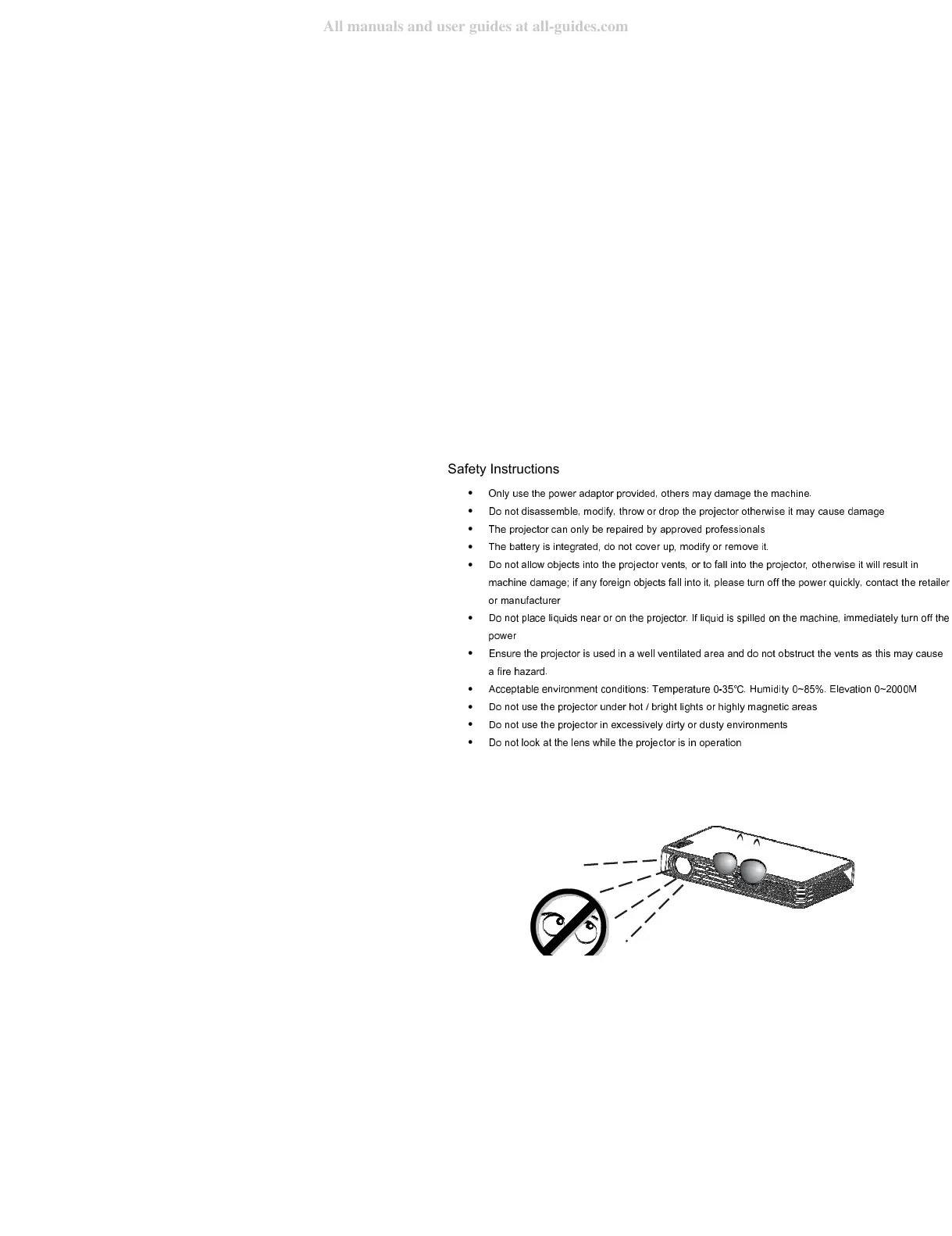Safety Instructions
•
Only use the power adaptor provided, others may damage the machine.
•
Do not disassemble, modify, throw or drop the projector otherwise it may cause damage
•
The projector can only be repaired by approved professionals
•
The battery is integrated, do not cover up, modify or remove it.
•
Do not allow objects into the projector vents, or to fall into the projector, otherwise it will result in
machine damage; if any foreign objects fall into it, please turn off the power quickly, contact the
power
•
Ensure the projector is used in a well ventilated area and do not obstruct the vents as this may cause
a fire hazard.
•
Acceptable environment conditions: Temperature 0-35℃. Humidity 0~85%. Elevation 0~2000M
•
Do not use the projector under hot / bright lights or highly magnetic areas
•
Do not use the projector in excessively dirty or dusty environments
•
Do not look at the lens while the projector is in operation
