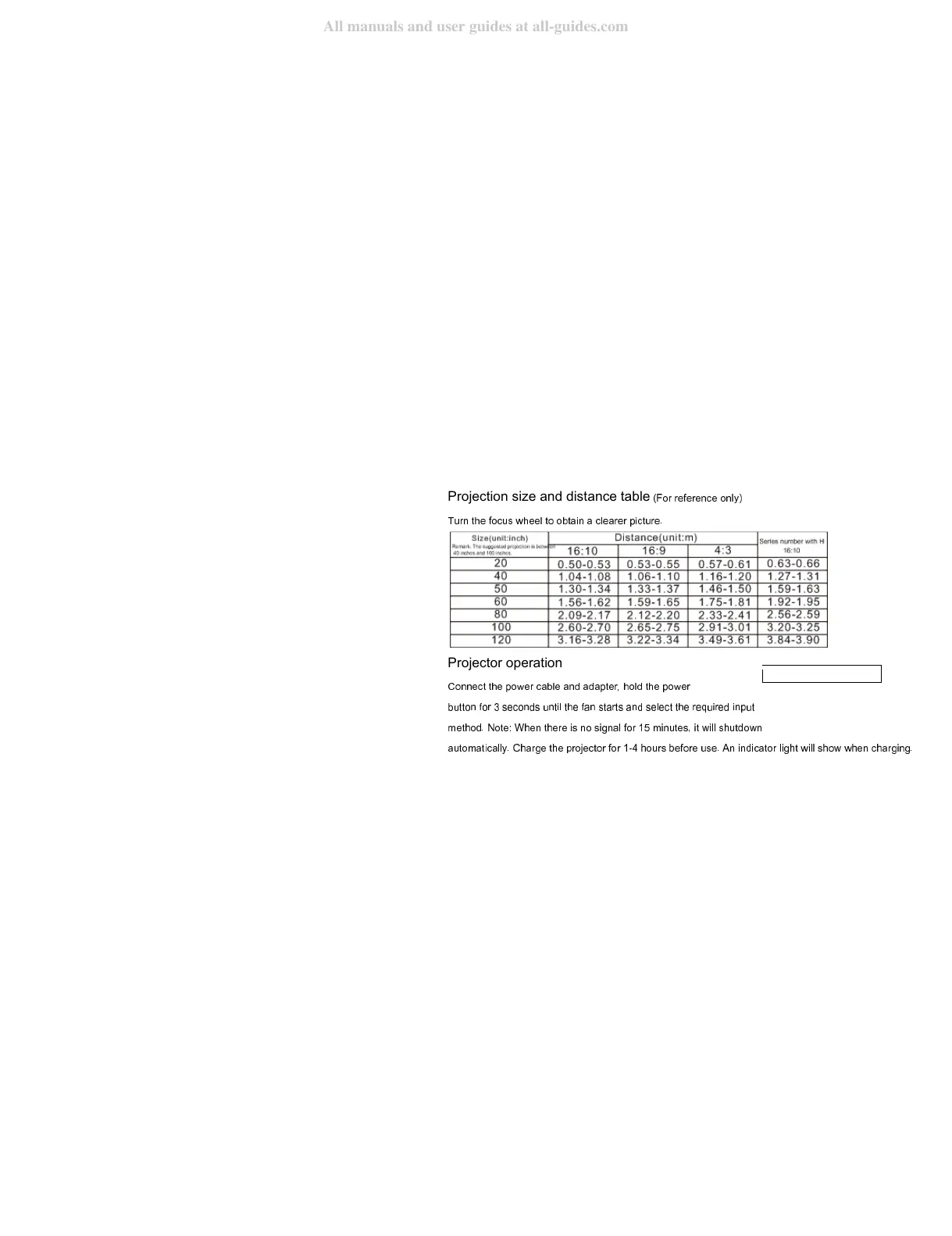Projection size and distance table
(For reference only)
Turn the focus wheel to obtain a clearer picture.
Projector operation
Connect the power cable and adapter, hold the power
button for 3 seconds until the fan starts and select the required input
method. Note: When there is no signal for 15 minutes, it will shutdown
automatically. Charge the projector for 1-4 hours before use. An indicator light will show when charging.
