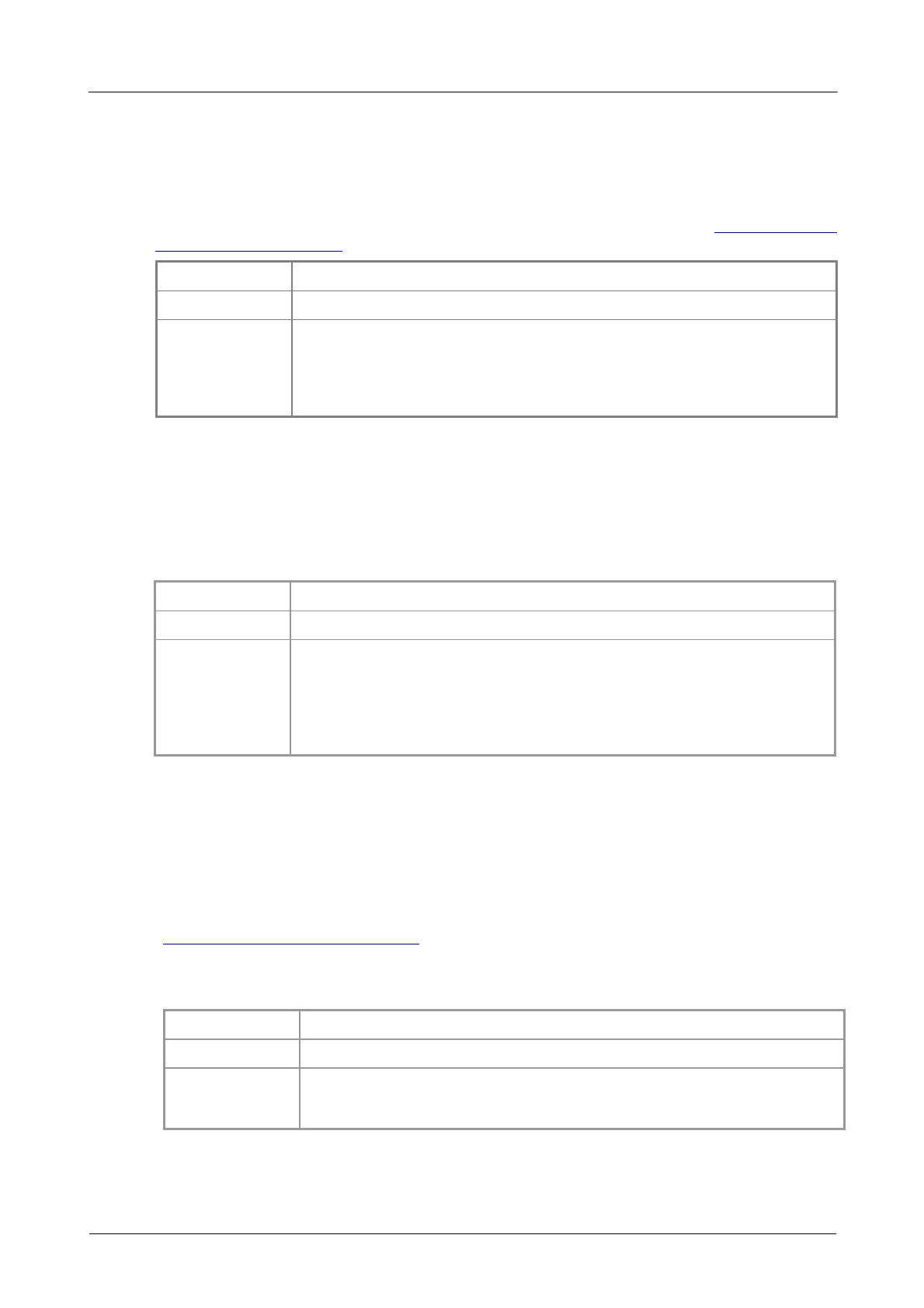API Functions26
Copyright © 2006–2016 Pico Technology Ltd. All rights reserved.ps2000pg.en r11
5.10
ps2000_last_button_press
int16_t ps2000_last_button_press
(
int16_t handle
)
This function returns the last registered state of the pushbutton on the PicoScope 2104
or 2105 PC Oscilloscope and then resets the status to zero.
Applicability PicoScope 2104 and 2105 only
Arguments handle: handle of the oscilloscope
Returns 0: no button press registered
1: short button press registered
2: long button press registered
5.11
ps2000_open_unit
int16_t ps2000_open_unit
(
void
)
This function opens a PicoScope 2000 Series oscilloscope. The driver can support up to
64 oscilloscopes.
Applicability All modes
Arguments None
Returns -1: if the oscilloscope fails to open
0: if no oscilloscope is found
>0 (oscilloscope handle): if the oscilloscope opened. Use this as the
handle argument for all subsequent API calls for this oscilloscope.
5.12
ps2000_open_unit_async
int16_t ps2000_open_unit_async
(
void
)
This function opens a PicoScope 2000 Series oscilloscope without waiting for the
operation to finish. You can find out when it has finished by periodically calling
ps2000_open_unit_progress until that function returns a non-zero value and a
valid oscilloscope handle.
The driver can support up to 64 oscilloscopes.
Applicability All modes
Arguments None
Returns 0: if there is a previous open operation in progress
non-zero: if the call has successfully initiated an open operation
