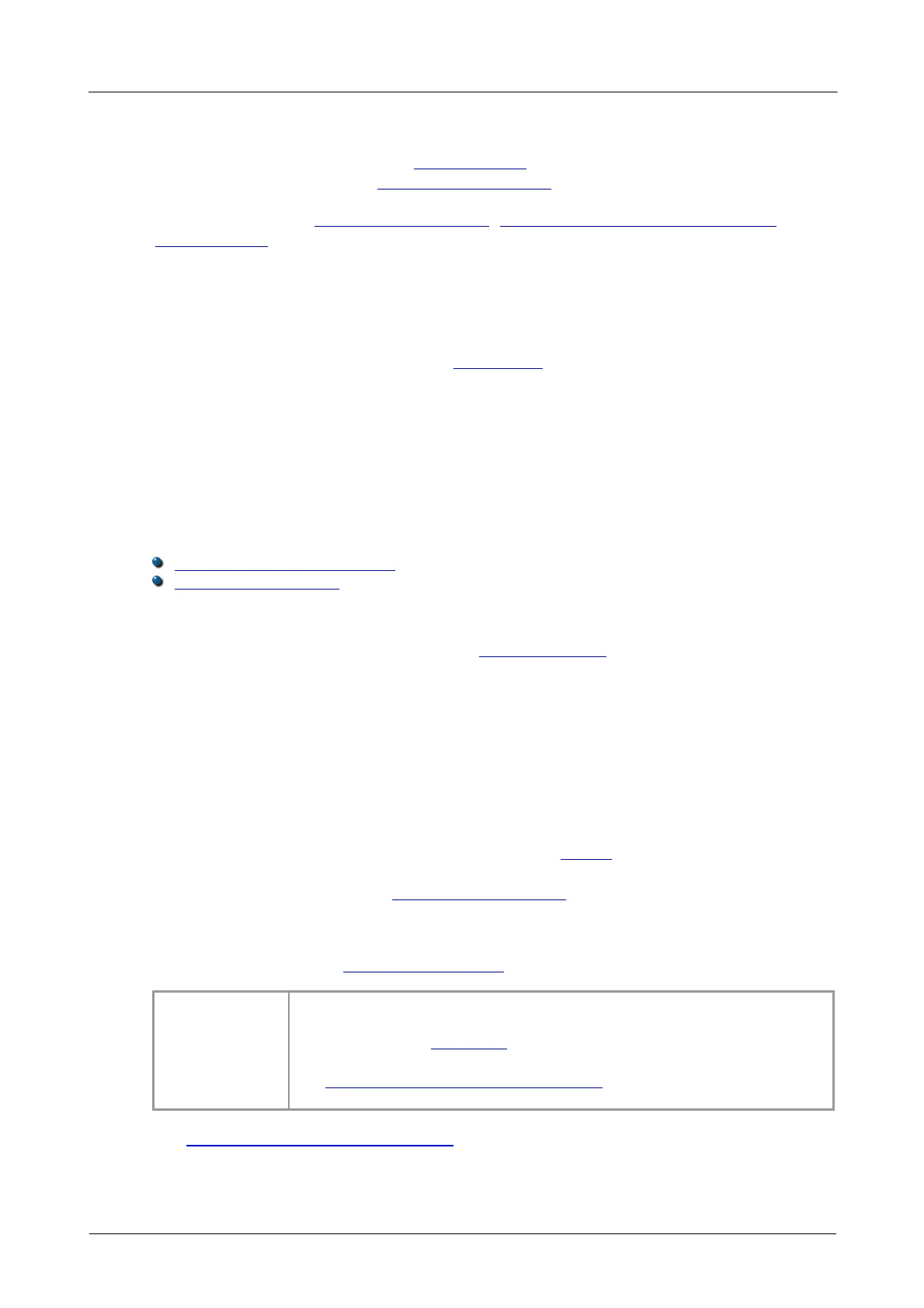Sampling modes8
Copyright © 2006–2016 Pico Technology Ltd. All rights reserved.ps2000pg.en r11
8. Display the data.
9. Repeat steps 5 to 8.
10. Stop the oscilloscope using ps2000_stop.
11. Close the device using ps2000_close_unit.
Note that if you call ps2000_get_values, ps2000_get_times_and_values or
ps2000_stop before the oscilloscope is ready, no capture will be available and the
driver will not return any samples.
3.2
Streaming mode
Streaming mode is an alternative to block mode that can capture data without gaps
between blocks.
In streaming mode, the computer prompts the oscilloscope to start collecting data.
The data is then transferred back to the PC without being stored in the oscilloscope's
memory. Data can be sampled with a period between 1 µs or less and 60 s, and the
maximum number of samples is limited only by the amount of free space on the PC's
hard disk.
There are two varieties of streaming mode:
Compatible streaming mode
Fast streaming mode
3.2.1
Compatible streaming mode
Compatible streaming mode is a basic streaming mode that works at speeds from
one sample per minute to a thousand samples per second.
The oscilloscope's driver transfers data to a computer program using either normal or
windowed mode. In normal mode, any data collected since the last data transfer
operation is returned in its entirety. Normal mode is useful if the computer program
requires fresh data on every transfer. In windowed mode, a fixed number of samples
is returned, where the oldest samples may have already been returned before.
Windowed mode is useful when the program requires a constant time period of data.
Once the oscilloscope is collecting data in compatible streaming mode, any setup
changes (for example, changing a channel range or AC/DC setting) will cause a restart
of the data stream. The driver can buffer up to 32 kilosamples of data per channel, but
the user must ensure that the ps2000_get_values function is called frequently
enough to avoid buffer overrun.
For streaming with the PicoScope 2202, 2203, 2204, 2204A, 2205 and 2205A variants,
we recommend you use fast streaming mode instead.
Applicability Only recommended for use with PicoScope 2104 and 2105.
Does not support triggering.
The ps2000_get_times_and_values function always returns
FALSE (0) in streaming mode.
See Using compatible streaming mode for programming details.