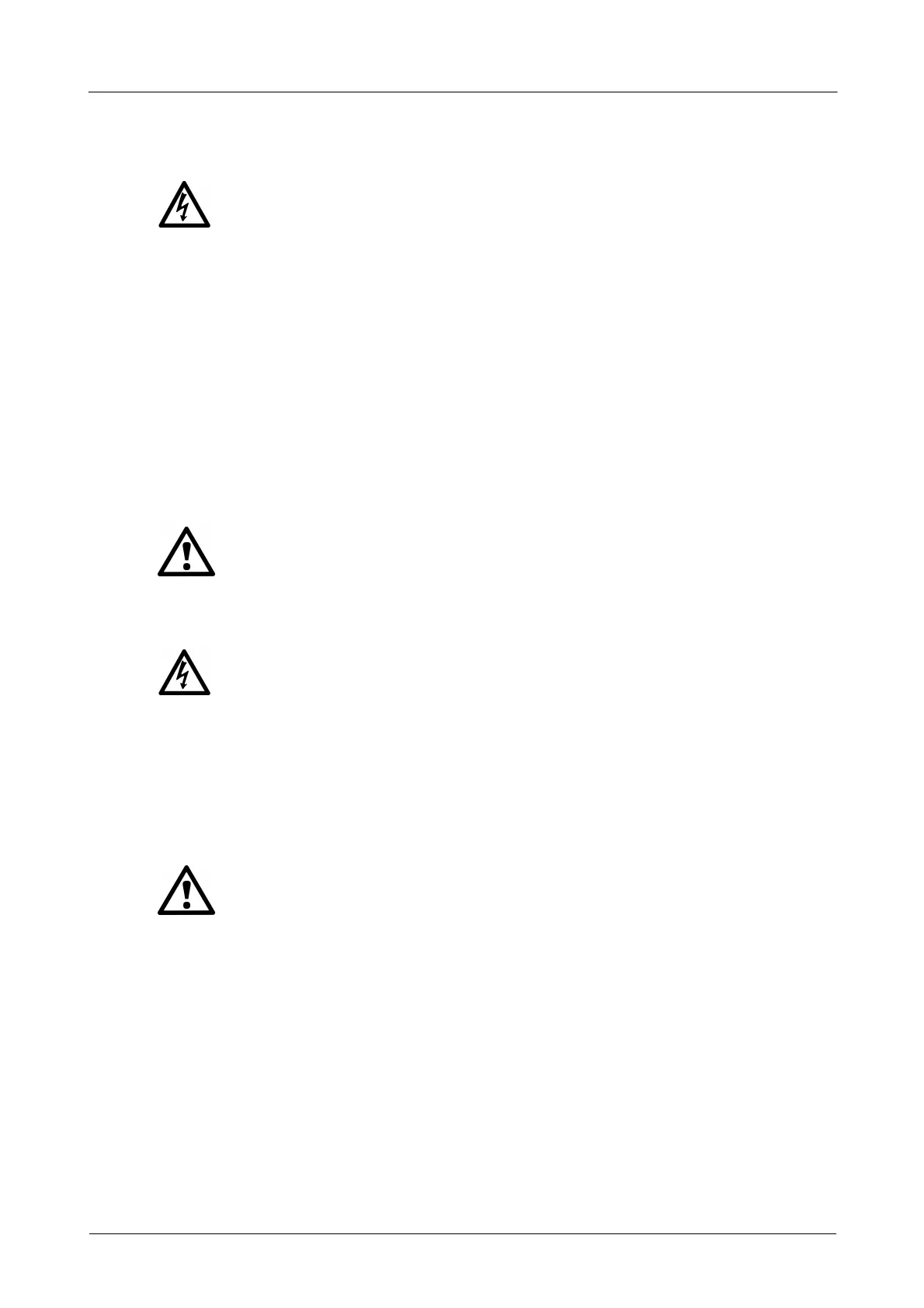PicoScope 2200A Series User's Guide 3
Copyright © 2013 Pico Technology Limited. All rights reserved. ps2200a.en r1
2.1.2
Maximum input ranges
Observe all terminal ratings and warnings marked on the product.
WARNING
PicoScope 2200A Series PC oscilloscopes are designed to measure signals
within the range ±20 V. To prevent electric shock, do not measure voltages
outside of this range.
WARNING
To prevent electric shock, take all necessary safety precautions when working
on equipment where voltages above ±20 V may be present. Although the
front-panel BNC inputs of the oscilloscope are designed to withstand
accidental overloads up to ±100 V, contact with voltages outside of the
specified measuring range of ±20 V presents a risk of electric shock.
WARNING
To prevent injury or death, the oscilloscope must not be directly connected to
the mains (line power). To measure mains voltages, use a differential
isolating probe specifically rated for mains use, such as the TA041 listed on
the Pico Technology website.
CAUTION
Exceeding the overload protection range on any connector can cause
permanent damage to the oscilloscope and other connected equipment.
2.1.3
Grounding
WARNING
The oscilloscope's ground connection through the USB cable is for
measurement purposes only. The oscilloscope does not have a protective
safety ground.
WARNING
Never connect the ground input (chassis) to any electrical power source. To
prevent personal injury or death, use a voltmeter to check that there is no
significant AC or DC voltage between the oscilloscope ground and the point to
which you intend to connect it.
CAUTION
Applying a voltage to the ground input is likely to cause permanent damage
to the oscilloscope, the attached computer, and other equipment.
CAUTION
To prevent measurement errors caused by poor grounding, always use the
high-quality USB cable supplied with the oscilloscope.