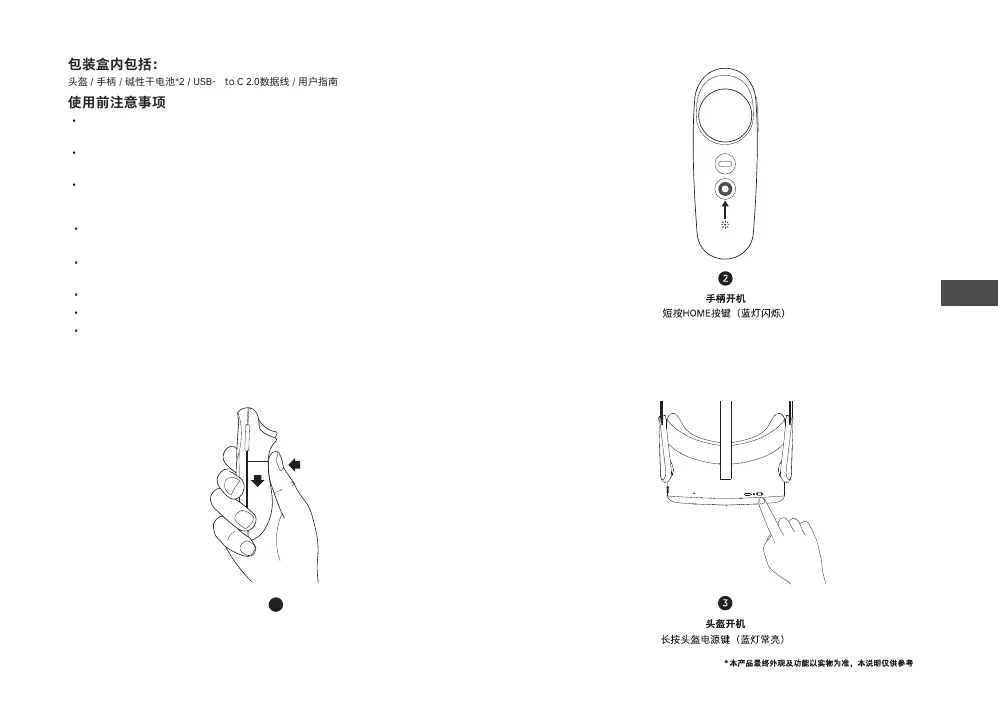How to Obtain Warranty Service?
You can check the user manual or visit https://business.picoxr.com when you meet the problem
during using. If the problem cannot be resolved by reference to the user manual and/or
resources available at https://business.picoxr.com, You should contact the Distributor from
which You purchased the Product or Accessory for assistance.
In the event of a perceived malfunction in the Product or Accessory, You should contact us
and provide the following details and take the following actions:
Governing Law
This Limited Warranty will be governed by the law of the country in which the Product and/or Accessories
were purchased and the relevant courts of that country will have exclusive jurisdiction in
relation to this Limited Warranty. If you live in the UK or EU, you may have additional rights
and can bring legal proceedings in the courts of your country of residence.
Laws and Regulations
Copyright © Qingdao Chuangjian Weilai Technology Co.,Ltd. All Rights Reserved.
This information is for reference only and does not constitute any form of commitment. Products
(including but not limited to color, size, and screen display.) shall be subject to physical
objects.
User Software License Agreement
Before using the product, please read the software license agreement carefully. When
starting to use the product, you agree to be bound by the license agreement
If you do not agree to the terms of this agreement, do not use the product and software.
For more details about the agreement, please visit: https://business.picoxr.com/proto-
col?type=user
Privacy Protection
To learn how we protect your personal information, please visit: https://business.pi-
coxr.com/protocol?type=privacy
Product Name: VR All-In-One Headset | Headset Model: A7Q10 | Controller Model: C1B10
For more information about PICO's products, policy ,and authorized servers, please visit
PICO’s official website: https://business.picoxr.com
Company Name: Qingdao Chuangjian Weilai Technology Co.,Ltd.
Company Address: Room 401, 4th Floor, Building 3, Qingdao Research Institute, 393
Songling Road, Laoshan District, Qingdao City, Shandong Province, P.R.China
For more after-sales information, please visit: https://www.picoxr.com/support/faq
Defects or damage resulting from improper usage, maintenance, not included in this manual;
Screen damage caused by sunlight or UV light exposure or other strong light sources;
Deterioration of the cosmetic appearance of the Product or Accessory due to normal wear and tear;
Consumable parts, such as: AA Battery, Lanyard, Cleaning cloth, Face cushion,
Headband, Earphone hole cap, Mounting kit, Mounting pad and protective coatings that
are reasonably expected to diminish over time, unless failure has occurred due to a
malfunction;
Gifts and packages other than product and accessory;
Damage caused by dismantling, modification and repair without PICO or service
provider authorized by PICO;
Damage caused by force majeure such as fire, flood, and lightning;
The product has exceeded the valid period of the warranty.
-
-
-
-
-
-
-
-
The model and serial number of Product and Accessory;
Your full address and contact information;
A copy of the original invoice, receipt or bill of sale for the purchase of the product. You
must present valid proof of purchase upon making any claims pursuant to this Limited
Warranty.
You should back up all your personal programs or data and delete them from the
product before you return the product to us. We cannot guarantee that we will be able
to repair the Product without risk to or loss of programs or data, and any replacement
Product will not contain any of your data that was stored on the original Product.
We will determine if there is a defect or malfunction covered by this warranty. If we find
a defect or malfunction covered by this warranty, we will repair or replace the Product
to provide the Warranty Functionality, and we will send the repaired Product or a
replacement Product. In the event that the Product cannot be repaired or replaced,
You may be entitled to a refund.
Any repaired or replaced product will continue to be covered by this warranty for the
remainder of the original warranty Period or ninety (90) days following your receipt of
the replacement or repaired product, whichever is greater.
-
-
-
-
-
-
Not Covered by This Warranty
