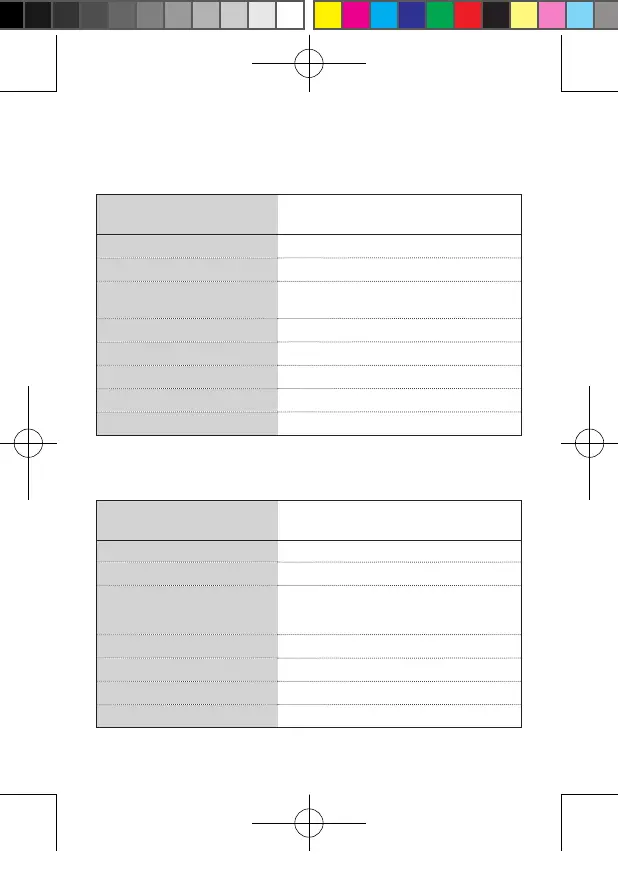48
Explanations of status indicator of the VR Headset
Explanations of status indicator of the Controller
Color of the status indicator Status of the system
The red light is always on Charging. The battery is less than 20%.
The yellow light is always on Charging. The battery is less than 90%.
The green light is always on Charging finished. The battery is more
than 90% or full.
The blue light is always on Starting up or working.
The red light flickers The battery is less than 20%.
The blue light flickers Shutting down.
The white light flickers The firmware is updating.
The indicator is off. Sleeping or power-off.
Color of the status indicator Status of the system
The blue light flickers Connecting.
The blue light is always on Connected.
The red and blue lights flicker
alternately at a slow frequency
(0.5s)
Waiting to be matched.
The red light flickers Low battery.
The red light is always on Charging.
The white light flickers The firmware is updating.
The indicator is off Power-off or full-battery.
Pico Neo 2 User Guide R01-20190903.indd 48 2019/9/6 下午1:18
