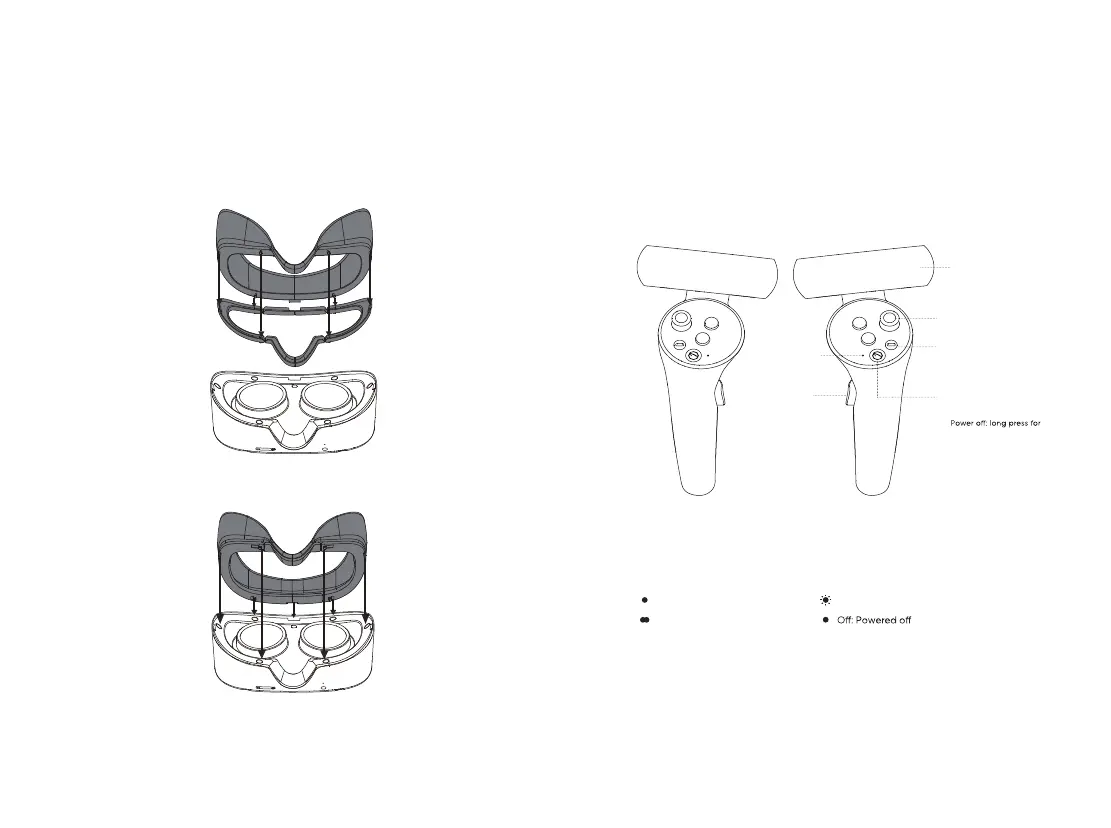45 46
Left Right
Controller Status Indicator Legend
Blue: Connected to VR Headset
Red and blue flashing alternately:
Pairing in progress
Blue flashing: Searching for connection
Install Glasses Spacer
•
3.Install the Face Cushion on the Headset.
Y
X
B
A
Tracking Ring
Dot not block during using
Thumbstick
Clickable
APP/BACK Button
Return previous screen Can
be set as other functions in
specific applications.
HOME Button
Power on: short press
6 seconds
•
•
Return home screen:
short press
Screen re-centering:
press for 1 second
•
•
Status Indicator
GRIP Button
Grab
If you have glasses collision with headset lens or pressure on the bridge of
nose, please follow the picture to install Glasses Spacer to increase the
space. You can install or not according to your situation.
1.Disassemble the Face Cushion.
2.Install the Glasses Spacer on the Face Cushion by following the picture.
