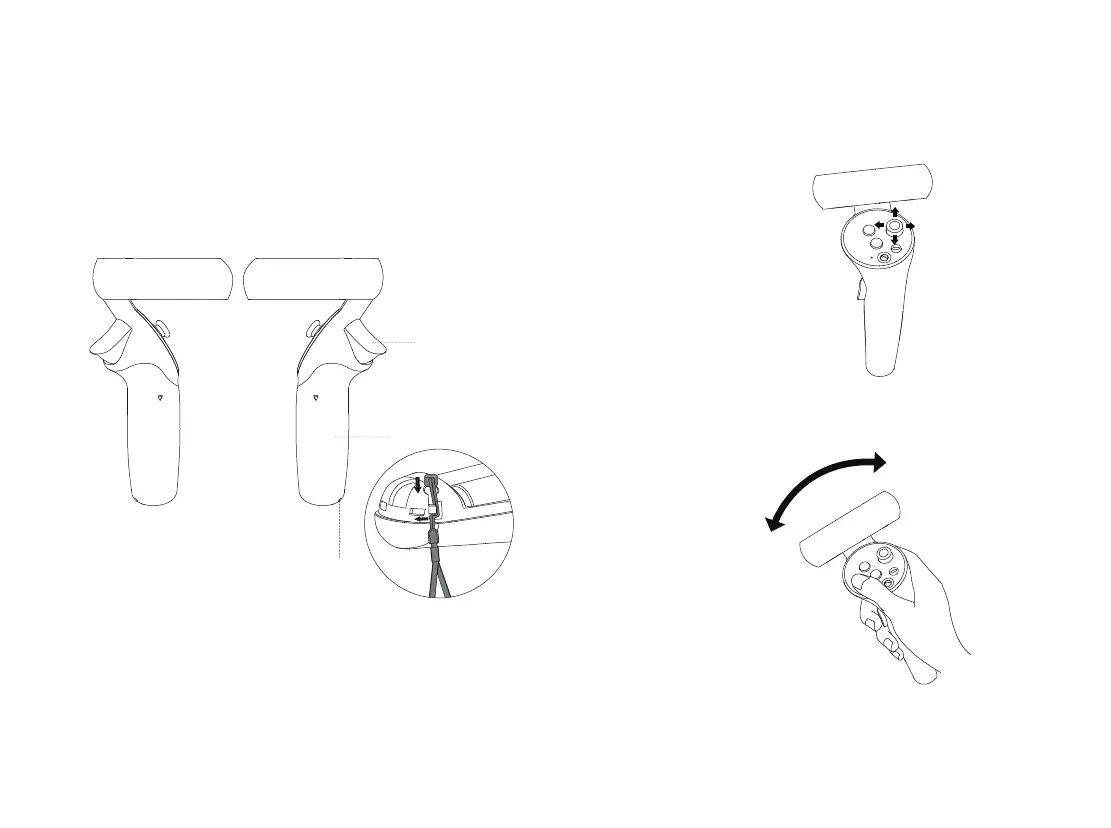47 48
Left Right
• Thumbstick operation
Four directions are available for page-turning; Pressing down is available.
• Browsing contents
Moving and rotating the Controller/VR Headset to navigation, and select the
content with the TRIGGER button of the Controller or the CONFIRM button of
the VR Headset.
* Note: You can operate by turning your head and clicking the buttons on the VR Headset if the Con
troller is not connected.
* Note: Install the Controller Lanyard by following the above picture.
TRIGGER Button
Confirm
Lanyard Hole
B
A
B
A
Battery Cover
